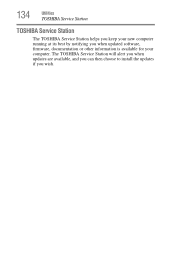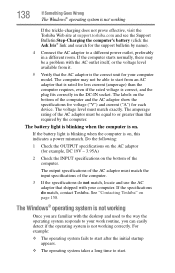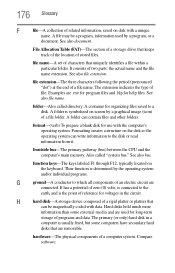Toshiba Satellite C850D Support and Manuals
Get Help and Manuals for this Toshiba item

View All Support Options Below
Free Toshiba Satellite C850D manuals!
Problems with Toshiba Satellite C850D?
Ask a Question
Free Toshiba Satellite C850D manuals!
Problems with Toshiba Satellite C850D?
Ask a Question
Most Recent Toshiba Satellite C850D Questions
Hi Where Is The Wireless Button Located?
(Posted by oysteinnysether 10 years ago)
What Type Of Driver Required For Toshiba C850d-107 To Install
(Posted by naveedsql523 11 years ago)
Screen Dont Work
The computer makes noise but the screen dont do antthing just black screen, It did have a virus bef...
The computer makes noise but the screen dont do antthing just black screen, It did have a virus bef...
(Posted by tommydnash 11 years ago)
The Laptop Is Switched On But The Screen Is Not Working?
The laptop is switched on and lit up but the screen is not working i.e. not lit up no power?
The laptop is switched on and lit up but the screen is not working i.e. not lit up no power?
(Posted by quirk13 11 years ago)
Toshiba Satellite C850D Videos
Popular Toshiba Satellite C850D Manual Pages
Toshiba Satellite C850D Reviews
We have not received any reviews for Toshiba yet.