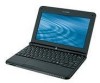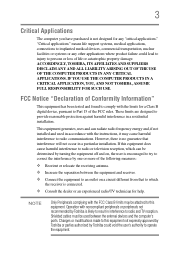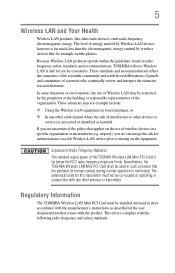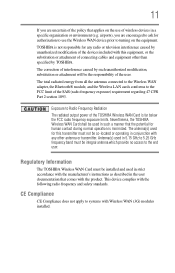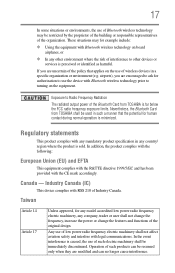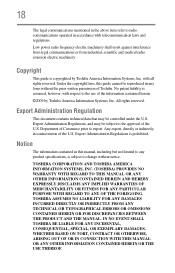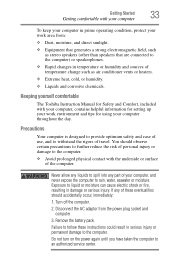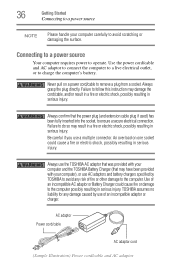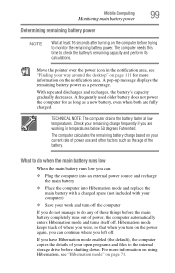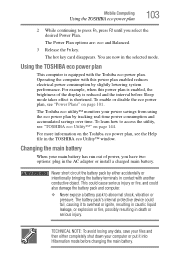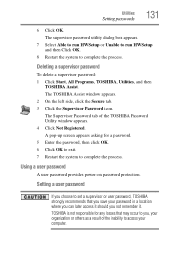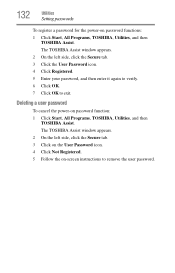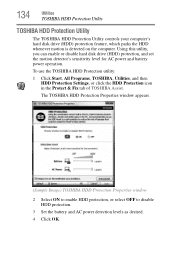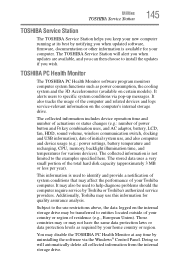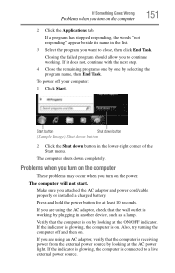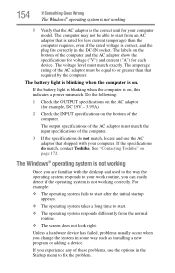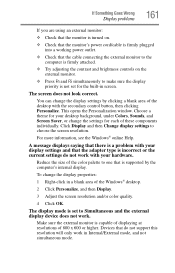Toshiba NB205 Support Question
Find answers below for this question about Toshiba NB205 - N210 - Atom 1.66 GHz.Need a Toshiba NB205 manual? We have 1 online manual for this item!
Question posted by crazydiamond1953 on February 20th, 2014
Toshiba Regza 32av61.no Power To My Tv.plug Ok. This Was After Lightening Struck
I can see after taking back off there is a small fuse (f901)on the poer circuit board (715g3368-1).If I replace this will my TV work? How do I replace will it need soldering?Nothing looks as though its popped out everthing looks ok fuse slight mark which leads me to think this is the problem.. please help i am broke having spent the last year with cancer.
Current Answers
Related Toshiba NB205 Manual Pages
Similar Questions
Toshiba Regza 42lx196 Lcd Tv. I Had No Picture So I Replaced The Main Seine
board and the TV works. The HDMI port does not work. Do I have to configure the seine board in order...
board and the TV works. The HDMI port does not work. Do I have to configure the seine board in order...
(Posted by fernanaa 9 years ago)
My Toshiba Regza 42lx196 Lcd Tv Had No Picture. After Replacing The Main Board
(Seine board), the TV works OK except that I cannot play any HDMI device on it. Do I have to configu...
(Seine board), the TV works OK except that I cannot play any HDMI device on it. Do I have to configu...
(Posted by fernanaa 9 years ago)
Toshiba Nb205-n310/bn (pll20u-00201d) Will Not Boot.
TOSHIBA SCREEN COMES UP AND THEN JUST A LIGHTED SCREEN WITH THE CURSER FLASHING. cURSER FUNCTION LIG...
TOSHIBA SCREEN COMES UP AND THEN JUST A LIGHTED SCREEN WITH THE CURSER FLASHING. cURSER FUNCTION LIG...
(Posted by JERVISS 11 years ago)
Laptop Power Light Indicator Remains On After Machine Is Turned Off.
Is it normal when the power light indicator remains lit after the machine has been shut down and AC...
Is it normal when the power light indicator remains lit after the machine has been shut down and AC...
(Posted by TessaY2011 11 years ago)
What Kind Of Wire Do I Need To Connect My Comp To Tv?
I have a toshiba comp and a tv... and my computer does not have hdmi port. what type of connector ca...
I have a toshiba comp and a tv... and my computer does not have hdmi port. what type of connector ca...
(Posted by Anonymous-50869 12 years ago)