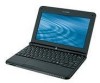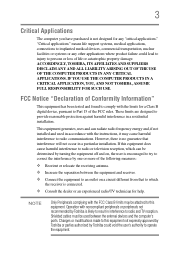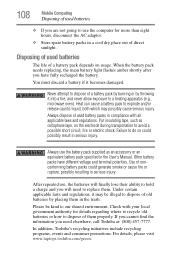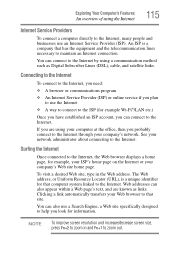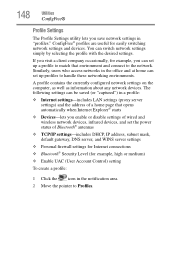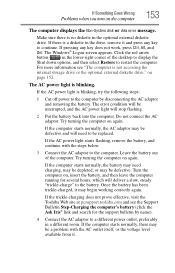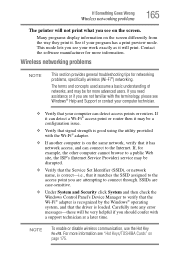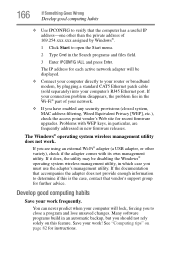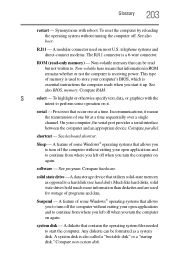Toshiba NB205 Support Question
Find answers below for this question about Toshiba NB205 - N210 - Atom 1.66 GHz.Need a Toshiba NB205 manual? We have 1 online manual for this item!
Question posted by Anonymous-50869 on February 10th, 2012
What Kind Of Wire Do I Need To Connect My Comp To Tv?
I have a toshiba comp and a tv... and my computer does not have hdmi port. what type of connector cable do I need?
Current Answers
Related Toshiba NB205 Manual Pages
Similar Questions
Toshiba Regza 32av61.no Power To My Tv.plug Ok. This Was After Lightening Struck
I can see after taking back off there is a small fuse (f901)on the poer circuit board (715g3368-1).I...
I can see after taking back off there is a small fuse (f901)on the poer circuit board (715g3368-1).I...
(Posted by crazydiamond1953 10 years ago)
Cannot Remember Password.
I bought Toshiba laptop and it asked to set a password. Now I cannot remember the password. it asks ...
I bought Toshiba laptop and it asked to set a password. Now I cannot remember the password. it asks ...
(Posted by duranjb9881 12 years ago)
How Do I Turn The Wireless Connection On?
It Says Check To Make Sure It Is On.
(Posted by vhansen 12 years ago)
Security Lock For Toshiba L505-s5969
What type of security lock works best for this model? I need to secure the laptop to a table or bedp...
What type of security lock works best for this model? I need to secure the laptop to a table or bedp...
(Posted by leapmiriam 12 years ago)