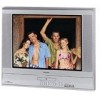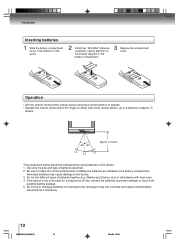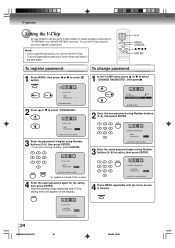Toshiba MD24FP1 Support Question
Find answers below for this question about Toshiba MD24FP1 - 24" CRT TV.Need a Toshiba MD24FP1 manual? We have 2 online manuals for this item!
Question posted by katiekleiber4691 on February 24th, 2012
Toshiba Dc-fn20s Remote
I wanted to know how to completely reset my television so I can hook up metrocast to it. Where is the reset button?
Current Answers
Related Toshiba MD24FP1 Manual Pages
Similar Questions
The Tv (27d46) Won't Turn On After Temporary Power Loss. Reset Button?
There was a two minute loss of power early in the day. The TV was not on at the time. Now it will no...
There was a two minute loss of power early in the day. The TV was not on at the time. Now it will no...
(Posted by lostmonkee 8 years ago)
Toshiba 32d46 32' Crt Tv I Need The Whole Circut Board.
went to a local tv repair shop my channels are not coresponding to the channels they are supposed to...
went to a local tv repair shop my channels are not coresponding to the channels they are supposed to...
(Posted by tractor1998 12 years ago)
My 30hf84x Will Not Turn On When I Press The Power Button.
TV will not come on when pressing power button. Thepower light no longer illuminates when turned on....
TV will not come on when pressing power button. Thepower light no longer illuminates when turned on....
(Posted by s4ujxm 12 years ago)
Hi,i Need The Toshiba Tv Codes ,thanks
Hi ,I have a universal control remote and i need the toshiba tv code the model is 27A34,thank you
Hi ,I have a universal control remote and i need the toshiba tv code the model is 27A34,thank you
(Posted by pteterpand 12 years ago)
Are Md24fp1 The Same As Mw24fp1
In Remote Control Codes For Tv Vhs Dvd Combo?
(Posted by deabillydoyle 12 years ago)