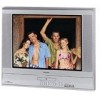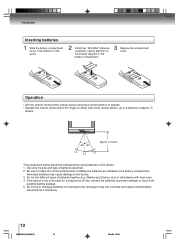Toshiba MD24FP1 Support Question
Find answers below for this question about Toshiba MD24FP1 - 24" CRT TV.Need a Toshiba MD24FP1 manual? We have 2 online manuals for this item!
Question posted by deabillydoyle on May 23rd, 2011
Are Md24fp1 The Same As Mw24fp1 In Remote Control Codes For Tv Vhs Dvd Combo?
The person who posted this question about this Toshiba product did not include a detailed explanation. Please use the "Request More Information" button to the right if more details would help you to answer this question.
Current Answers
Related Toshiba MD24FP1 Manual Pages
Similar Questions
How To Change My Toshiba Tv Channel Without The Remote Control
(Posted by jmsel 10 years ago)
Toshiba Dc-fn20s Remote
I wanted to know how to completely reset my television so I can hook up metrocast to it. Where is th...
I wanted to know how to completely reset my television so I can hook up metrocast to it. Where is th...
(Posted by katiekleiber4691 12 years ago)
Remote Program Code
What is Remote code for Toshiba 32DF46 TV to a Magnavox DVD/CD player model #DV225MG9. You do not li...
What is Remote code for Toshiba 32DF46 TV to a Magnavox DVD/CD player model #DV225MG9. You do not li...
(Posted by sdalsing 12 years ago)
Ps2 Hookup
I have a toshiba 27A34 with no remote control. I have tried hooking up a playstation 2 with no succe...
I have a toshiba 27A34 with no remote control. I have tried hooking up a playstation 2 with no succe...
(Posted by dstempel1994 12 years ago)
Forgot V-chip Code...how Can I Reset
(Posted by WILLIAMHC11 13 years ago)