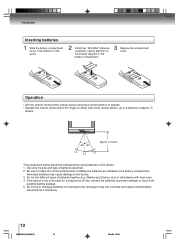Toshiba MD24FP1 - 24" CRT TV Support and Manuals
Get Help and Manuals for this Toshiba item
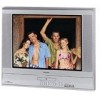
View All Support Options Below
Free Toshiba MD24FP1 manuals!
Problems with Toshiba MD24FP1?
Ask a Question
Free Toshiba MD24FP1 manuals!
Problems with Toshiba MD24FP1?
Ask a Question
Most Recent Toshiba MD24FP1 Questions
Toshiba Dc-fn20s Remote
I wanted to know how to completely reset my television so I can hook up metrocast to it. Where is th...
I wanted to know how to completely reset my television so I can hook up metrocast to it. Where is th...
(Posted by katiekleiber4691 12 years ago)
Are Md24fp1 The Same As Mw24fp1
In Remote Control Codes For Tv Vhs Dvd Combo?
(Posted by deabillydoyle 12 years ago)
Forgot V-chip Code...how Can I Reset
(Posted by WILLIAMHC11 13 years ago)
Popular Toshiba MD24FP1 Manual Pages
Toshiba MD24FP1 Reviews
We have not received any reviews for Toshiba yet.