Toshiba MD24F52 Support Question
Find answers below for this question about Toshiba MD24F52.Need a Toshiba MD24F52 manual? We have 1 online manual for this item!
Question posted by Mwdl516 on March 5th, 2016
Pic Size
2006 toshiba TV/DVD md24f52 ... I can't find anything on menu that can widen the screen... Some channels are full screen , but most are not !... Thanks Mark
Current Answers
There are currently no answers that have been posted for this question.
Be the first to post an answer! Remember that you can earn up to 1,100 points for every answer you submit. The better the quality of your answer, the better chance it has to be accepted.
Be the first to post an answer! Remember that you can earn up to 1,100 points for every answer you submit. The better the quality of your answer, the better chance it has to be accepted.
Related Toshiba MD24F52 Manual Pages
User Manual - Page 1


DIGITAL VIDEO
COMBINATION FLAT COLOR TELEVISION AND DVD VIDEO PLAYER
MD24F52
OWNER'S MANUAL
Introduction 2 Connections 13 Basic setup 18 TV operation 20 Basic playback 28 Advanced playback 31 Function setup 41
Others 47
©2006 Toshiba Corporation Before operating the unit, please read this manual thoroughly.
5W40101A [E] (Cover)
1
2/15/06, 4:54 PM
User Manual - Page 2


... operating and maintenance instructions follow this Toshiba TV. The Consumer Electronics Association formed the Home Entertainment Support Safety Committee, comprised of the TV and cause subtle but never screw anything directly into the TV). This type of damage is NOT COVERED BY YOUR WARRANTY. (See item 33 on the TV screen for extended periods of time...
User Manual - Page 4


... or continuous, unplug the power cord and contact a Toshiba Authorized Service Center.
33) Possible Adverse Effects on TV Picture Display: If a fixed (non-moving) pattern or image remains on the screen. or b) cables, wires, or any kind into the TV cabinet slots.
36) When the TV reaches the end of its useful life, ask a qualified...
User Manual - Page 5


... occur in .
CAUTION: THIS DIGITAL VIDEO PLAYER EMPLOYS A LASER SYSTEM.
Do not attempt ...BEAM.
Staring directly at the beam through the DVD disc tray or the ventilation openings. In your .... Consult the dealer or an experienced radio/TV technician for disposal or recycling information. TO PREVENT... by one or more of the required Marking The rating sheet and the safety caution are...
User Manual - Page 8


... of DVD technology, Toshiba DVD players are manufactured using the menu displayed on this unit is the abbreviation of Playback Control.) You can enjoy two playback variations depending on types of DVD Format/Logo Licensing Corporation.
5W40101A [E] (P08-12)
8
2/15/06, 4:55 PM Notes on region numbers
The region number of discs. Introduction
Notes on the TV screen...
User Manual - Page 11


OPEN/CLOSE button 29
TV/DVD button 28
Direct channel Selection buttons (0-9) 20 Number buttons (0-9) 31
DISPLAY button 21 37
CH / buttons 21 SUBTITLE button 36
INPUT button 15 ZOOM button 31 PLAY MODE button 33
Direction buttons ( / / / ) 19 MENU button 19 SETUP button 41
PLAY button 29 PAUSE button 29 CH RTN button 21...
User Manual - Page 12


... if they are dead or if the remote control is not to a distance of with new ones. • Never mix battery types or use AAA size batteries. • Dispose of batteries in a designated disposal area. • Batteries should always be used batteries in combination. • Always remove batteries from leaking into...
User Manual - Page 14


...).
With the switch in which requires the use the converter/descrambler box to a cable TV service in the "A" position, tune your TV/DVD. For subscribers to scrambled cable TV service
If you subscribe to a cable TV service which basic channels are unscrambled and premium channels require the use of a converter/descrambler box, you can tune most cable...
User Manual - Page 19


... the menu screen is cleared.
Notes: • If the unit does not operate properly, or No key operation
(by the unit and/or the remote control): Static electricity, etc., may affect the player's operation. Disconnect the AC power cord once, then connect it again. • The TV section has its own menu and also DVD section...
User Manual - Page 28


...player's operation. CAUTION Keep your fingers well clear of the guide, it may damage the disc and cause the unit to select title, then press ENTER. Place the disc in the stop mode Press PLAY.
28
• There are two different disc sizes... TV screen, if the disc has a menu feature. Disconnect the AC power cord, then connect it is plugged in for the first time,
you press POWER, the TV/DVD...
User Manual - Page 35


DVD menu
Some DVDs allow you to another screen. The menu continues to select the disc contents using the menu.
1 Press DVD MENU during playback. Note: Depending on the screen. • Press DVD MENU again to select the desired title.
The DVD menu appears on the DVD, you may simply be able to select the desired item.
Note: Depending on some discs. using the menu. If...
User Manual - Page 38


Toshiba cannot and does...CD in this owner's manual are meant only as a guide. This player requires discs/recordings to meet certain technical standards in order to the ISO ...forth in the recorded order, 1.
CD MP3/WMA CD/JPEG CD information
Limitations on the screen.
Long file names will produce optimal playback quality. Available letters for display is standardized by mono...
User Manual - Page 40


... show enables you press PAUSE during playback of the TV screen). CD
Collection
1 Pic-1 2 Pic-2 3 Pic-3 4 Pic-4
-/36
8 Pic-8 9 Pic-9 10 Pic-10 11 Pic-11
3 Press / / / or Number buttons (0-9) to watch the other file, repeat steps 3 ~ 4.
• If you to your TV screen, the black bar will appear on the file menu and picture menu. Preparation: Set "JPEG Interval" setting to start slide...
User Manual - Page 42


....
44
To select On or Off for on screen display. 43
To select a picture size according to set the parental level. Input 4-digit password to the aspect ratio of your TV. Function setup
Customizing the function settings (Continued)
Setting details
Section
Option
Menu Subtitle Audio
OSD
TV Screen
Display
Picture Mode
JPEG Interval
DRC Password Parental...
User Manual - Page 43


...When playing back a wide screen-DVD disc, it will display 4:3 style.
Off: On screen displays do not appear. OSD
The setup language can be selected. TV Screen
You have the following screen sizes to choose from:
4:3...and bottom of "Menu", "Subtitle" and "Audio" if more than one languages are recorded onto the disc. Press OPEN/CLOSE to a conventional TV. On: On screen displays appear when ...
User Manual - Page 44


...pictures.
Off: It plays back at 30 frames per second). Film:
The DVD player converts film content pictures in the progressive output format appropriately. The progressive output feature will start ...playback on the disc.
Video: The DVD player filters video signal and converts it is toned down slightly when played back.
On:...
User Manual - Page 50


...two paths.
CARE AND MAINTENANCE
To prevent fire or shock hazard, disconnect the TV/DVD from automobile ignition systems, neon lamps or AC powered tools and appliances such ... is connected to a Cable TV system, the disturbance may appear in the picture. PICTURE SIZE VARIATION
A slight picture size variation is reflected by the local Cable TV company broadcast. Use caution when...
User Manual - Page 51
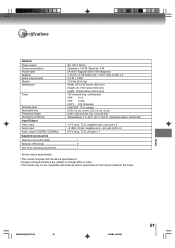
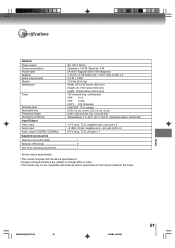
...) DVD: 4 Hz-22 kHz, CD: 4 Hz-20 kHz Temperature: 5˚C-40˚C (41˚F-104˚F), Operating status: Horizontal
1.0 V (p-p), 75 Ω, negative sync., pin jack x 2 -8 dBm, 50 kΩ, negative sync., pin jack (L/R) x 2 0.5 V (p-p), 75 Ω, pin jack x 1
Supplied accessories
Remote control (DC-SB2 1
Batteries (R03/AAA 2 300-75 Ω matching transformer 1
* Screen size is...
User Manual - Page 52


Others
Limited warranty
Limited United States Warranty for CRT-based TV/DVD Combinations, TV/VCR Combinations, and TV/DVD/VCR
Combinations, 25" and Smaller ("TV Combination(s)")
Toshiba America Consumer Products, L.L.C. ("TACP") makes the following limited warranties to contact you in the unlikely event a safety notification is required under the U.S.
Limited One (1) Year ...
User Manual - Page 53


... problems caused by inadequate antenna systems, misaligned satellite dishes, cable television distribution, VCRs, DVD players/recorders, personal computer level IEEE-1394 devices, and any other connected signal source device are...to any TV Combination or parts that service is needed:
(1) To find the nearest TACP Authorized Service Station, visit TACP's website at www.tacp.toshiba.com/service ...
Similar Questions
Universal Codes For Md24f52 Tv/dvd
What are the codes for a Toshiba md24f52 model
What are the codes for a Toshiba md24f52 model
(Posted by Lkadams0614 6 years ago)
Picture Size
tv screen on most channels is to narrow .. Can't find anything on menu to address this problem thank...
tv screen on most channels is to narrow .. Can't find anything on menu to address this problem thank...
(Posted by Mwdl516 8 years ago)
How To Connect Toshiba Dvd Player Sd 6100 To Tv
(Posted by cvshield 9 years ago)
Dvd Player
how do I connect. My DVD toshiba DVD player to my hdm1 tv
how do I connect. My DVD toshiba DVD player to my hdm1 tv
(Posted by judyshaw 11 years ago)
Hdmi Issues
I am not able to adjust/select hdmi options. It is just blank, which then my television notes HDMI n...
I am not able to adjust/select hdmi options. It is just blank, which then my television notes HDMI n...
(Posted by Gabbogabs 12 years ago)

