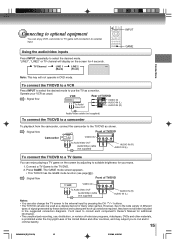Toshiba MD24F52 Support Question
Find answers below for this question about Toshiba MD24F52.Need a Toshiba MD24F52 manual? We have 1 online manual for this item!
Question posted by Lkadams0614 on June 26th, 2017
Universal Codes For Md24f52 Tv/dvd
What are the codes for a Toshiba md24f52 model
Current Answers
Related Toshiba MD24F52 Manual Pages
Similar Questions
Pic Size
2006 toshiba TV/DVD md24f52 ... I can't find anything on menu that can widen the screen... Some chan...
2006 toshiba TV/DVD md24f52 ... I can't find anything on menu that can widen the screen... Some chan...
(Posted by Mwdl516 8 years ago)
Picture Size
tv screen on most channels is to narrow .. Can't find anything on menu to address this problem thank...
tv screen on most channels is to narrow .. Can't find anything on menu to address this problem thank...
(Posted by Mwdl516 8 years ago)
Remote Codes Needed To Op My Toshiba Tv/dvd
I HAVE A RADIO SHACK 4-IN-ONE REMOTE AND NEED THE REMOTE CODES SO I CAN CONTROL MY TOSHIBA TV/DVD MO...
I HAVE A RADIO SHACK 4-IN-ONE REMOTE AND NEED THE REMOTE CODES SO I CAN CONTROL MY TOSHIBA TV/DVD MO...
(Posted by urlaguy 11 years ago)
My Portable Dvd Player Wont Turn On When You Press The Power Button.
my portable dvd player wont turn on when you press the power button. when its plugged in the yellow ...
my portable dvd player wont turn on when you press the power button. when its plugged in the yellow ...
(Posted by Cgallitelli28 12 years ago)
Need A Manual In English For Sd-p2900sn Portable Dvd Player
Need a manual in English for SD _ P2900SN Toshiba portable DVD player.... how do I get one??
Need a manual in English for SD _ P2900SN Toshiba portable DVD player.... how do I get one??
(Posted by ksan 12 years ago)