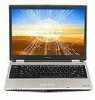Toshiba M45 S169 Support Question
Find answers below for this question about Toshiba M45 S169 - Satellite - Celeron M 1.6 GHz.Need a Toshiba M45 S169 manual? We have 1 online manual for this item!
Question posted by hrildcooley on July 20th, 2011
Wireless Switch
How To Locate a wireless switch on a TOSHIBA SATELLITE PRO 4200, LAPTOP PC ?
Current Answers
There are currently no answers that have been posted for this question.
Be the first to post an answer! Remember that you can earn up to 1,100 points for every answer you submit. The better the quality of your answer, the better chance it has to be accepted.
Be the first to post an answer! Remember that you can earn up to 1,100 points for every answer you submit. The better the quality of your answer, the better chance it has to be accepted.
Related Toshiba M45 S169 Manual Pages
Toshiba Online User's Guide for Satellite M45-S169x - Page 7


...www.toshibaeurope.com/computers/tnt/bluetooth.htm in Europe or pcsupport.toshiba.com in the 5.15 GHz to 5.25 GHz frequency range. The termination on an interface may interfere with ...States for this equipment is restricted to be interoperable with one another. Please contact Toshiba PC product support on Wireless LANs (Revision A/B/G), as defined
and approved by the Institute of all the ...
Toshiba Online User's Guide for Satellite M45-S169x - Page 11
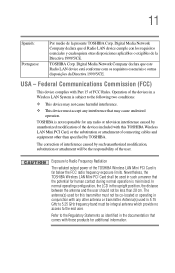
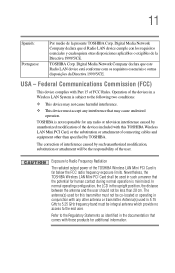
...antenna(s) used for this TOSHIBA Wireless LAN Mini PCI Card, or the substitution or attachment of the devices included with this transmitter must not be co-located or operating in the upright...da Directiva 1999/5/CE. USA -
Nevertheless, the TOSHIBA Wireless LAN Mini PCI Card shall be the responsibility of FCC Rules. Refer to 5.25 GHz frequency band must accept any other than 20 cm...
Toshiba Online User's Guide for Satellite M45-S169x - Page 14
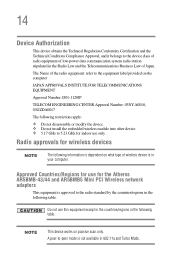
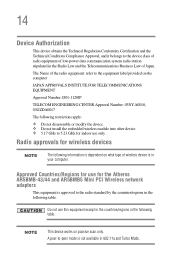
....
Approved Countries/Regions for use for the Atheros AR5BMB-43/44 and AR5BMB5 Mini PCI Wireless network adapters
This equipment is not available in the following restrictions apply: ❖ Do ...disassemble or modify the device. ❖ Do not install the embedded wireless module into other device. ❖ 5.17 GHz to the device class of radio equipment of low-power data communication ...
Toshiba Online User's Guide for Satellite M45-S169x - Page 17
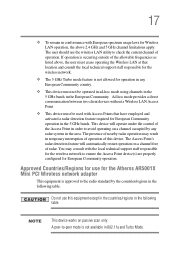
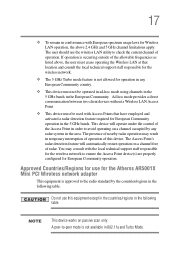
... at that have employed and activated a radar detection feature required for Wireless LAN operation, the above , the user must not be used with Access Points that location and consult the local technical support staff responsible for the wireless network.
❖ The 5 GHz Turbo mode feature is occurring outside of the Access Point in order...
Toshiba Online User's Guide for Satellite M45-S169x - Page 18
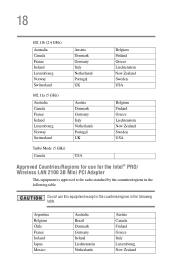
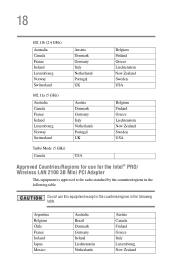
... Luxembourg Norway Switzerland
Austria Denmark Germany Italy Netherlands Portugal UK
Belgium Finland Greece Liechtenstein New Zealand Sweden USA
Turbo Mode (5 GHz)
Canada
USA
Approved Countries/Regions for the Intel® PRO/ Wireless LAN 2100 3B Mini PCI Adapter
This equipment is approved to the radio standard by the countries/regions in the following...
Toshiba Online User's Guide for Satellite M45-S169x - Page 20
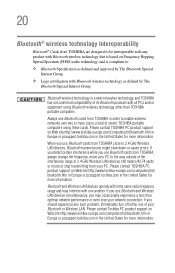
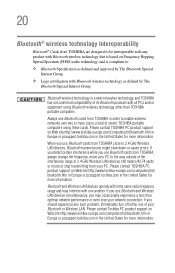
... information. If you may interfere with one of seven) TOSHIBA portable computers using Bluetooth wireless technology other than optimal network performance or even lose your PC.
When you use Bluetooth cards from TOSHIBA close to 2.4 GHz Wireless LAN devices, Bluetooth transmissions might slow down or cause errors. Please contact TOSHIBA PC product support on Web site http://www...
Toshiba Online User's Guide for Satellite M45-S169x - Page 35
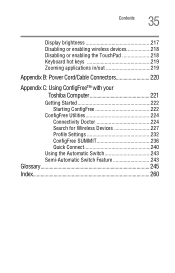
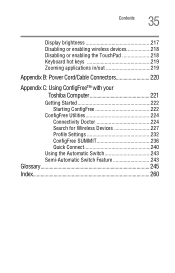
... B: Power Cord/Cable Connectors 220
Appendix C: Using ConfigFree™ with your Toshiba Computer 221
Getting Started 222 Starting ConfigFree 222
ConfigFree Utilities 224 Connectivity Doctor 224 Search for Wireless Devices 227 Profile Settings 232 ConfigFree SUMMIT 236 Quick Connect 240
Using the Automatic Switch 243 Semi-Automatic Switch Feature 243
Glossary 245 Index 260
Toshiba Online User's Guide for Satellite M45-S169x - Page 122


Contact your authorized Toshiba representative for manuals, power cables, and compact discs. 122 Mobile Computing Traveling tips
Traveling...X-ray equipment will not harm your computer has wireless LAN capability. Toshiba offers a choice of extra space for more information. NOTE
Before using your computer aboard an aircraft, make sure the Wi-Fi switch is set to pass your computer on a ...
Toshiba Online User's Guide for Satellite M45-S169x - Page 126
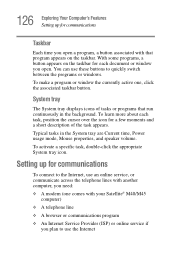
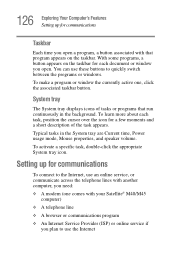
... communicate across the telephone lines with another computer, you plan to quickly switch between the programs or windows.
To make a program or window the ...
To learn more about each document or window you open a program, a button associated with your Satellite® M40/M45
computer)
❖ A telephone line ❖ A browser or communications program ❖ An Internet Service...
Toshiba Online User's Guide for Satellite M45-S169x - Page 130


... of electronic devices without the need for communications
Setting up a wireless connection
For information on /off switch to purchase additional software, external hardware or services.
To use your wireless communication, slide the wireless on how to set up a wireless connection, refer to your wireless networking device documentation or your network administrator. 130 Exploring Your...
Toshiba Online User's Guide for Satellite M45-S169x - Page 195
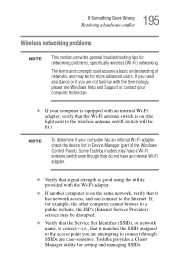
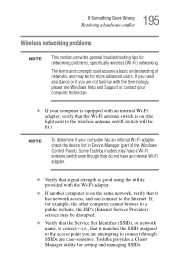
... if you are attempting to the Internet. 195 If Something Goes Wrong
Resolving a hardware conflict
Wireless networking problems
NOTE
This section provides general troubleshooting tips for setting and managing SSIDs. Some Toshiba models may have a Wi-Fi antenna switch even though they do not have an internal Wi-Fi adapter.
❖ Verify that...
Toshiba Online User's Guide for Satellite M45-S169x - Page 218


... and enable TouchPad windows 218 Hot Keys Disabling or enabling wireless devices
Disabling or enabling wireless devices
Fn +
This hot key informs you when the Wireless
antenna on-off switch is in the off position. (No
message appears when the Wi-Fi antenna on-off
switch is in the on page 64.
For more information...
Toshiba Online User's Guide for Satellite M45-S169x - Page 221
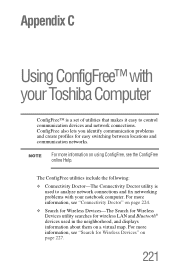
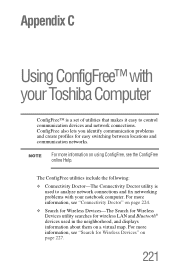
... makes it easy to analyze network connections and fix networking problems with your Toshiba Computer
ConfigFree™ is used in the neighborhood, and displays information about them...information, see "Search for easy switching between locations and communication networks.
ConfigFree also lets you identify communication problems and create profiles for Wireless Devices" on a virtual map....
Toshiba Online User's Guide for Satellite M45-S169x - Page 222
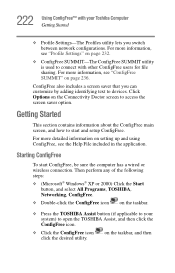
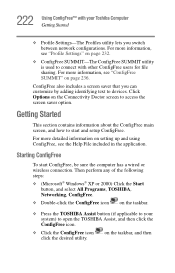
... saver that you switch between network configurations. on page 236.
Click Options on the taskbar.
❖ Press the TOSHIBA Assist button (if applicable to your Toshiba Computer Getting Started... or wireless connection.
Then perform any of the following steps:
❖ (Microsoft® Windows® XP or 2000) Click the Start button, and select All Programs, TOSHIBA, Networking...
Toshiba Online User's Guide for Satellite M45-S169x - Page 225
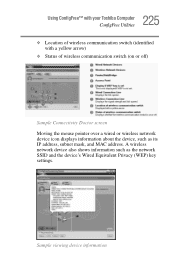
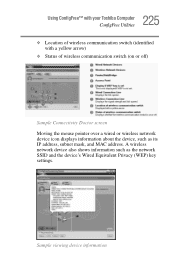
... mask, and MAC address. 225 Using ConfigFree™ with your Toshiba Computer ConfigFree Utilities ❖ Location of wireless communication switch (identified with a yellow arrow) ❖ Status of wireless communication switch (on or off)
Sample Connectivity Doctor screen Moving the mouse pointer over a wired or wireless network device icon displays information about the device, such as the...
Toshiba Online User's Guide for Satellite M45-S169x - Page 226


...location.
The following checkboxes and buttons are saved
as CFhtmlxxxxx.htm, where xxxxx is turned off, the problem description screen will normally display automatically when you start the Connectivity Doctor, and an exclamation point will appear next to a wireless network cannot be established because the wireless communication switch...8482; with your Toshiba Computer ConfigFree Utilities...
Toshiba Online User's Guide for Satellite M45-S169x - Page 234
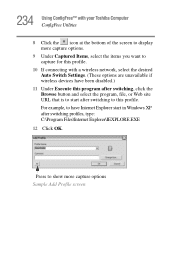
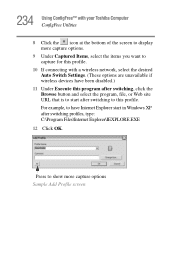
...Toshiba Computer ConfigFree Utilities
8 Click the icon at the bottom of the screen to display more capture options Sample Add Profile screen For example, to have been disabled.)
11 Under Execute this program after switching...with a wireless network, select the desired Auto Switch Settings. (These options are unavailable if wireless devices have Internet Explorer start after switching profiles, ...
Toshiba Online User's Guide for Satellite M45-S169x - Page 240


... on page 242. Quick Connect
The Quick Connect feature includes two options: ❖ Toshiba Wireless Projector. Launches ConfigFree
SUMMIT
Toshiba Wireless Projector
The Quick Connect feature switches the Wireless LAN connection to connect to Toshiba Wireless Projector (DPJ), then click Connect. To connect to a Toshiba Wireless Projector:
1 Click the icon in the system tray.
2 Move the mouse...
Toshiba Online User's Guide for Satellite M45-S169x - Page 242
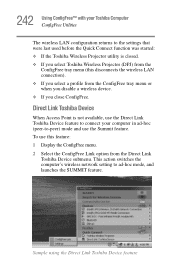
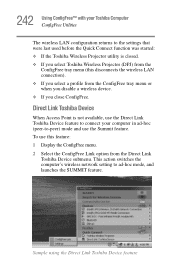
... ConfigFree Link option from the ConfigFree tray menu or when you disable a wireless device. ❖ If you close ConfigFree. This action switches the computer's wireless network setting to -peer) mode and use this disconnects the wireless LAN connection). ❖ If you select a profile from the Direct Link
Toshiba Device submenu. Sample using the Direct Link...
Toshiba Online User's Guide for Satellite M45-S169x - Page 243
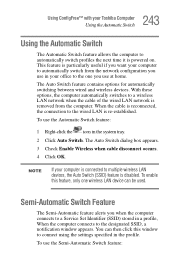
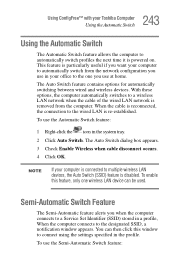
... your Toshiba Computer Using the Automatic Switch
Using the Automatic Switch
The Automatic Switch feature allows the computer to automatically switch profiles the next time it is powered on. You can be used. 243 Using ConfigFree™ with your computer is connected to multiple wireless LAN devices, the Auto Switch (SSID) feature is disabled.
The Auto Switch dialog...
Similar Questions
Toshiba Satellite Pro 410cdt
I was just wondering what this is and what it is used forToshiba Satellite Pro 410CDT
I was just wondering what this is and what it is used forToshiba Satellite Pro 410CDT
(Posted by muddkenneth 2 years ago)
Where Is Wireless Switch On Toshiba Satellite Pro C850
(Posted by hongmas 10 years ago)
Where Can I Find Wireless Switch For Toshiba Satellite Pro L450 - Ez1510
(Posted by Anonymous-67228 11 years ago)
How To Replace Toshiba Satellite Pro S300-ez1511 Pc Notebook Cmos Battery
(Posted by rocksteady007 12 years ago)
Hi Im From Phil,. I Have Satellite C640 Can You Help Me To Fix My Cam
im fr phil i have satelite c640 but this laptop camera is no good can u help me to set my cameras in...
im fr phil i have satelite c640 but this laptop camera is no good can u help me to set my cameras in...
(Posted by wolframirez 12 years ago)