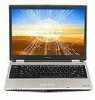Toshiba M45 S169 Support Question
Find answers below for this question about Toshiba M45 S169 - Satellite - Celeron M 1.6 GHz.Need a Toshiba M45 S169 manual? We have 1 online manual for this item!
Question posted by wolframirez on May 9th, 2011
Hi Im From Phil,. I Have Satellite C640 Can You Help Me To Fix My Cam
im fr phil i have satelite c640 but this laptop camera is no good can u help me to set my cameras in gud setting ty and more power
Current Answers
There are currently no answers that have been posted for this question.
Be the first to post an answer! Remember that you can earn up to 1,100 points for every answer you submit. The better the quality of your answer, the better chance it has to be accepted.
Be the first to post an answer! Remember that you can earn up to 1,100 points for every answer you submit. The better the quality of your answer, the better chance it has to be accepted.
Related Toshiba M45 S169 Manual Pages
Toshiba Online User's Guide for Satellite M45-S169x - Page 2
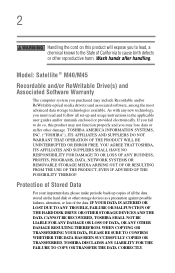
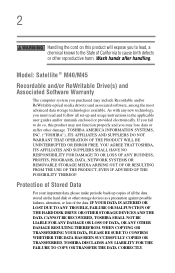
... optical media drive(s) and associated software, among the most advanced data storage technologies available.
Model: Satellite ® M40/M45
Recordable and/or ReWritable Drive(s) and Associated Software Warranty
The computer system you must read and follow all set-up copies of all the data stored on this product may lose data or suffer...
Toshiba Online User's Guide for Satellite M45-S169x - Page 9
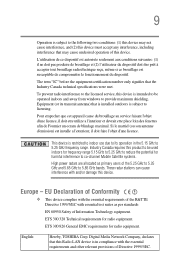
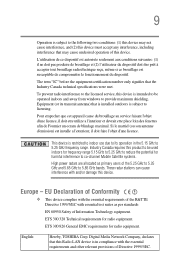
... Company, declares that this Radio LAN device is in the 5.15 GHz to 5.25 GHz frequency range. Equipment (or its operation in compliance with the essential requirements...GHz to 5.25 GHz to reduce the potential for harmful interference to co-channel Mobile Satellite systems.
High power radars are allocated as per standards:
EN 60950 Safety of the 5.25 GHz to 5.35 GHz and 5.65 GHz to 5.85 GHz...
Toshiba Online User's Guide for Satellite M45-S169x - Page 12


... use of such electric machinery shall be immediately discontinued. Operation of such products can be used indoors for frequency range 5.15 GHz to 5.25 GHz to co-channel Mobile Satellite systems.
High power radars are modified and can cause interference with telecommunication laws and regulations. These radar stations can no longer cause interference. NOTE...
Toshiba Online User's Guide for Satellite M45-S169x - Page 31
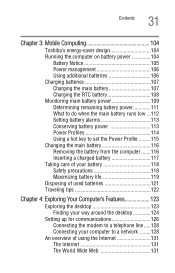
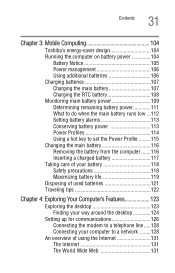
...power 109 Determining remaining battery power 111 What to do when the main battery runs low ...112 Setting battery alarms 113 Conserving battery power 113 Power Profiles 114 Using a hot key to set the Power...'s Features 123
Exploring the desktop 123 Finding your way around the desktop 124
Setting up for communications 126 Connecting the modem to a telephone line .....128 Connecting your...
Toshiba Online User's Guide for Satellite M45-S169x - Page 33
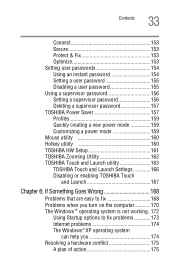
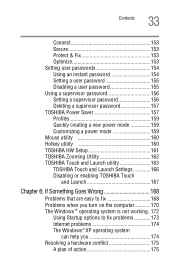
... 153 Secure 153 Protect & Fix 153 Optimize 153 Setting user passwords 154 Using an instant password 154 Setting a user password 155 Disabling a user password 155 Using a supervisor password 156 Setting a supervisor password 156 Deleting a supervisor password 157 TOSHIBA Power Saver 157 Profiles 159 Quickly creating a new power mode 159 Customizing a power mode 159 Mouse utility 160...
Toshiba Online User's Guide for Satellite M45-S169x - Page 103


... to the screen you can connect. For more information about Toshiba products, give help with technical questions and keep you close the lid Set this option to Standby to date with future upgrades. NOTE
For more information, see "TOSHIBA Power Saver" on page 209.
Toshiba's online resources
Toshiba maintains a number of online sites...
Toshiba Online User's Guide for Satellite M45-S169x - Page 108


...a few minutes. HINT: Once the battery is powered off.
Charging the RTC battery
Your computer has an internal real-time clock (RTC) battery. When fully charged, it maintains this extends battery life and helps ensure accurate monitoring of battery capacity. 108 Mobile ...❖ The battery is extremely hot or cold. To ensure that you operate your computer's configuration settings.
Toshiba Online User's Guide for Satellite M45-S169x - Page 114


...
or create your own needs. To do this: 1 Click Start, Control Panel, Performance and
Maintenance, and then Toshiba Power Saver. Using one of power management options. You may also set individual power-saving options to choose a Power Profile and discuss each power-saving option.
The TOSHIBA Power Saver Properties window appears. By changing the options that function.
Toshiba Online User's Guide for Satellite M45-S169x - Page 115
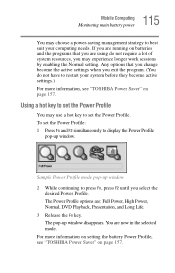
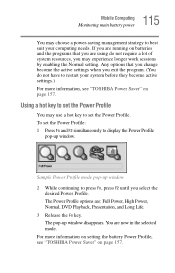
... a lot of system resources, you are using do not have to set the Power Profile
You may experience longer work sessions by enabling the Normal setting. Using a hot key to set the Power Profile. Sample Power Profile mode pop-up window disappears. You are : Full Power, High Power, Normal, DVD Playback, Presentation, and Long Life.
3 Release the Fn...
Toshiba Online User's Guide for Satellite M45-S169x - Page 126
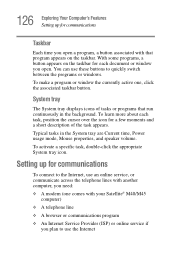
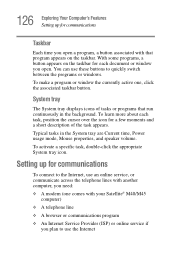
... comes with your Satellite® M40/M45
computer)
❖ A telephone line ❖ A browser or communications program ❖ An Internet Service Provider (ISP) or online service if
you open a program, a button associated with that run continuously in the System tray are Current time, Power usage mode, Mouse properties, and speaker volume.
Setting up for communications...
Toshiba Online User's Guide for Satellite M45-S169x - Page 141
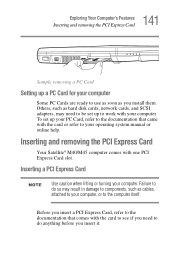
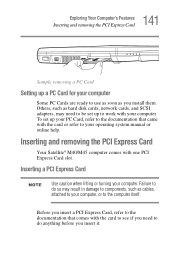
.... Inserting and removing the PCI Express Card
Your Satellite® M40/M45 computer comes with the card to see if you... need to use as soon as cables, attached to your computer, or to your operating system manual or online help.
141 Exploring Your Computer's Features
Inserting and removing the PCI Express Card
Sample removing a PC Card
Setting...
Toshiba Online User's Guide for Satellite M45-S169x - Page 147
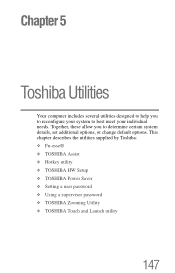
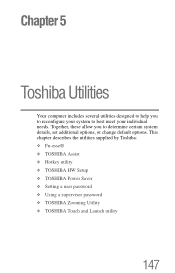
... help you to best meet your individual needs. Together, these allow you to reconfigure your system to determine certain system details, set ...additional options, or change default options. This chapter describes the utilities supplied by Toshiba: ❖ Fn-esse® ❖ TOSHIBA Assist ❖ Hotkey utility ❖ TOSHIBA HW Setup ❖ TOSHIBA Power Saver ❖ Setting...
Toshiba Online User's Guide for Satellite M45-S169x - Page 153


...
The features available in this category are : ❖ TOSHIBA Power Saver ❖ Mouse utility ❖ Hotkey utility ❖ TOSHIBA... features available in this category are : ❖ Using a supervisor password ❖ Setting user passwords
Protect & Fix
The Protect & Fix category features the PC Diagnostic Tool. 153 Toshiba Utilities
TOSHIBA Assist
Connect
The Connect category features...
Toshiba Online User's Guide for Satellite M45-S169x - Page 175
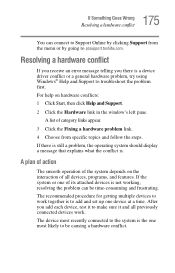
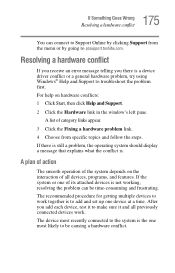
...and frustrating. If the system or one of its attached devices is to add and set up one most likely to troubleshoot the problem first. If there is still a ... work together is not working, resolving the problem can connect to work .
For help on the interaction of category links appear.
3 Click the Fixing a hardware problem link. 4 Choose from the menu or by clicking Support from ...
Toshiba Online User's Guide for Satellite M45-S169x - Page 177
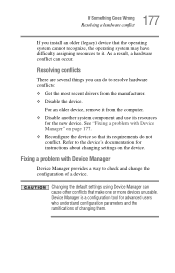
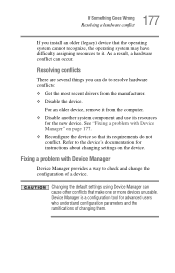
... may have difficulty assigning resources to it from the manufacturer. ❖ Disable the device. See "Fixing a problem with Device Manager
Device Manager provides a way to check and change the configuration of changing them. Changing the default settings using Device Manager can cause other conflicts that its resources
for the new device. 177...
Toshiba Online User's Guide for Satellite M45-S169x - Page 214
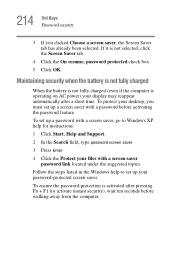
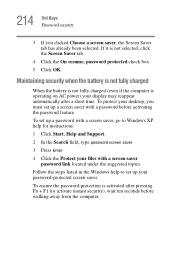
...
When the battery is not fully charged (even if the computer is operating on AC power) your files with a screen saver
password link located under the suggested topics. To ensure... security
3 If you must set up a screen saver with a screen saver, go to Windows XP help to activate instant security), wait ten seconds before activating the password feature.
To set up a password with a ...
Toshiba Online User's Guide for Satellite M45-S169x - Page 221
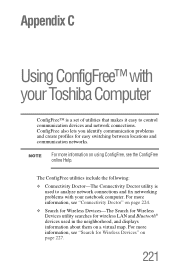
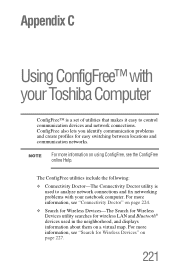
... ConfigFree utilities include the following:
❖ Connectivity Doctor-The Connectivity Doctor utility is a set of utilities that makes it easy to analyze network connections and fix networking problems with your notebook computer. For more information, see "Search for Wireless Devices"... neighborhood, and displays information about them on using ConfigFree, see the ConfigFree online Help.
Toshiba Online User's Guide for Satellite M45-S169x - Page 233
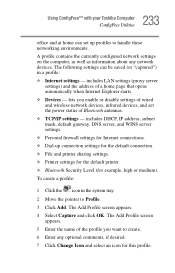
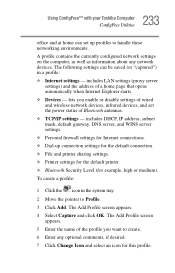
...of wired and wireless network devices, infrared devices, and set up connection settings for the default connection. ❖ File and printer sharing settings. ❖ Printer settings for the default printer. ❖ Bluetooth Security Level (for this profile. The following settings can set the power status of a home page that opens automatically when Internet Explorer starts. ❖...
Toshiba Online User's Guide for Satellite M45-S169x - Page 262


...system disk or disk error
172, 187
problem with display settings/ current settings not working with hardware 184
program has performed an illegal ...79
H
hardware conflicts 175 resolving 177
headphones connecting 73 using 138
Help and Support Windows XP 174
Hibernation enabling 157
Hibernation mode 99 ... 213 power usage mode 215 Standby mode 215 volume mute 212
hot key power usage mode 115 hot key...
Toshiba Online User's Guide for Satellite M45-S169x - Page 267


..., disabling 155 user passwords
setting 154 using a file extension 86 utilities
Toshiba Power Saver Utility 157
V
video projector adjusting display 68
W
warranty limited warranty 40
Web sites 209 Toshiba 210
Wi-Fi wireless networking 128
Windows Explorer 82 Windows Media Player 134 Windows Start menu 82 Windows XP
Help and Support 174 problem...
Similar Questions
How To Restore A Toshiba Satellite Laptop C655d-s5200 To Factory Settings
without a disk
without a disk
(Posted by rastere 9 years ago)
Toshiba Satellite C55d A5344 15.6 Inch Laptop Mouse Pad
I just bought this new laptop and the mouse pad only works on the lock screen. i tried pressing the ...
I just bought this new laptop and the mouse pad only works on the lock screen. i tried pressing the ...
(Posted by lisathurman 10 years ago)
Satellite L755-s5153 Wont Charge While Laptop Is On
(Posted by Dcowaab 10 years ago)
Need Help Setting Up Inernet For C855-5320
can't get inertnet started
can't get inertnet started
(Posted by cassandrafaulks 11 years ago)
Wireless Switch
How To Locate a wireless switch on a TOSHIBA SATELLITE PRO 4200, LAPTOP PC ?
How To Locate a wireless switch on a TOSHIBA SATELLITE PRO 4200, LAPTOP PC ?
(Posted by hrildcooley 12 years ago)