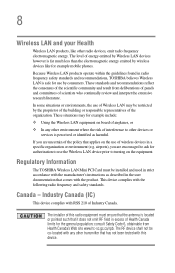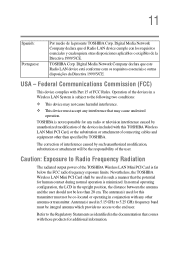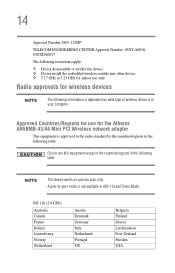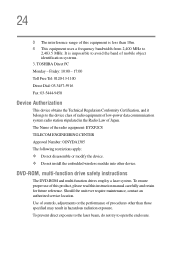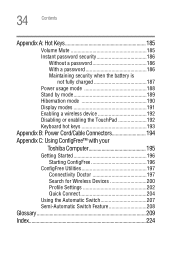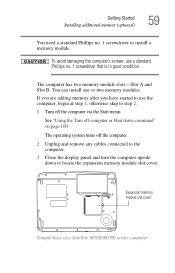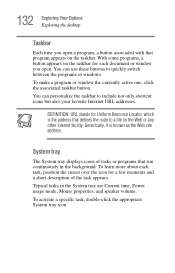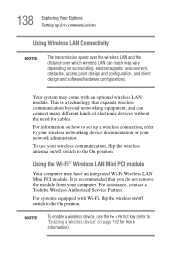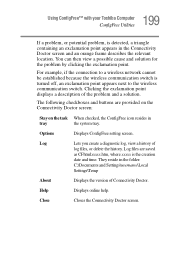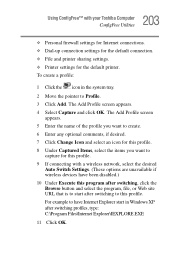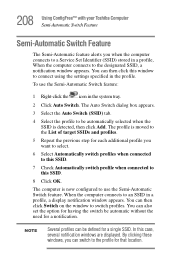Toshiba M35X-S161 Support Question
Find answers below for this question about Toshiba M35X-S161 - Satellite - Celeron M 1.3 GHz.Need a Toshiba M35X-S161 manual? We have 1 online manual for this item!
Question posted by technodaddy on January 16th, 2011
Location Of The Wireless On/off Switch
The person who posted this question about this Toshiba product did not include a detailed explanation. Please use the "Request More Information" button to the right if more details would help you to answer this question.
Current Answers
Related Toshiba M35X-S161 Manual Pages
Similar Questions
Satellite P755-s5387 Wireless Switch Location How To Turn On
(Posted by pecejthom 9 years ago)
Video Controler For Toshiba Satellite M35x-s161
Where can I get the Video Controller driver for a Toshiba Satellite M35X- S161?
Where can I get the Video Controller driver for a Toshiba Satellite M35X- S161?
(Posted by Anonymous-108328 11 years ago)
Where Is The Wireless Switch On The C855d-s5357?
My wife cannot get a wireless connection on her computer, although she formerly could do so. She was...
My wife cannot get a wireless connection on her computer, although she formerly could do so. She was...
(Posted by keseman 11 years ago)
Wireless Switch
How To Locate a wireless switch on a TOSHIBA SATELLITE PRO 4200, LAPTOP PC ?
How To Locate a wireless switch on a TOSHIBA SATELLITE PRO 4200, LAPTOP PC ?
(Posted by hrildcooley 12 years ago)