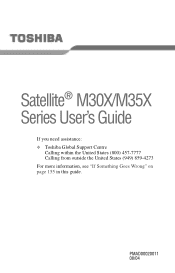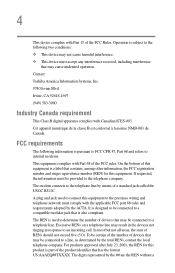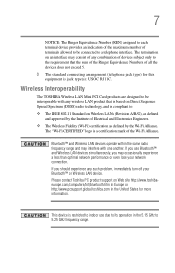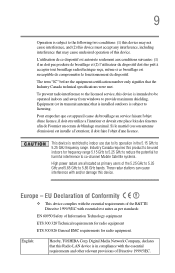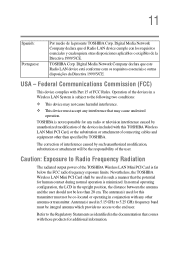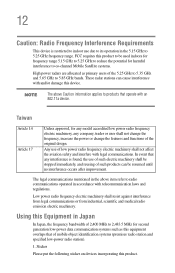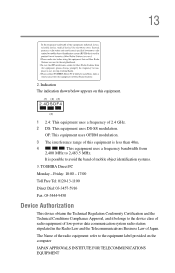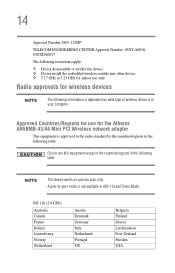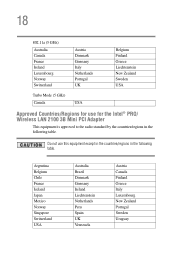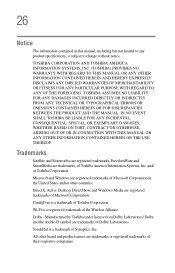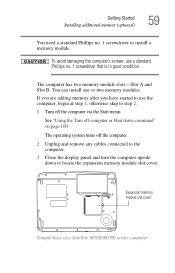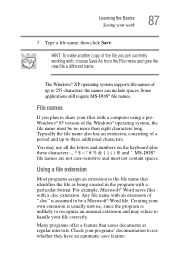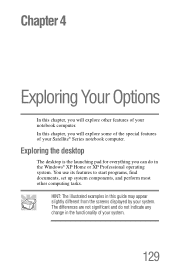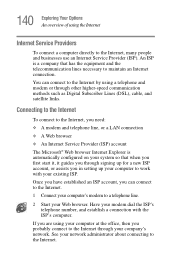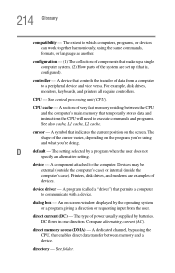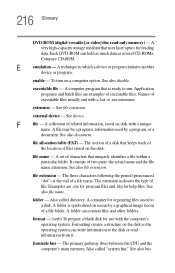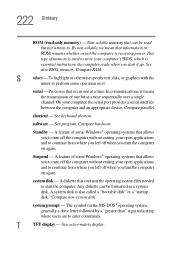Toshiba M35X-S161 Support Question
Find answers below for this question about Toshiba M35X-S161 - Satellite - Celeron M 1.3 GHz.Need a Toshiba M35X-S161 manual? We have 1 online manual for this item!
Question posted by hannelsherbidnes on December 9th, 2011
How Do You Format?
The person who posted this question about this Toshiba product did not include a detailed explanation. Please use the "Request More Information" button to the right if more details would help you to answer this question.
Current Answers
Related Toshiba M35X-S161 Manual Pages
Similar Questions
Toshiba Satellite C55d A5344 15.6 Inch Laptop Mouse Pad
I just bought this new laptop and the mouse pad only works on the lock screen. i tried pressing the ...
I just bought this new laptop and the mouse pad only works on the lock screen. i tried pressing the ...
(Posted by lisathurman 10 years ago)
How Do You Format This Computer
(Posted by hannelsherbidnes 12 years ago)
Computer Format
I would like to know how to format this toshiba laptop?
I would like to know how to format this toshiba laptop?
(Posted by hannelsherbidnes 12 years ago)