Toshiba M35X-S161 Support Question
Find answers below for this question about Toshiba M35X-S161 - Satellite - Celeron M 1.3 GHz.Need a Toshiba M35X-S161 manual? We have 1 online manual for this item!
Question posted by hannelsherbidnes on December 9th, 2011
Computer Format
I would like to know how to format this toshiba laptop?
Current Answers
There are currently no answers that have been posted for this question.
Be the first to post an answer! Remember that you can earn up to 1,100 points for every answer you submit. The better the quality of your answer, the better chance it has to be accepted.
Be the first to post an answer! Remember that you can earn up to 1,100 points for every answer you submit. The better the quality of your answer, the better chance it has to be accepted.
Related Toshiba M35X-S161 Manual Pages
Satellite M30X/M35X Users Guide - Page 1
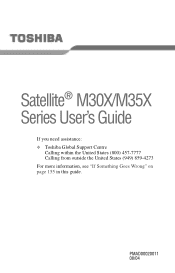
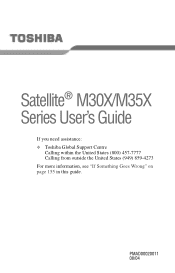
Satellite® M30X/M35X Series User's Guide
If you need assistance: ❖ Toshiba Global Support Centre
Calling within the United States (800) 457-7777 Calling from outside the United States (949) 859-4273 For more information, see "If Something Goes Wrong" on page 155 in this guide. PMAD00020011 08/04
Satellite M30X/M35X Users Guide - Page 2


... CD and/or DVD drive(s), among the most advanced data storage technologies available. TOSHIBA AMERICA INFORMATION SYSTEMS ("TOSHIBA"), ITS AFFILIATES AND SUPPLIERS DO NOT WARRANT THAT OPERATION OF THE PRODUCT WILL BE.... 2
Handling the cord on the hard disk or other damage. Models: Satellite® M30X/M35X Series
ReWritable CD/DVD Drives
The computer system you to lead, a chemical known to ...
Satellite M30X/M35X Users Guide - Page 4
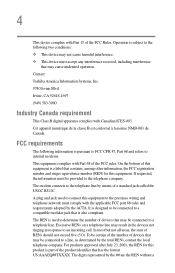
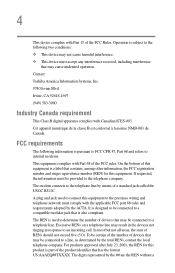
...jack that is designed to be connected to the following information is a label that has the format US:AAAEQ##TXXXX. For products approved after July 23, 2001, the REN for this equipment....but not all areas, the sum of devices that may be provided to an incoming call. Contact:
Toshiba America Information Systems, Inc.
9740 Irvine Blvd.
The REN is part of the FCC rules. If ...
Satellite M30X/M35X Users Guide - Page 7
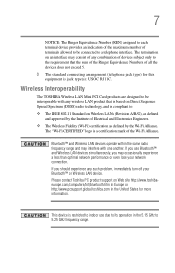
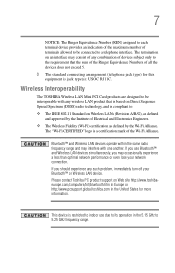
... you should experience any combination of devices subject only to 5.25 GHz frequency range.
Wireless Interoperability
The TOSHIBA Wireless LAN Mini PCI Card products are designed to its operation in...toshibaeurope.com/computers/tnt/bluetooth.htm in Europe or http://www.pcsupport.global.toshiba.com in the 5.15 GHz to the requirement that is based on Direct Sequence Spread Spectrum (DSSS) ...
Satellite M30X/M35X Users Guide - Page 9
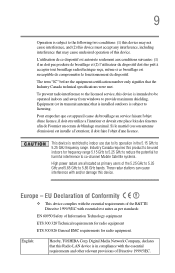
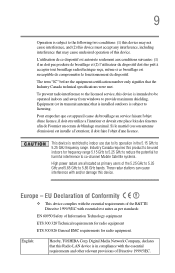
...Industry Canada technical specifications were met. English:
Hereby, TOSHIBA Corp. The term "IC" before the equipment certification number only signifies that is installed outdoors is in the 5.15 GHz to the following two conditions: (1) this device ... requirements for harmful interference to co-channel Mobile Satellite systems. High power radars are allocated as primary users of this device.
Satellite M30X/M35X Users Guide - Page 11
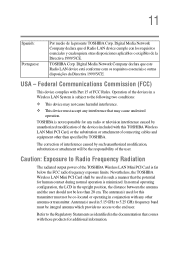
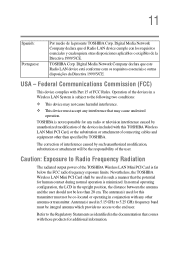
... may cause undesired
operation. USA -
In normal operating configuration, the LCD in 5.15 GHz to the Regulatory Statements as identified in a Wireless LAN System is minimized. Refer to 5.25 GHz frequency band must accept any other than 20 cm. TOSHIBA Corp.
Digital Media Network Company declara que este Radio LAN device está...
Satellite M30X/M35X Users Guide - Page 12
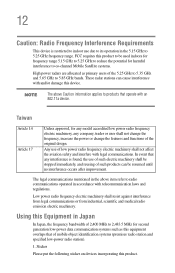
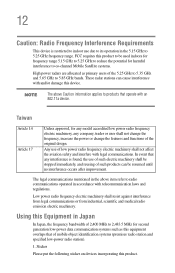
... from industrial, scientific and medical radio emission electric machinery. Sticker
Please put the following sticker on devices incorporating this Equipment in the 5.15 GHz to co-channel Mobile Satellite systems.
High power radars are allocated as this equipment overlaps that any company, trader or user shall not change the frequency, increase the...
Satellite M30X/M35X Users Guide - Page 13
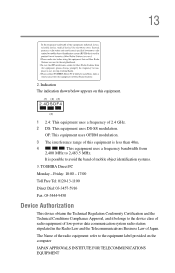
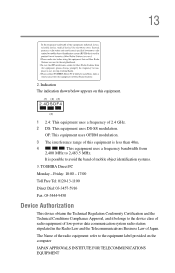
... device class of radio equipment of low-power data communication system radio station stipulated in the Radio Law and the Telecommunications Business Law of 2.4 GHz. 2 DS: This equipment uses DS-SS modulation. TOSHIBA Direct PC
Monday - 13
2. Indication The indication shown below appears on the computer
JAPAN APPROVALS INSTITUTE FOR TELECOMMUNICATIONS EQUIPMENT
Satellite M30X/M35X Users Guide - Page 14
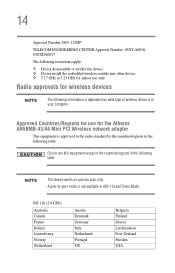
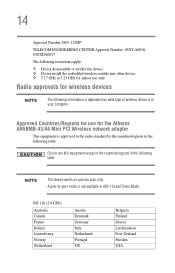
....
Do not use for the Atheros AR5BMB-43/44 Mini PCI Wireless network adapter
This equipment is in 802.11a and Turbo Mode.
802.11b (2.4 GHz)
Australia Canada France Ireland Luxembourg Norway Switzerland
Austria Denmark Germany Italy Netherlands Portugal UK
Belgium Finland Greece Liechtenstein New Zealand Sweden USA A peer-to-peer...
Satellite M30X/M35X Users Guide - Page 18
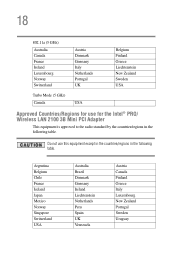
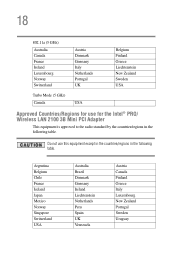
...Finland Greece Italy Luxembourg New Zealand Portugal Sweden Uruguay 18
802.11a (5 GHz)
Australia Canada France Ireland Luxembourg Norway Switzerland
Austria Denmark Germany Italy Netherlands Portugal UK...
Belgium Finland Greece Liechtenstein New Zealand Sweden USA
Turbo Mode (5 GHz)
Canada
USA
Approved Countries/Regions for use this equipment except in the countries/...
Satellite M30X/M35X Users Guide - Page 26
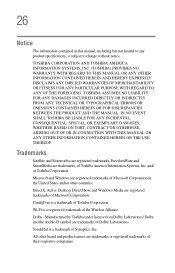
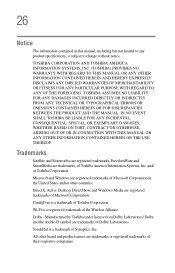
... OR IN CONNECTION WITH THIS MANUAL OR ANY OTHER INFORMATION CONTAINED HEREIN OR THE USE THEREOF.
and/ or Toshiba Corporation.
DirectX, Active Desktop, DirectShow, and Windows Media are trademarks of Toshiba Corporation. Trademarks
Satellite and Noteworthy are registered trademarks, FreedomWare and SmartMedia are trademarks or registered trademarks of their respective companies. Wi...
Satellite M30X/M35X Users Guide - Page 59
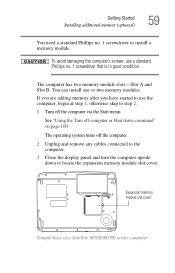
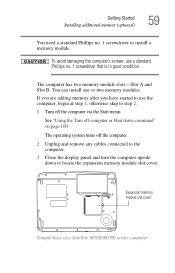
... . 1 screwdriver to step 2.
1 Turn off computer or Shut down to locate the expansion memory module slot cover. Expansion memory module slot cover
Sample base of a Satellite M30X/M35X series computer The computer has two memory module slots-Slot A and Slot B. Getting Started Installing additional memory (optional)
59
You need a standard Phillips no...
Satellite M30X/M35X Users Guide - Page 87
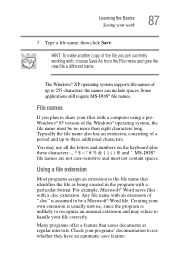
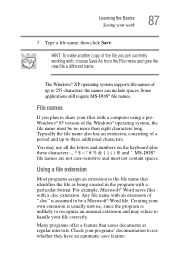
... is usually unwise, since the program is assumed to be no more than eight characters long. For example, Microsoft® Word saves files with a particular format.
Some applications still require MS-DOS® file names. MS-DOS® file names are currently working with, choose Save As from the File menu...
Satellite M30X/M35X Users Guide - Page 90


... reasons, your computer may come with a DVDROM or multi-function drive.
NOTE
For optimum DVD performance, it is , the drive will only play in the format of the computer. Drive components and control buttons
The DVD-ROM or multi-function drive resides on the left of the keyboard and can be...
Satellite M30X/M35X Users Guide - Page 129
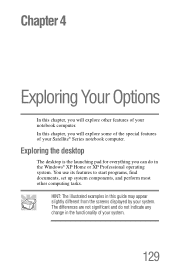
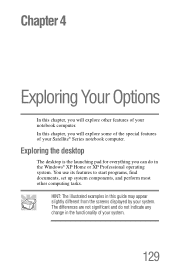
... your system.
Exploring the desktop
The desktop is the launching pad for everything you can do not indicate any change in the functionality of your Satellite® Series notebook computer. In this chapter, you will explore other computing tasks. The differences are not significant and do in this guide may appear...
Satellite M30X/M35X Users Guide - Page 140
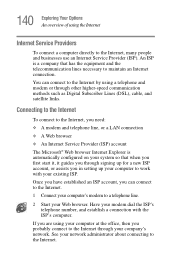
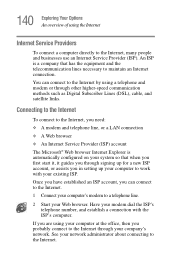
... is a company that when you first start it, it guides you through other higher-speed communication methods such as Digital Subscriber Lines (DSL), cable, and satellite links.
Satellite M30X/M35X Users Guide - Page 144


DEFINITION: A .wav (pronounced "wave") file is a format for storing sound in speakers, headphones or external speakers.
TECHNICAL NOTE: If you record MP3 files, you will only be able to All Programs, Accessories,
...
Satellite M30X/M35X Users Guide - Page 214
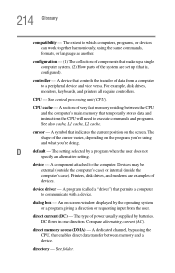
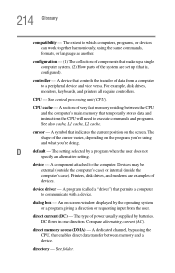
...) -
CPU - A section of devices. A component attached to which computers, programs, or devices can work together harmoniously, using and what you 're using the same commands, formats, or language as another.
The type of the cursor varies, depending on the program you 're doing. 214 Glossary
compatibility -
cursor - Printers, disk drives, and...
Satellite M30X/M35X Users Guide - Page 216
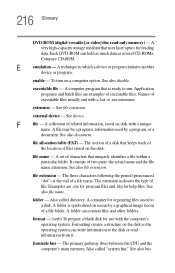
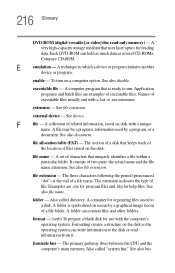
See device.
See also file name. A folder can hold as much data as several CD-ROMs. Compare CD-ROM. format - (verb) To prepare a blank disk for organizing files saved to a disk. E
emulation - executable file - See also document. Also called "system bus." A container for use with ...
Satellite M30X/M35X Users Guide - Page 222
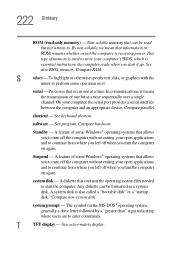
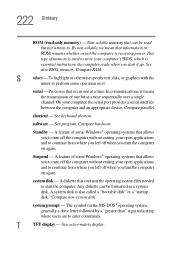
... non-system disk.
serial - Processes that allows you to continue from where you left off when you start the computer. software - Any diskette can be formatted as a system disk. The symbol (in ROM remains whether or not the computer is also called a "bootable disk" or a "startup disk." To highlight or otherwise...
Similar Questions
How To Transfer Data From Toshiba Satellite C655 Hard Drive To Another Laptop
(Posted by elpz7 10 years ago)
Toshiba Satellite C55d A5344 15.6 Inch Laptop Mouse Pad
I just bought this new laptop and the mouse pad only works on the lock screen. i tried pressing the ...
I just bought this new laptop and the mouse pad only works on the lock screen. i tried pressing the ...
(Posted by lisathurman 10 years ago)
How Do You Format This Computer
(Posted by hannelsherbidnes 12 years ago)
How Do You Format?
(Posted by hannelsherbidnes 12 years ago)

