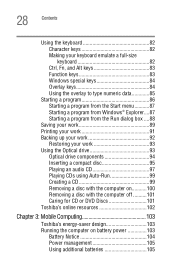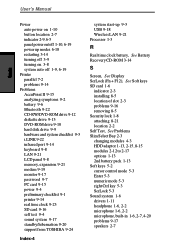Toshiba M105-S3004 Support Question
Find answers below for this question about Toshiba M105-S3004 - Satellite - Core Duo 1.66 GHz.Need a Toshiba M105-S3004 manual? We have 2 online manuals for this item!
Question posted by hdjgm on February 26th, 2012
How To Remove Keyboard To Upgrade Ram On Toshiba Satellite M105-s3004
The ram on the back is easy. How do you remove keyboard to upgrade the second ram memory stick
Current Answers
Related Toshiba M105-S3004 Manual Pages
Similar Questions
Ram Memory
Does the RAM Memory of the Satellite C40-A4163FM resist up than 4 GB of RAM memory?
Does the RAM Memory of the Satellite C40-A4163FM resist up than 4 GB of RAM memory?
(Posted by Anonymous-133243 10 years ago)
How To Remove Keyboard Of Toshiba Satellite C850?
how to remove keyboard of Toshiba satellite C850?
how to remove keyboard of Toshiba satellite C850?
(Posted by mahmoodhussein 10 years ago)
Where Are The Ram Memory Sticks?
(Posted by sharonkayce 10 years ago)
Toshiba Psaf3u-0p8015 Model Laptop- How Much Ram Memory (in Megabytes)can Be Use
(Posted by Anonymous-121546 10 years ago)
Toshiba Tecra A1 Laptop Computer Ram Memory
1. How much RAM memory (in megabytes)can a Toshiba Tecra A1 Laptop computer motherboard handle? (Wha...
1. How much RAM memory (in megabytes)can a Toshiba Tecra A1 Laptop computer motherboard handle? (Wha...
(Posted by Skipper2327 10 years ago)