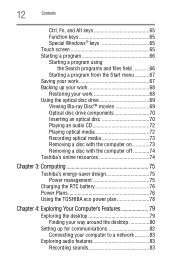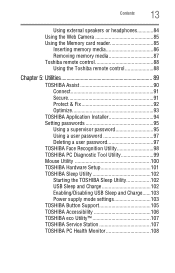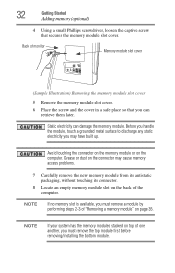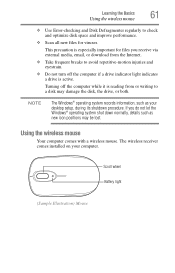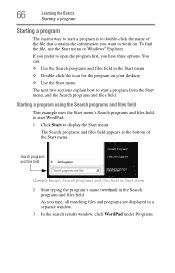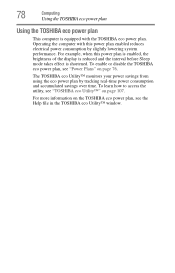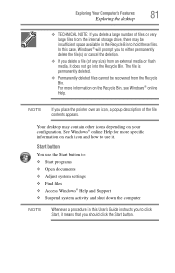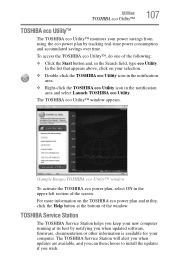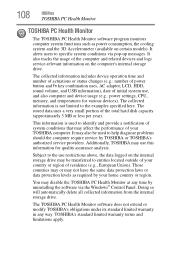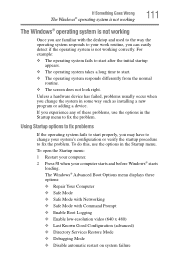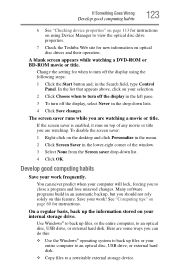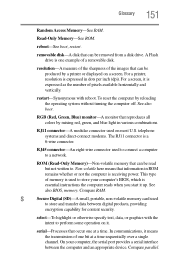Toshiba LX835-D3203 Support Question
Find answers below for this question about Toshiba LX835-D3203.Need a Toshiba LX835-D3203 manual? We have 1 online manual for this item!
Question posted by carmen42424 on July 14th, 2020
Second Monitor?
Current Answers
Answer #1: Posted by waelsaidani1 on July 14th, 2020 8:49 PM
Your computer comes with a built-in display, but you can also
connect the following types of external display devices to the video
ports described below:
Using the HDMIT82; In port
Your computer comes with an HDMIT82; In port, allowing you to
connect to a video gaming console or DVD player
Locate the HDMIT82; In port on the Quick Start Card that shipped with
your computer.
Related Toshiba LX835-D3203 Manual Pages
Similar Questions
asks me to enter password at start, i need help please!