Toshiba L355-S7812 Support Question
Find answers below for this question about Toshiba L355-S7812 - Satellite - Core 2 Duo 1.83 GHz.Need a Toshiba L355-S7812 manual? We have 1 online manual for this item!
Question posted by amovielover on September 13th, 2010
How Do I Use My Built-in Webcam?
how do i use my built-in webcam?
Current Answers
There are currently no answers that have been posted for this question.
Be the first to post an answer! Remember that you can earn up to 1,100 points for every answer you submit. The better the quality of your answer, the better chance it has to be accepted.
Be the first to post an answer! Remember that you can earn up to 1,100 points for every answer you submit. The better the quality of your answer, the better chance it has to be accepted.
Related Toshiba L355-S7812 Manual Pages
User's Guide for Satellite L350/L355 - Page 2


...LIABLE FOR ANY DAMAGE OR LOSS OF DATA, OR ANY OTHER DAMAGE RESULTING THEREFROM. Model: Satellite® L350 Series
Recordable and/or ReWritable Drive(s) and Associated Software Warranty
The computer system... PROGRAMS, DATA, NETWORK SYSTEMS OR REMOVABLE STORAGE MEDIA ARISING OUT OF OR RESULTING FROM THE USE OF THE PRODUCT, EVEN IF ADVISED OF THE POSSIBILITY THEREOF. WHEN COPYING OR TRANSFERRING YOUR ...
User's Guide for Satellite L350/L355 - Page 3


... to persons or loss of life or catastrophic property damage. ACCORDINGLY, TOSHIBA, ITS AFFILIATES AND SUPPLIERS DISCLAIM ANY AND ALL LIABILITY ARISING OUT OF THE USE OF THE COMPUTER PRODUCTS IN ANY CRITICAL APPLICATIONS. These limits are designed to provide reasonable protection against harmful interference in accordance with noncompliant peripherals or...
User's Guide for Satellite L350/L355 - Page 4
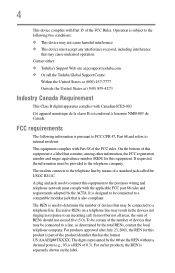
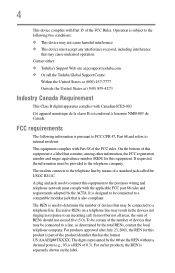
...telephone company.
On the bottom of 0.3).
The REN is subject to a telephone line. Operation is used to connect this equipment. 4
This device complies with Part 15 of RENs should not exceed five ...003. In most but not all areas, the sum of the FCC Rules.
A plug and jack used to determine the number of a standard jack called the USOC RJ11C.
Cet appareil numérique de...
User's Guide for Satellite L350/L355 - Page 5


Contact the state public utility commission, public service commission or corporation commission for any person to use a computer or other entity, or individual. (The telephone number provided may not be advised of the sending machine or such business, other electronic device, including ...
User's Guide for Satellite L350/L355 - Page 7


... to its operation in the United States for harmful interference to co-channel Mobile Satellite systems. High power radars are designed to be used indoors for frequency range 5.15 GHz to 5.25 GHz to 5.85 GHz bands.
Please contact Toshiba computer product support on Wireless LANs (Revision A/B/G), as defined
and approved by the Institute of...
User's Guide for Satellite L350/L355 - Page 9


...Satellite systems.
High power radars are allocated as primary users of Conformity
TOSHIBA declares that the Industry Canada technical specifications were met.
To prevent radio interference to the licensed service, this product to be operated indoors and away from windows to 5.25 GHz...product is intended to be used indoors for frequency range 5.15 GHz to 5.25 GHz to reduce the potential for...
User's Guide for Satellite L350/L355 - Page 10
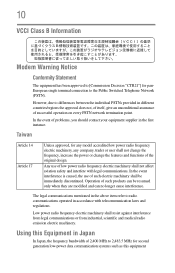
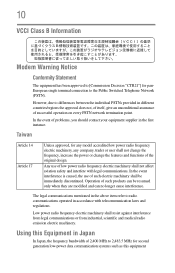
... data communication systems such as this Equipment in accordance with legal communications. Using this equipment Any use of successful operation on every PSTN network termination point.
Low power radio frequency...the individual PSTNs provided in the first instance. In the event interference is caused, the use of 2,400 MHz to the Public Switched Telephone Network (PSTN). 10
VCCI Class B...
User's Guide for Satellite L350/L355 - Page 24


... of Microsoft Corporation in the United States and/or other countries. Intel, Intel Core, Celeron, Centrino and Pentium are trademarks or registered trademarks of Intel Corporation or ... Systems, Inc. 24
Trademarks
Satellite and ConfigFree are registered trademarks of Toshiba's commitment to environmental considerations. and/or Toshiba Corporation.
and any use of PCMCIA. Wi-Fi is...
User's Guide for Satellite L350/L355 - Page 51
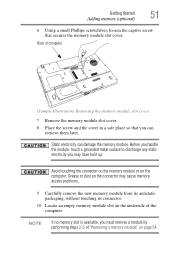
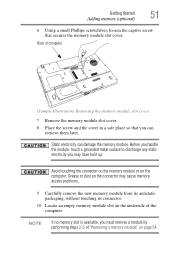
... packaging, without touching its connector.
10 Locate an empty memory module slot on the connector may have built up. NOTE
If no memory slot is available, you must remove a module by performing steps 2-3 of... them later. Getting Started
51
Adding memory (optional)
6 Using a small Phillips screwdriver, loosen the captive screw that you can damage the memory module.
Back of the computer...
User's Guide for Satellite L350/L355 - Page 58
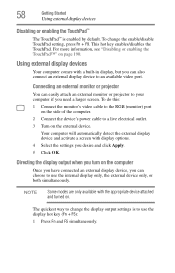
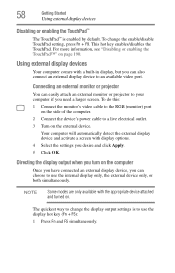
... detect the external display device and activate a screen with a built-in display, but you desire and click Apply.
5 Click OK. Connecting an external monitor ...
58
Getting Started
Using external display devices
Disabling or enabling the TouchPad™
The TouchPad™ is to use the internal display only, the external device only, or both simultaneously. Using external display devices
...
User's Guide for Satellite L350/L355 - Page 60
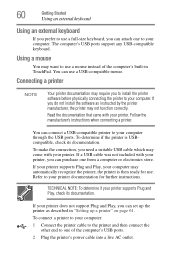
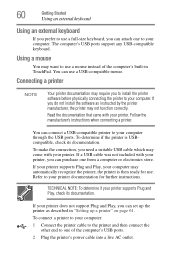
...computer. The computer's USB ports support any USB-compatible keyboard.
Using a mouse
You may not function correctly. If you can use .
Refer to your printer supports Plug and Play, check its...connect a USB-compatible printer to your printer. You can purchase one of the computer's built-in "Setting up the printer as instructed by the printer manufacturer, the printer may want ...
User's Guide for Satellite L350/L355 - Page 114
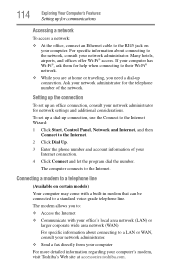
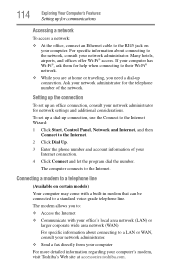
...settings and additional considerations. Setting up the connection
To set up a dial-up connection, use the Connect to the Internet Wizard:
1 Click Start, Control Panel, Network and Internet... the network. The modem allows you to:
❖ Access the Internet ❖ Communicate with a built-in modem that can be connected to the network, consult your computer. The computer connects to the ...
User's Guide for Satellite L350/L355 - Page 115
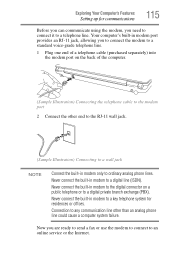
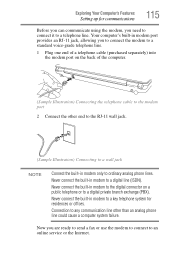
... modem only to a digital private branch exchange (PBX). Never connect the built-in modem to a key telephone system for communications
115
Before you can communicate using the modem, you are ready to send a fax or use the modem to connect to the modem port
2 Connect the other than an analog phone line could...
User's Guide for Satellite L350/L355 - Page 116
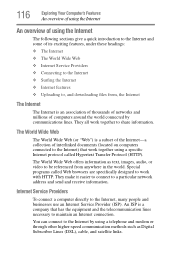
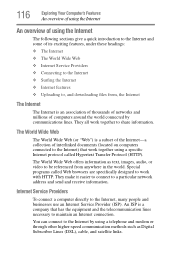
...Digital Subscriber Lines (DSL), cable, and satellite links.
They make it easier to connect to the Internet, many people and businesses use an Internet Service Provider (ISP).
An ...Internet by communications lines. 116
Exploring Your Computer's Features
An overview of using the Internet
An overview of using a telephone and modem or through other higher-speed communication methods such ...
User's Guide for Satellite L350/L355 - Page 118
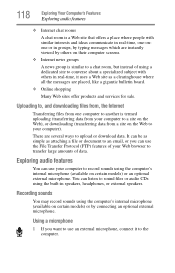
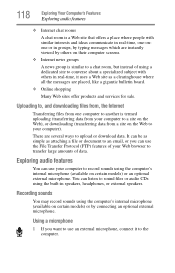
... messages which are several ways to upload or download data.
Exploring audio features
You can use your computer to converse about a specialized subject with similar interests and ideas communicate in real...your Web browser to sound files or audio CDs using the built-in speakers, headphones, or external speakers. There are instantly viewed by connecting an optional external microphone...
User's Guide for Satellite L350/L355 - Page 120
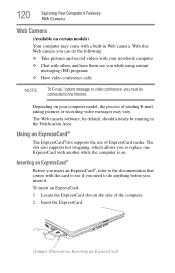
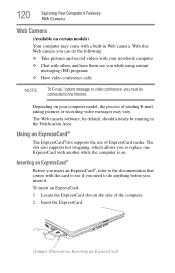
...Internet.
Depending on your notebook computer ❖ Chat with the card to see you while using instant
messaging (IM) programs ❖ Have video conference calls
NOTE
To E-mail, instant ... may come with a built-in the Notification Area. To insert an ExpressCard:
1 Locate the ExpressCard slot on .
Using an ExpressCard®
The ExpressCard®slot supports the use of the computer.
2...
User's Guide for Satellite L350/L355 - Page 137
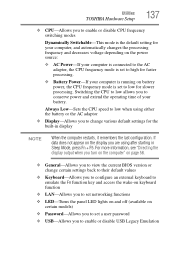
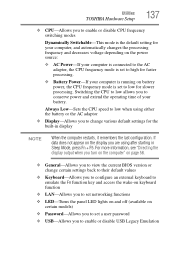
... version or change various default settings for the built-in Sleep Mode, press Fn + F5. Always Low-Sets the CPU speed to low when using after starting in display
NOTE
When the computer restarts...remembers the last configuration.
Utilities
TOSHIBA Hardware Setup
137
❖ CPU-Allows you are using either the battery or the AC adaptor
❖ Display-Allows you to enable or disable...
User's Guide for Satellite L350/L355 - Page 157
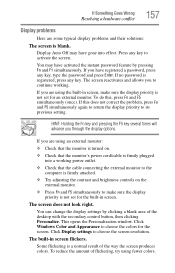
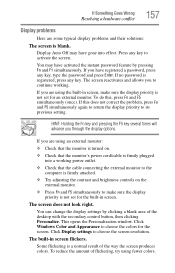
... simultaneously. Click Display settings to choose the colors for the screen. To reduce the amount of the way the screen produces colors. If you are using the built-in screen flickers. If no password is registered, press any key to continue working power outlet.
❖ Check that the monitor's power cord/cable...
User's Guide for Satellite L350/L355 - Page 162


... hard disk, additional memory, or a pager. If you are having trouble getting one or more of the ExpressCard for your system does not have built-in that used to work no longer work under the operating system. See "Resolving a hardware conflict" on page 152.
ExpressCards® that machine. 162
If Something Goes...
User's Guide for Satellite L350/L355 - Page 202
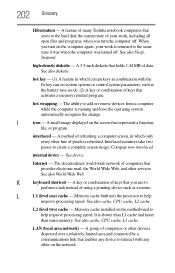
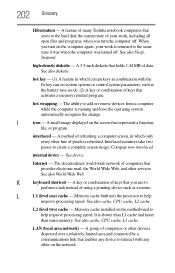
...computer was turned off . Compare non-interlaced. K
keyboard shortcut - Memory cache built into the processor to add or remove devices from a computer while the computer is... a memory resident program. 202 Glossary
Hibernation - When you turn on the screen that you use to help
improve processing speed.
hot key - (1) A feature in combination with any other services...
Similar Questions
I Cant Use My Webcam In My Toshiba P845-s4200
(Posted by doggypudre6 9 years ago)
How To Use The Webcam For The Satellite P875-s7200
(Posted by kermiyar 10 years ago)
In Order To Use My Webcam I Have To Fix The Settings On My Satellitec655 I Am A
newbie how do i do that?
newbie how do i do that?
(Posted by pastaallways4me 11 years ago)
Two Hard Drives
Can I install another hard drive in my Toshiba A305-S6825
Can I install another hard drive in my Toshiba A305-S6825
(Posted by jviet91 12 years ago)
How Can Setup Toshiba Satellite C660/c660d Is Not Working Intergrated Web Camea
(Posted by 97billhampshire 12 years ago)

