Toshiba Satellite C655D-S5536 Support Question
Find answers below for this question about Toshiba Satellite C655D-S5536.Need a Toshiba Satellite C655D-S5536 manual? We have 2 online manuals for this item!
Question posted by pastaallways4me on April 29th, 2013
In Order To Use My Webcam I Have To Fix The Settings On My Satellitec655 I Am A
newbie how do i do that?
Current Answers
There are currently no answers that have been posted for this question.
Be the first to post an answer! Remember that you can earn up to 1,100 points for every answer you submit. The better the quality of your answer, the better chance it has to be accepted.
Be the first to post an answer! Remember that you can earn up to 1,100 points for every answer you submit. The better the quality of your answer, the better chance it has to be accepted.
Related Toshiba Satellite C655D-S5536 Manual Pages
User Manual - Page 33


...
Inserting memory media 137 Removing memory media 138
Chapter 5: Utilities 139
TOSHIBA Assist 140 Secure 141 Protect & Fix 142 Optimize 143
TOSHIBA Application Installer 144 Setting passwords 145
Using an instant password 145 Using a supervisor password 146 Using a user password 147 Deleting a user password 148 TOSHIBA Face Recognition Utility 149 TOSHIBA PC Diagnostic Tool Utility...
User Manual - Page 36


...efficiency. With your Toshiba computer, your computer is a partner in AC power mode. Toshiba is set to enter the low-power Sleep mode which shuts down the system and display within 15 minutes... pressing the power button. Your computer ships with the ENERGY STAR® logo on using power management settings to meet the latest ENERGY STAR® guidelines for both AC power and battery modes...
User Manual - Page 41
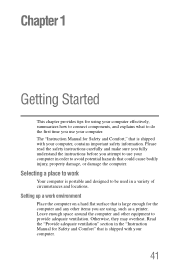
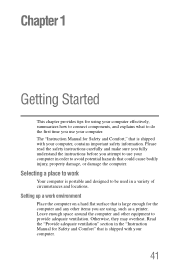
... order to avoid potential hazards that could cause bodily injury, property damage, or damage the computer. Leave enough space around the computer and other items you attempt to be used in...and any other equipment to do the first time you use your computer.
41 Setting up a work
Your computer is portable and designed to use your computer, contains important safety information. Read the "...
User Manual - Page 49
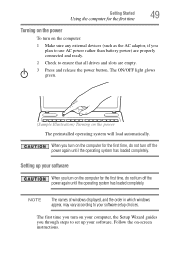
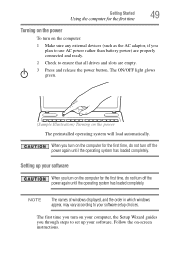
...your computer, the Setup Wizard guides you through steps to set up your software setup choices. The ON/OFF light glows green.
(...) Turning on -screen instructions. The first time you plan to use AC power rather than battery power) are properly connected and ready....
NOTE
The names of windows displayed, and the order in which windows appear, may vary according to ensure that all drives...
User Manual - Page 70


... the number of the required minimum capacity (as specified in which order to insert the discs during the process of storage space required for...your system's applications on the same drive or disc/disc set sequentially (for copying your system's recovery files to USB... files on another storage device before executing this procedure, or use blank media.
5 Click the Create button in the TOSHIBA ...
User Manual - Page 83


...power source (even though the computer is being accessed, you must turn off your work , system settings, and current state of the desktop to memory, so that when you turn on the operating ... indicator panel's storage drive light and the drive in order to upgrade your computer. You must turn off your computer when you are not using the computer for turning off the computer: Shut down ...
User Manual - Page 114


... and battery modes. Never leave batteries in the battery charger for more information on the applications, power management settings, and features used. You can order a Toshiba battery charger from Toshiba's Web site at a time.
Using additional batteries
In addition to power the computer.
NOTE
Battery charge time may only charge while the computer is...
User Manual - Page 163
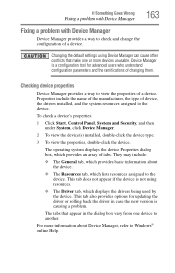
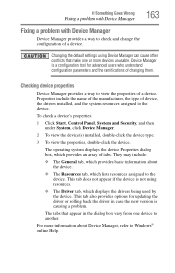
... the device type.
3 To view the properties, double-click the device. Changing the default settings using resources.
❖ The Driver tab, which lists resources assigned to the device. This tab ...dialog box, which provides an array of a device. If Something Goes Wrong
Fixing a problem with Device Manager
163
Fixing a problem with Device Manager
Device Manager provides a way to check and ...
User Manual - Page 174
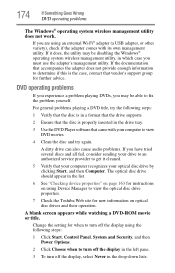
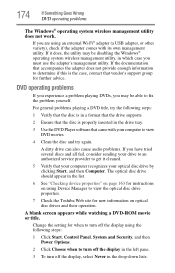
...if the adapter comes with your drive to an authorized service provider to fix the problem yourself.
If you are using Device Manager to determine if this is properly inserted in the list.
...your computer recognizes your optical disc drive by clicking Start, and then Computer.
Change the setting for new information on optical disc drives and their operation.
A dirty drive can also ...
User Manual - Page 207
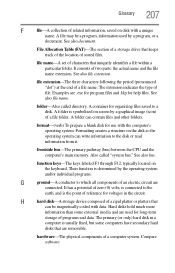
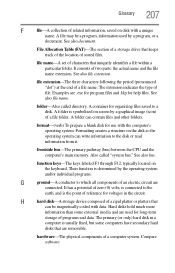
file name-A set of characters that keeps track of the location of stored files. It consists of a computer system. See ...extension indicates the type of a file name. A container for help files. See also bus. Their function is usually fixed, but some external media and are used by a program, or a
document. Examples are .exe for program files and .hlp for organizing files saved to which...
User Manual - Page 222


... accessories memory 50 TOSHIBA Application Installer 144 TOSHIBA Assist 140 Optimize tab 143 Protect & Fix tab 142 Secure tab 141 TOSHIBA Face Recognition Utility 149 TOSHIBA Hardware Setup 152 TOSHIBA... printer 81
user password, deleting 148 user password, setting 147 using
a microphone 135 computer lock 94 DVDs 106 Hibernation mode 88 hot key to set a power plan 121 Memory card reader 137 optical ...
User Guide - Page 34
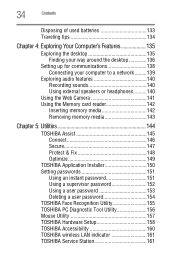
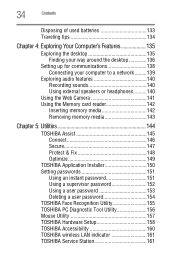
... media 142 Removing memory media 143
Chapter 5: Utilities 144
TOSHIBA Assist 145 Connect 146 Secure 147 Protect & Fix 148 Optimize 149
TOSHIBA Application Installer 150 Setting passwords 151
Using an instant password 151 Using a supervisor password 152 Using a user password 153 Deleting a user password 154 TOSHIBA Face Recognition Utility 155 TOSHIBA PC Diagnostic Tool Utility...
User Guide - Page 37


...button. To conserve energy, your computer is a partner in AC power mode. Toshiba is set to enter the low-power Sleep mode which shuts down the system and display within 15 ...and the following information applies. Your computer ships with the ENERGY STAR® logo on using power management settings to meet the latest ENERGY STAR® guidelines for both AC power and battery modes...
User Guide - Page 42


Setting up a work
Your computer is large enough for the computer and any other equipment to be used in a variety of circumstances and locations. Chapter 1
Getting Started
This chapter provides tips for using ...property damage, or damage the computer. Read the "Provide adequate ventilation" section in order to work environment
Place the computer on a hard flat surface that is shipped with...
User Guide - Page 50
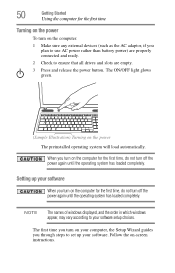
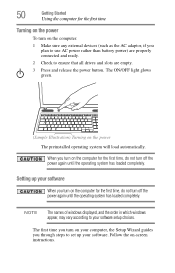
... your software setup choices. NOTE
The names of windows displayed, and the order in which windows appear, may vary according to set up your software. The ON/OFF light glows green.
(Sample Illustration) ...the computer:
1 Make sure any external devices (such as the AC adaptor, if you plan to use AC power rather than battery power) are properly connected and ready.
2 Check to ensure that all ...
User Guide - Page 76


...system from your work to external media before executing this procedure, or use blank media.
5 Click the Create button in which order to insert the discs during the process of creating the recovery DVDs/... drive, connect a USB flash drive of the required minimum capacity (as specified in the set sequentially (for your system, you can restore your system to a new internal storage drive from...
User Guide - Page 89


...require power to maintain the saved information, system settings are off the computer
Pressing the power button before turning the computer on again.
❖ Use the Sleep command to save your files and ... drive light and the drive in order to memory, so that when you turn off the power while a disk/disc is off your computer in -use light are retained indefinitely. Hibernation mode...
User Guide - Page 120
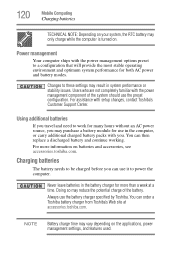
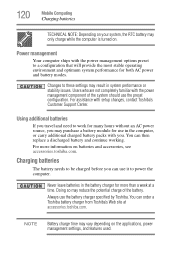
... Computing
Charging batteries
TECHNICAL NOTE: Depending on your system, the RTC battery may only charge while the computer is turned on the applications, power management settings, and features used. You can order a Toshiba battery charger from Toshiba's Web site at a time. Doing so may reduce the potential charge of the system should...
User Guide - Page 168
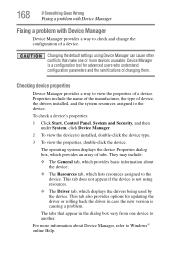
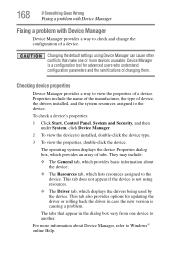
... include the name of the manufacturer, the type of a device.
Changing the default settings using resources.
❖ The Driver tab, which provides an array of changing them. Device... Properties dialog box, which displays the drivers being used by the device. 168
If Something Goes Wrong
Fixing a problem with Device Manager
Fixing a problem with Device Manager
Device Manager provides a...
User Guide - Page 205
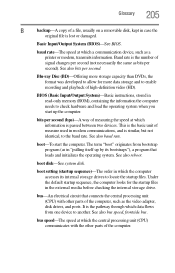
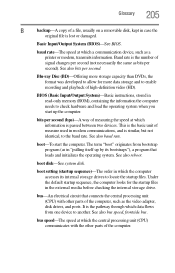
This is the basic unit of measure used in modem communications, and is the number of signal changes per second. See also baud rate... operating system when you start the computer. boot-To start up by its internal storage drives to another. boot setting (startup sequence)-The order in which a communication device, such as in "pulling itself up the computer.
bits per second). bus-An...
Similar Questions
Toshiba Satellite Laptop P855-s5200 How To Use Webcam
(Posted by DiLroz 9 years ago)
How Do You Factory Reset A Toshiba Satellite C655 Using The F1 -f12 Keys?
(Posted by 39553LJT 9 years ago)
I Can't Get Youtube Or Any Videos To Play On My Laptop Anymore
for some reason i can't get youttube and all other videos to play on my toshiba satellite c655 lapto...
for some reason i can't get youttube and all other videos to play on my toshiba satellite c655 lapto...
(Posted by melaniekinisha 10 years ago)
How Do You Fix A Satellite C655 Keyboard That Wont Type Anything?
My toshiba satellite c655 laptop keyboard that wont type anything?
My toshiba satellite c655 laptop keyboard that wont type anything?
(Posted by joshlikeaboss1210 11 years ago)

