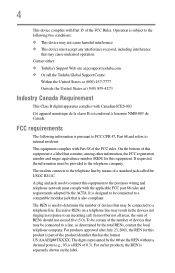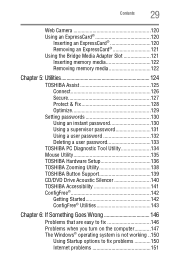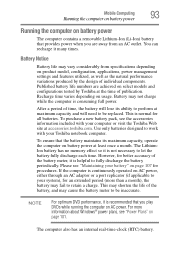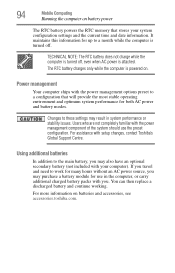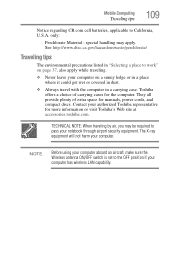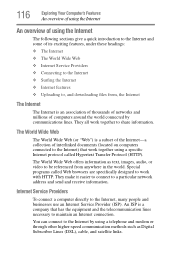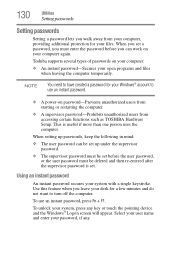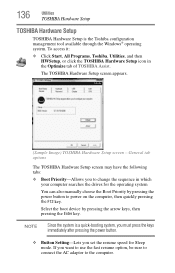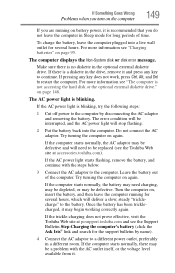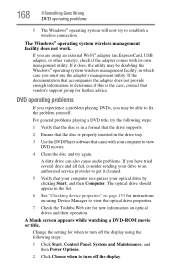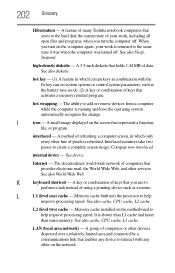Toshiba L355-S7812 Support Question
Find answers below for this question about Toshiba L355-S7812 - Satellite - Core 2 Duo 1.83 GHz.Need a Toshiba L355-S7812 manual? We have 1 online manual for this item!
Question posted by 97billhampshire on July 15th, 2011
How Can Setup Toshiba Satellite C660/c660d Is Not Working Intergrated Web Camea
The person who posted this question about this Toshiba product did not include a detailed explanation. Please use the "Request More Information" button to the right if more details would help you to answer this question.
Current Answers
Related Toshiba L355-S7812 Manual Pages
Similar Questions
How To Install Secondary Hard Drive
details for installing hard drive
details for installing hard drive
(Posted by 1death9ocelot 6 years ago)
Can A Toshiba Satellite C855-s5236 Work With The Battery Removed
(Posted by lixxemroebe 9 years ago)
Two Hard Drives
Can I install another hard drive in my Toshiba A305-S6825
Can I install another hard drive in my Toshiba A305-S6825
(Posted by jviet91 12 years ago)
Keyboard And Mouse Doesn't Work
I formated my laptop with Win 7 and I tried to get the driver for it and I couldn't find any
I formated my laptop with Win 7 and I tried to get the driver for it and I couldn't find any
(Posted by benyamzewdu 13 years ago)