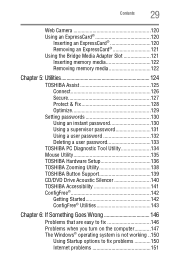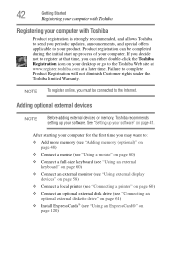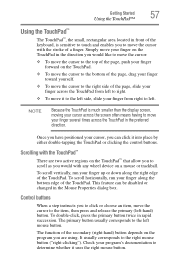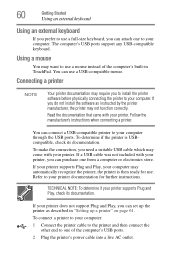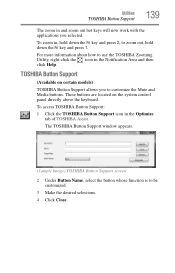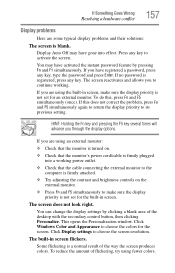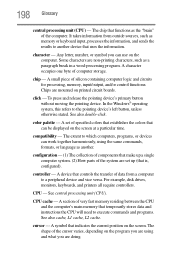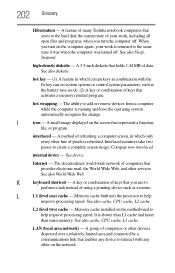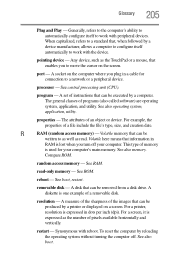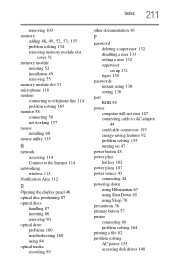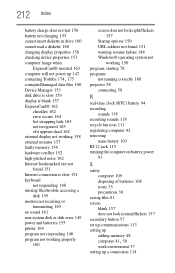Toshiba L355-S7812 Support Question
Find answers below for this question about Toshiba L355-S7812 - Satellite - Core 2 Duo 1.83 GHz.Need a Toshiba L355-S7812 manual? We have 1 online manual for this item!
Question posted by benyamzewdu on December 27th, 2010
Keyboard And Mouse Doesn't Work
I formated my laptop with Win 7 and I tried to get the driver for it and I couldn't find any
Current Answers
Related Toshiba L355-S7812 Manual Pages
Similar Questions
Add-on Keyboard/mouse
how to connect ONN wireless keyboard/wireless mous
how to connect ONN wireless keyboard/wireless mous
(Posted by Kayann81007 3 years ago)
Toshiba Satellite L775 Mouse Will Not Work And Locked Out.
(Posted by azitabresc 9 years ago)
I Have A New Laptop And My Mouse Is Not Working All Of A Sudden ?????
(Posted by Kmstevenson1 10 years ago)
How Can Setup Toshiba Satellite C660/c660d Is Not Working Intergrated Web Camea
(Posted by 97billhampshire 12 years ago)
All Of A Sudden My Mouse Pad Stopped Working. Now Can Only Use External Mouse
With an external mouse I can work perfect. But the touch pad in the lap top is not working. Model T...
With an external mouse I can work perfect. But the touch pad in the lap top is not working. Model T...
(Posted by kjjohn2363 13 years ago)