Toshiba L305-S5919 Support Question
Find answers below for this question about Toshiba L305-S5919 - Satellite - C 585.Need a Toshiba L305-S5919 manual? We have 1 online manual for this item!
Question posted by rgb123d on September 10th, 2014
How To Reset Toshiba Satellite L305-s5919 To Factory Settings
The person who posted this question about this Toshiba product did not include a detailed explanation. Please use the "Request More Information" button to the right if more details would help you to answer this question.
Current Answers
There are currently no answers that have been posted for this question.
Be the first to post an answer! Remember that you can earn up to 1,100 points for every answer you submit. The better the quality of your answer, the better chance it has to be accepted.
Be the first to post an answer! Remember that you can earn up to 1,100 points for every answer you submit. The better the quality of your answer, the better chance it has to be accepted.
Related Toshiba L305-S5919 Manual Pages
Toshiba User's Guide for Satellite L305/L305D Series - Page 1


Satellite® L300 Series User's Guide
If you need assistance: ❖ Toshiba's Support Web site
pcsupport.toshiba.com ❖ Toshiba Customer Support Center
Calling within the United States (800) 457-7777 Calling from outside the United States (949) 859-4273 For more information, see "If Something Goes Wrong" on page 160 in this guide. GMAD00162012 07/08
Toshiba User's Guide for Satellite L305/L305D Series - Page 2


... AND THE DATA CANNOT BE RECOVERED, TOSHIBA SHALL NOT BE LIABLE FOR ANY DAMAGE OR LOSS OF DATA, OR ANY OTHER DAMAGE RESULTING THEREFROM.
Model: Satellite® L300 Series
Recordable and/or ...set-up copies of all the data stored on this product may not function properly and you purchased may lose data or suffer other reproductive harm. Wash hands after handling. YOU AGREE THAT TOSHIBA...
Toshiba User's Guide for Satellite L305/L305D Series - Page 7


..., and is restricted to its operation in radio frequency safety standards and recommendations, TOSHIBA believes Wireless LAN is far much less than optimal network performance or even lose your...and Your Health
Wireless LAN products, like for harmful interference to co-channel Mobile Satellite systems. High power radars are designed to be used indoors for frequency range 5.15 GHz...
Toshiba User's Guide for Satellite L305/L305D Series - Page 9


... with an 802.11a device.
The party responsible for harmful interference to co-channel Mobile Satellite systems.
High power radars are allocated as primary users of the 5.25 GHz to 5....use due to its transmit antenna) that operate with the Information: requirements of Conformity
TOSHIBA declares that the Industry Canada technical specifications were met. EU Declaration of the Low ...
Toshiba User's Guide for Satellite L305/L305D Series - Page 11


...be resumed only when they are modified and can be immediately discontinued.
Contact TOSHIBA Direct PC if you should contact your equipment supplier in accordance with interference ... promptly change the location of use of emissions.
3.
The legal communications mentioned in factory product lines (Other Radio Stations).
1.
Operation of this equipment causes RF interference to ...
Toshiba User's Guide for Satellite L305/L305D Series - Page 23
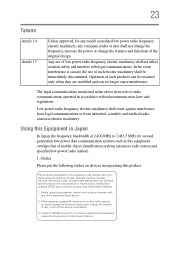
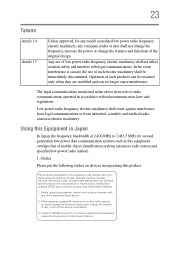
...In Japan, the frequency bandwidth of such products can no longer cause interference.
Contact TOSHIBA Direct PC if you have problems with any company, trader or user shall not ... Operation of 2,400 MHz to other radio stations, promptly change the frequency being used in factory product lines (Other Radio Stations).
1. Low power radio frequency electric machinery shall resist against...
Toshiba User's Guide for Satellite L305/L305D Series - Page 27


.../or other countries. For disposal, reuse or recycling information, please contact your local government or the Electronic Industries Alliance at www.eiae.org. and/or Toshiba Corporation.
27
Trademarks
Satellite and ConfigFree are registered trademarks of Intel Corporation or its subsidiaries in the United States and/or other countries.
Toshiba User's Guide for Satellite L305/L305D Series - Page 28
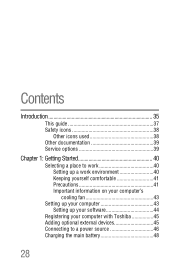
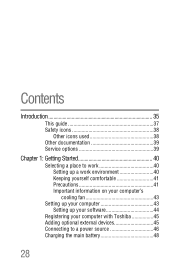
... 39
Chapter 1: Getting Started 40
Selecting a place to work 40 Setting up a work environment 40 Keeping yourself comfortable 41 Precautions 41 Important information on your computer's cooling fan 43
Setting up your computer 43 Setting up your software 44
Registering your computer with Toshiba 45 Adding optional external devices 45 Connecting to a power source...
Toshiba User's Guide for Satellite L305/L305D Series - Page 31
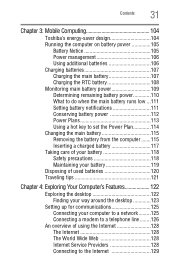
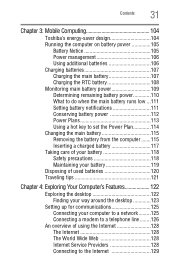
Contents
31
Chapter 3: Mobile Computing 104
Toshiba's energy-saver design 104 Running the computer on battery power 105
... tips 121
Chapter 4: Exploring Your Computer's Features 122
Exploring the desktop 122 Finding your way around the desktop 123
Setting up for communications 125 Connecting your computer to a network .........125 Connecting a modem to a telephone line ........126
An...
Toshiba User's Guide for Satellite L305/L305D Series - Page 32
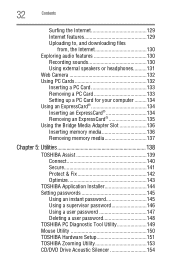
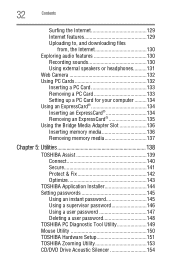
... Using the Bridge Media Adapter Slot 136 Inserting memory media 136 Removing memory media 137
Chapter 5: Utilities 138
TOSHIBA Assist 139 Connect 140 Secure 141 Protect & Fix 142 Optimize 143
TOSHIBA Application Installer 144 Setting passwords 145
Using an instant password 145 Using a supervisor password 146 Using a user password 147 Deleting a user password...
Toshiba User's Guide for Satellite L305/L305D Series - Page 35


... compliant, it is a partner in AC power mode. See the "Mobile Computing" section of the Toshiba User's Guide for more information on the computer and the following information applies. With your Toshiba computer, your computer is set to a configuration that your computer will provide the most stable operating environment and optimum system performance...
Toshiba User's Guide for Satellite L305/L305D Series - Page 41


...permanent damage to withstand the rigors of the computer.
Keeping yourself comfortable
The Toshiba Instruction Manual for working comfortably throughout the day. Exposure to the computer.
&#...10070; Avoid prolonged physical contact with your computer, contains helpful information for setting up your work area from the power plug socket and computer.
3. You should ...
Toshiba User's Guide for Satellite L305/L305D Series - Page 45
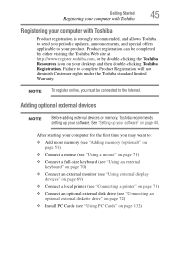
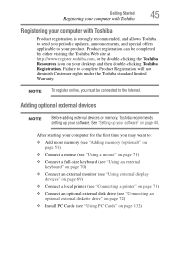
After starting your software. Adding optional external devices
NOTE
Before adding external devices or memory, Toshiba recommends setting up your product. Failure to :
❖ Add more memory (see "Adding memory (optional)" on page 51)
❖ Connect a mouse (see "Using a mouse" on page 71)
&#...
Toshiba User's Guide for Satellite L305/L305D Series - Page 51
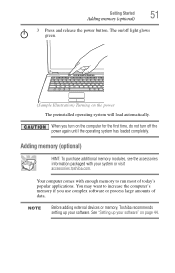
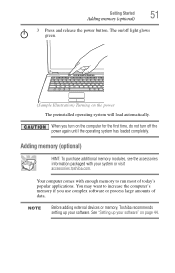
... to run most of data. When you use complex software or process large amounts of today's popular applications. NOTE
Before adding external devices or memory, Toshiba recommends setting up your software.
Getting Started
51
Adding memory (optional)
3 Press and release the power button.
Toshiba User's Guide for Satellite L305/L305D Series - Page 60


... it is not writable, contact Toshiba Customer Support to obtain the Recovery media for example, a D: drive.
❖ Recover your hard disk drive to the factory-set default without the HDD Recovery partition...recovery DVDs before using a writable drive.
❖ Recover your hard disk drive to the factory-set default.
❖ Recover just your C: drive, leaving any other partitions you may have ...
Toshiba User's Guide for Satellite L305/L305D Series - Page 61
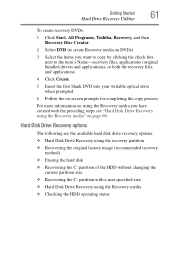
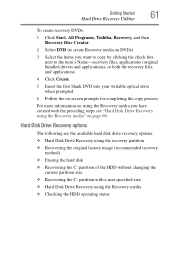
...Drive Recovery Utilities
To create recovery DVDs:
1 Click Start, All Programs, Toshiba, Recovery, and then Recovery Disc Creator.
2 Select DVD (to create ...drive recovery options: ❖ Hard Disk Drive Recovery using the recovery partition ❖ Recovering the original factory image (recommended recovery
method) ❖ Erasing the hard disk ❖ Recovering the C: partition of the...
Toshiba User's Guide for Satellite L305/L305D Series - Page 62
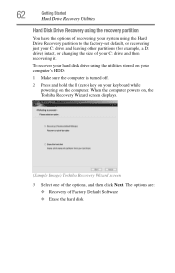
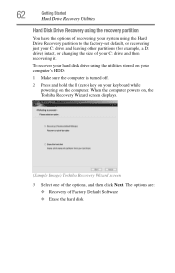
... disk drive using the Hard Drive Recovery partition to the factory-set default, or recovering just your C: drive and leaving other partitions (for example, a D: drive) intact, or changing the size of your keyboard while powering on , the Toshiba Recovery Wizard screen displays.
(Sample Image) Toshiba Recovery Wizard screen
3 Select one of the options, and...
Toshiba User's Guide for Satellite L305/L305D Series - Page 63
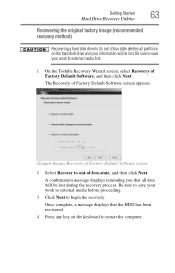
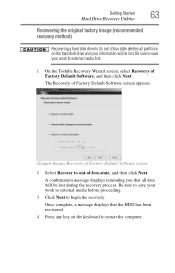
...On the Toshiba Recovery Wizard screen, select Recovery of Factory Default Software, and then click Next. The Recovery of Factory Default Software screen appears.
(Sample Image) Recovery of Factory Default ...during the recovery process. Getting Started
63
Hard Drive Recovery Utilities
Recovering the original factory image (recommended recovery method)
Recovering a hard disk drive to its out of ...
Toshiba User's Guide for Satellite L305/L305D Series - Page 65
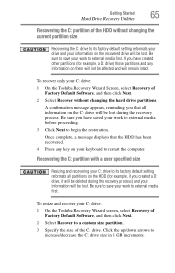
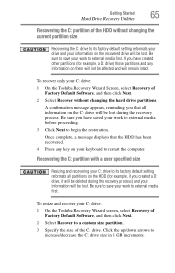
...the C: drive.
To resize and recover your C: drive:
1 On the Toshiba Recovery Wizard Screen, select Recovery of Factory Default Software, and then click Next.
2 Select Recover without changing the current ...C: drive to external media first. Be sure to save your work to its factory default setting reformats all information on the recovered drive will be lost . A confirmation message ...
Toshiba User's Guide for Satellite L305/L305D Series - Page 66


... Recovery Utilities
NOTE
The size of the C: drive will boot up to the Toshiba Recovery Wizard screen.
4 Please refer to "Hard Disk Drive Recovery options" on page 61, ...recovery options.
(Sample Image) Toshiba HDD Recovery Utility screen
To recover your hard disk drive using the Recovery media
If you need to recover your computer to its default factory state, you make your keyboard...
Similar Questions
How Do I Reset My Toshiba Satellite C655ds5300 To Factory Setting
(Posted by kinRIC 9 years ago)
How Do I Restore My Toshiba Satellite L305-s5919 To Factory Settings
(Posted by saigood 9 years ago)
How To Restore Toshiba Satellite L755 To Factory Settings
(Posted by mfpault 10 years ago)
How Can I Get All My Keys To Work On My Toshiba Satellite L305-s5919
All theletters on my keypad don't work
All theletters on my keypad don't work
(Posted by playbaby88 11 years ago)
How Do You Reset Bios Password On A Toshiba L305-s5919 - Satellite - C 585
(Posted by williamalt1 11 years ago)

