Toshiba L305-S5919 Support Question
Find answers below for this question about Toshiba L305-S5919 - Satellite - C 585.Need a Toshiba L305-S5919 manual? We have 1 online manual for this item!
Question posted by saigood on September 23rd, 2014
How Do I Restore My Toshiba Satellite L305-s5919 To Factory Settings
The person who posted this question about this Toshiba product did not include a detailed explanation. Please use the "Request More Information" button to the right if more details would help you to answer this question.
Current Answers
There are currently no answers that have been posted for this question.
Be the first to post an answer! Remember that you can earn up to 1,100 points for every answer you submit. The better the quality of your answer, the better chance it has to be accepted.
Be the first to post an answer! Remember that you can earn up to 1,100 points for every answer you submit. The better the quality of your answer, the better chance it has to be accepted.
Related Toshiba L305-S5919 Manual Pages
Toshiba User's Guide for Satellite L305/L305D Series - Page 1


Satellite® L300 Series User's Guide
If you need assistance: ❖ Toshiba's Support Web site
pcsupport.toshiba.com ❖ Toshiba Customer Support Center
Calling within the United States (800) 457-7777 Calling from outside the United States (949) 859-4273 For more information, see "If Something Goes Wrong" on page 160 in this guide.
GMAD00162012 07/08
Toshiba User's Guide for Satellite L305/L305D Series - Page 2


... WHETHER THE DATA HAS BEEN SUCCESSFULLY COPIED OR TRANSFERRED. TOSHIBA DISCLAIMS ANY LIABILITY FOR THE FAILURE TO COPY OR TRANSFER THE DATA CORRECTLY. Model: Satellite® L300 Series
Recordable and/or ReWritable Drive(s) and...If you fail to do so, this product will expose you must read and follow all set-up copies of all the data stored on this product may not function properly and you ...
Toshiba User's Guide for Satellite L305/L305D Series - Page 7


...GHz to 5.25 GHz to reduce the potential for harmful interference to co-channel Mobile Satellite systems. High power radars are allocated as defined by the Wi-Fi Alliance. These ... GHz bands. The "Wi-Fi CERTIFIED" logo is safe for example mobile phones. Please contact Toshiba computer product support on Wireless LANs (Revision A/B/G), as defined
and approved by the Institute of Electrical...
Toshiba User's Guide for Satellite L305/L305D Series - Page 9


... The party responsible for harmful interference to provide maximum shielding.
EU Declaration of Conformity
TOSHIBA declares that is installed outdoors is restricted to indoor use due to 5.25 GHz frequency... is intended to be operated indoors and away from windows to co-channel Mobile Satellite systems.
High power radars are allocated as primary users of the Low Voltage Directive...
Toshiba User's Guide for Satellite L305/L305D Series - Page 11


... frequency bandwidth of this equipment may operate within the same range as this Equipment in factory product lines (Other Radio Stations).
1. In the event interference is caused, the use...any model accredited low power radio frequency electric machinery, any of emissions.
3. Contact TOSHIBA Direct PC if you should contact your equipment supplier in accordance with legal communications. ...
Toshiba User's Guide for Satellite L305/L305D Series - Page 23
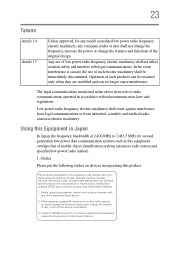
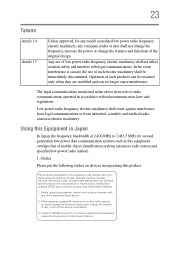
... be resumed only when they are modified and can be immediately discontinued. Contact TOSHIBA Direct PC if you have problems with any company, trader or user shall ... following sticker on devices incorporating this equipment causes RF interference to radio communications operated in factory product lines (Other Radio Stations).
1. Any use of mobile object identification systems (premises...
Toshiba User's Guide for Satellite L305/L305D Series - Page 27


... in the United States and/or other brand and product names are those of Toshiba America Information Systems, Inc. and any use of Synaptics, Inc.
Bluetooth word mark and logos are registered trademarks of Microsoft Corporation. 27
Trademarks
Satellite and ConfigFree are trademarks or registered trademarks of Intel Corporation or its subsidiaries...
Toshiba User's Guide for Satellite L305/L305D Series - Page 28
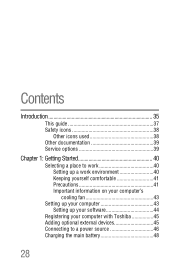
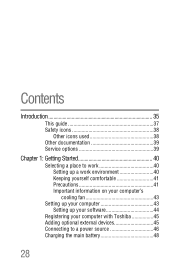
... 39
Chapter 1: Getting Started 40
Selecting a place to work 40 Setting up a work environment 40 Keeping yourself comfortable 41 Precautions 41 Important information on your computer's cooling fan 43
Setting up your computer 43 Setting up your software 44
Registering your computer with Toshiba 45 Adding optional external devices 45 Connecting to a power source...
Toshiba User's Guide for Satellite L305/L305D Series - Page 30
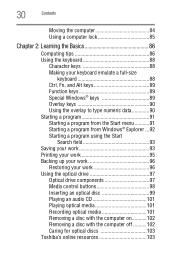
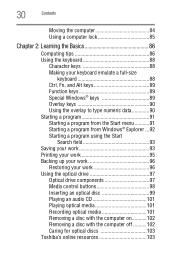
... a program using the Start
Search field 93 Saving your work 93 Printing your work 95 Backing up your work 96
Restoring your work 96 Using the optical drive 97
Optical drive components 97 Media control buttons 98 Inserting an optical disc 99 ...with the computer on...........102 Removing a disc with the computer off ..........102 Caring for optical discs 103 Toshiba's online resources 103
Toshiba User's Guide for Satellite L305/L305D Series - Page 31
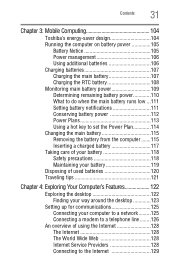
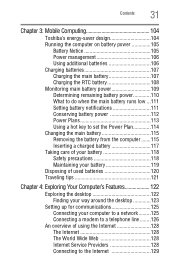
Contents
31
Chapter 3: Mobile Computing 104
Toshiba's energy-saver design 104 Running the computer on battery power 105
... tips 121
Chapter 4: Exploring Your Computer's Features 122
Exploring the desktop 122 Finding your way around the desktop 123
Setting up for communications 125 Connecting your computer to a network .........125 Connecting a modem to a telephone line ........126
An...
Toshiba User's Guide for Satellite L305/L305D Series - Page 32
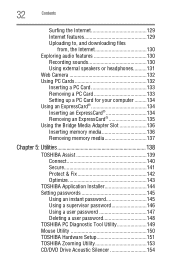
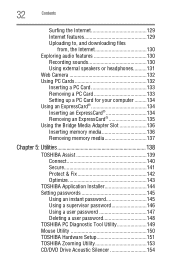
... Using the Bridge Media Adapter Slot 136 Inserting memory media 136 Removing memory media 137
Chapter 5: Utilities 138
TOSHIBA Assist 139 Connect 140 Secure 141 Protect & Fix 142 Optimize 143
TOSHIBA Application Installer 144 Setting passwords 145
Using an instant password 145 Using a supervisor password 146 Using a user password 147 Deleting a user password...
Toshiba User's Guide for Satellite L305/L305D Series - Page 35


...at its maximum energy efficiency. To conserve energy, your computer is set to the world of powerful, portable, multimedia computing. Your computer ships with the ENERGY STAR&#...for energy efficiency. We recommend that you leave this computer to conserve computer energy.
35 Toshiba is labeled with the power management options preset to a configuration that your work and ...
Toshiba User's Guide for Satellite L305/L305D Series - Page 41


...computer.
❖ Avoid prolonged physical contact with your computer, contains helpful information for setting up your computer, and never expose the computer to rain, water, seawater or ... and sources of travel. Exposure to an authorized service center. Keeping yourself comfortable
The Toshiba Instruction Manual for Safety and Comfort, included with the underside or surface of the computer...
Toshiba User's Guide for Satellite L305/L305D Series - Page 45
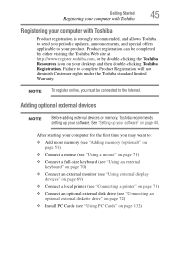
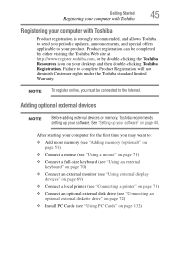
... (see "Using PC Cards" on page 132) Adding optional external devices
NOTE
Before adding external devices or memory, Toshiba recommends setting up your software" on your desktop and then double-clicking Toshiba Registration. See "Setting up your software. Product registration can be connected to your product. After starting your computer for the first time...
Toshiba User's Guide for Satellite L305/L305D Series - Page 60


...States it is not writable, contact Toshiba Customer Support to obtain the Recovery media for example, a D: drive.
❖ Recover your hard disk drive to the factory-set default.
❖ Recover just ... before using a writable drive.
❖ Recover your hard disk drive to the factory-set default without the HDD Recovery partition.
❖ Reinstall drivers and applications which gives ...
Toshiba User's Guide for Satellite L305/L305D Series - Page 62
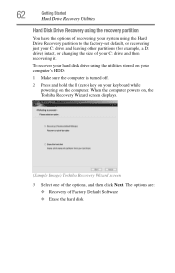
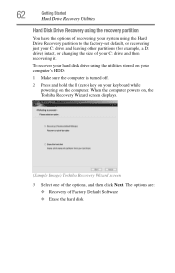
... hold the 0 (zero) key on your keyboard while powering on , the Toshiba Recovery Wizard screen displays.
(Sample Image) Toshiba Recovery Wizard screen
3 Select one of your C: drive and leaving other partitions ...10070; Recovery of Factory Default Software ❖ Erase the hard disk To recover your hard disk drive using the Hard Drive Recovery partition to the factory-set default, or recovering...
Toshiba User's Guide for Satellite L305/L305D Series - Page 65
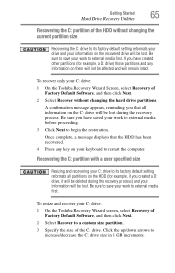
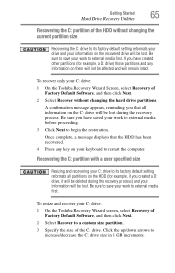
... recover only your keyboard to begin the restoration. Getting Started
65
Hard Drive Recovery Utilities...key on your C: drive:
1 On the Toshiba Recovery Wizard Screen, select Recovery of Factory Default Software, and then click Next.
2 Select... your C: drive to its factory default setting reformats your drive and your work to its factory default setting reformats all information on the...
Toshiba User's Guide for Satellite L305/L305D Series - Page 66


..., to explain the available recovery options.
(Sample Image) Toshiba HDD Recovery Utility screen The system will display on your ...
The size of the C: drive will boot up to the Toshiba Recovery Wizard screen.
4 Please refer to "Hard Disk Drive ...Disk Drive Recovery using your selections.
4 Click Next to its default factory state, you make your Hard Drive Recovery Utilities.
Once complete, ...
Toshiba User's Guide for Satellite L305/L305D Series - Page 188


... component of your computer system is the data you will be setting up a scheduled backup that will only include the changes made ... recent backup of the optical drives built into recent Toshiba portable computer models can choose to complete your backup....3 Click Control Panel.
4 Click System and Maintenance.
5 Click Backup and Restore Center.
6 You can write to (or 'burn') as well as read...
Toshiba User's Guide for Satellite L305/L305D Series - Page 189
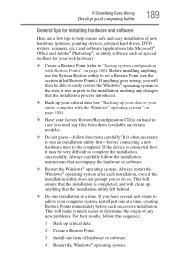
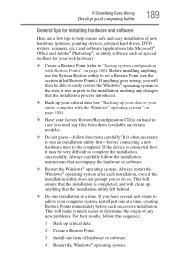
...browser).
❖ Create a Restore Point (refer to "Saving system configuration with the Windows® operating system" on page 188).
❖ Have your factory Restore/Reconfiguration CD(s) on hand in ... any files from them (available on page 186). If you to set a Restore Point (see "Backing up critical data.
2 Create a Restore Point.
3 Install one at a time. This will ensure that ...
Similar Questions
How To Reset Toshiba Satellite L305-s5919 To Factory Settings
(Posted by rgb123d 9 years ago)
How To Restore Toshiba Satellite L755 To Factory Settings
(Posted by mfpault 10 years ago)
How To Restore The Laptop To Factory Settings
(Posted by williamvega27 11 years ago)
How Can I Get All My Keys To Work On My Toshiba Satellite L305-s5919
All theletters on my keypad don't work
All theletters on my keypad don't work
(Posted by playbaby88 11 years ago)
How Do You Reset Bios Password On A Toshiba L305-s5919 - Satellite - C 585
(Posted by williamalt1 11 years ago)

