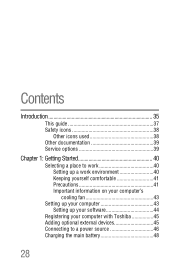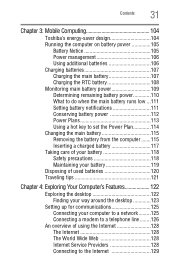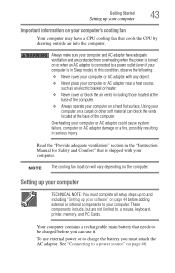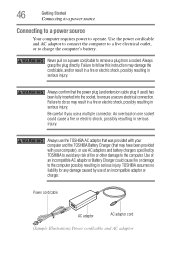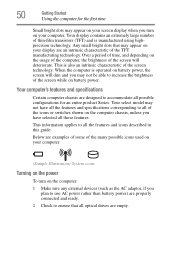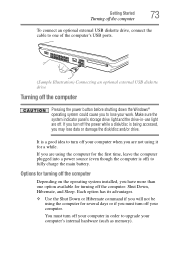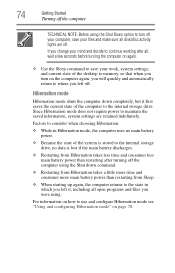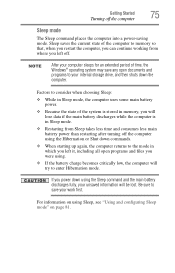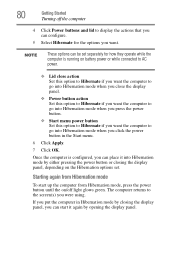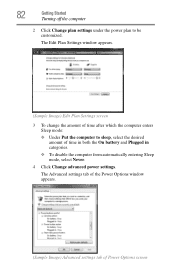Toshiba L305-S5908 Support Question
Find answers below for this question about Toshiba L305-S5908 - Satellite - Core 2 Duo GHz.Need a Toshiba L305-S5908 manual? We have 1 online manual for this item!
Question posted by nesrineesmat on December 22nd, 2011
The Battery
how much is the battery of the toshiba in canada ??
Current Answers
Answer #1: Posted by Mets86 on December 22nd, 2011 12:00 PM
You can find a number of options for purchasing accessories (including batteries) by clicking on the "Prices" tab above which takes you to:
Related Toshiba L305-S5908 Manual Pages
Similar Questions
Does A Satellite C55t B5230 15' Toshiba Laptop Have A Built In Microphone?
Built in Microphone
Built in Microphone
(Posted by bibbysaciverson 9 years ago)
How To Disable Touchpad On Toshiba Satellite L355d-s7901 Psle8u-02p01d Laptop
(Posted by abaprboghbo 9 years ago)
How To Reprogram A Toshiba Satellite C875d-s7331 Windows 8 Laptop
it says no bootabe device
it says no bootabe device
(Posted by jennymillspaugh 10 years ago)
What Hard Drive Can I Use In My Toshiba Laptop L305-s5933, Model # Pslb8u-027025
Can Someone help me? My Toshiba L305-S5933, model # PSLB8u-027025 has severe hard drive issues and t...
Can Someone help me? My Toshiba L305-S5933, model # PSLB8u-027025 has severe hard drive issues and t...
(Posted by wanderlinghs 11 years ago)
Two Hard Drives
Can I install another hard drive in my Toshiba A305-S6825
Can I install another hard drive in my Toshiba A305-S6825
(Posted by jviet91 12 years ago)