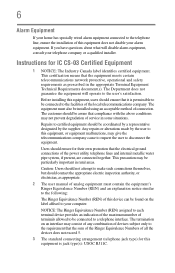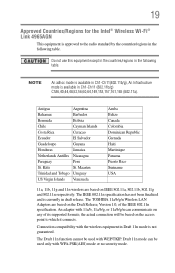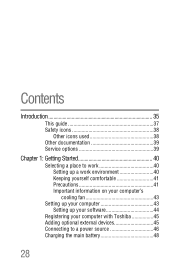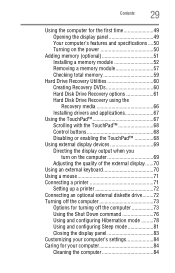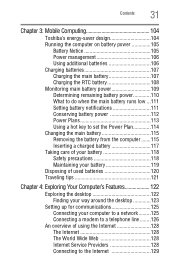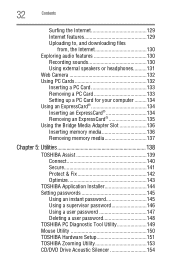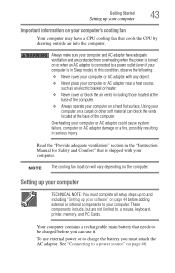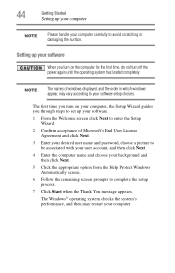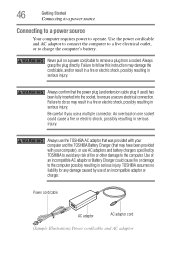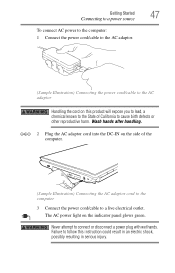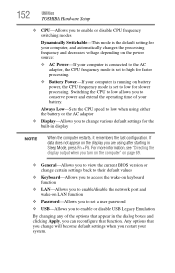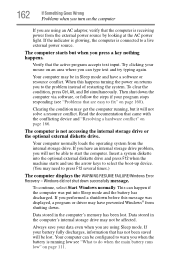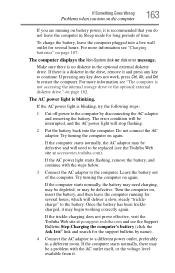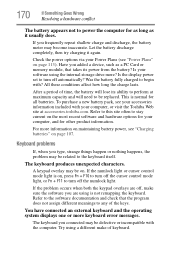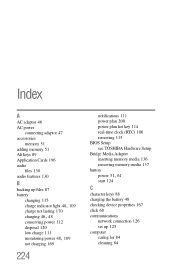Toshiba L305-S5877 Support Question
Find answers below for this question about Toshiba L305-S5877 - Satellite - Core 2 Duo GHz.Need a Toshiba L305-S5877 manual? We have 1 online manual for this item!
Question posted by rafeeqaiman on June 14th, 2011
System Restart While Connecting Power Adapter Why It Happen
The person who posted this question about this Toshiba product did not include a detailed explanation. Please use the "Request More Information" button to the right if more details would help you to answer this question.
Current Answers
Related Toshiba L305-S5877 Manual Pages
Similar Questions
Can Satellite P745-s4102 Laptop Power Adapter Be Connected While Computer Is
using
using
(Posted by Getver 10 years ago)
L355-7915 Ac Power Adapters
Is the charger for the l355-7902 compatible with the l355-7915
Is the charger for the l355-7902 compatible with the l355-7915
(Posted by suggscharles8989 10 years ago)
Can I Repair A Damaged Power Adapter On My Toshiba A45-s1202?
The cord at the base of the transformer is sliced halfway through.
The cord at the base of the transformer is sliced halfway through.
(Posted by ptbaa4ever 11 years ago)
Laptop Toshiba Satellite L305-s5877
when i hit power botton,noting happed on the screen,i can see only charging & power leds .Aslo i...
when i hit power botton,noting happed on the screen,i can see only charging & power leds .Aslo i...
(Posted by alisaad964 11 years ago)
Laptop System Restart While Connecting Power Adapter
(Posted by rafeeqaiman 12 years ago)