Toshiba Excite Pure AT15-A16 Support Question
Find answers below for this question about Toshiba Excite Pure AT15-A16.Need a Toshiba Excite Pure AT15-A16 manual? We have 2 online manuals for this item!
Question posted by serg42391 on January 14th, 2014
Settings
Dear sir, is it possible to set Russian language in this unit ? Best regards Sergey
Current Answers
There are currently no answers that have been posted for this question.
Be the first to post an answer! Remember that you can earn up to 1,100 points for every answer you submit. The better the quality of your answer, the better chance it has to be accepted.
Be the first to post an answer! Remember that you can earn up to 1,100 points for every answer you submit. The better the quality of your answer, the better chance it has to be accepted.
Related Toshiba Excite Pure AT15-A16 Manual Pages
User's Guide for Excite Pure (Jellybean 4.2) - Page 12
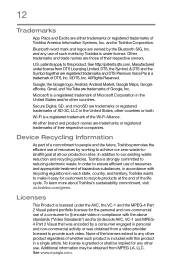
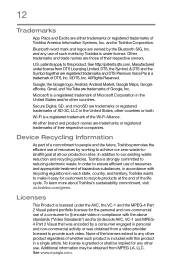
...resources and appropriate treatment of hazardous substances, in accordance with recycling regulations in the United States, other product regardless of whether such product is a registered trademark of ...about Toshiba's sustainability commitment, visit us.toshiba.com/green. 12
Trademarks
App Place and Excite are trademarks of Google, Inc. All Rights Reserved. Microsoft is granted or shall be ...
User's Guide for Excite Pure (Jellybean 4.2) - Page 14


...33 Got Google 33 Make it Google 34 Google™ & Location 35 Setting the date and time 38 Waking the tablet 40 Setting up Wi-Fi® and Bluetooth®
connections 41 Registering your Toshiba ...Home screen 45 Touch screen navigation 46 Navigating the Home screen 47 System bar 47 Securing your tablet 50
Customizing your Home screens 53 Adding an item to a Home screen 53 Moving an ...
User's Guide for Excite Pure (Jellybean 4.2) - Page 15


... Settings 64
Customizing your device's settings 64 Apps and Settings menus 64 Wireless and networks settings 69 Sound settings 70 Display settings 71 Location access settings 72 Security settings 73 Apps settings 74 Users 75 Accounts settings 77 Backup & reset settings 78 Storage settings 79 Language & input settings 80 Accessibility settings 81 Date & time settings 82 About tablet...
User's Guide for Excite Pure (Jellybean 4.2) - Page 28


...configuration, operating temperature and many other than the specific test settings. After a period of a system's battery life under the specific test settings at the time of publication and is not an estimate ...to use external power or to handle it into a wall outlet.
NOTE
Please handle your tablet is leaking or its ability to perform at maximum capacity and will need to charge your...
User's Guide for Excite Pure (Jellybean 4.2) - Page 29
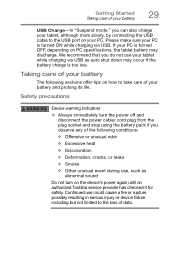
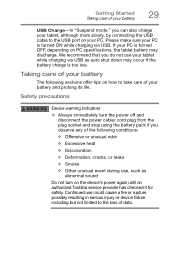
...cause a fire or rupture possibly resulting in serious injury or device failure including but not limited to the loss of your PC is turned OFF, depending on PC specifications, the tablet battery may occur if the... , such as auto shut down may discharge. Please make sure your PC. We recommend that you can also charge your tablet, although more slowly, by connecting the USB cable to the USB port...
User's Guide for Excite Pure (Jellybean 4.2) - Page 30
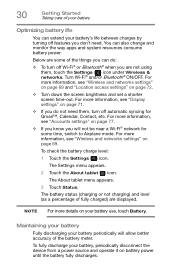
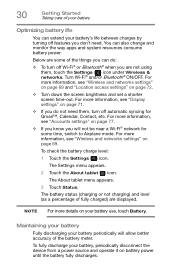
...page 72.
❖ Turn down the screen brightness and set a shorter screen time-out. The About tablet menu appears.
3 Touch Status.
You can also change and...details on page 71.
❖ If you will allow better accuracy of the battery meter.
The Settings menu appears.
2 Touch the About tablet ( ) icon.
The battery status (charging or not charging) and level (as a percentage of ...
User's Guide for Excite Pure (Jellybean 4.2) - Page 32


... of the screen will be asked to choose a language.
(Sample Image) Welcome screen
3 Select the language you want, and then touch Start to a power source using the provided USB/AC adaptor.
2 To turn on your tablet the "Welcome" screen appears and you will deteriorate. Setting up your device
NOTE
Toshiba recommends that you have...
User's Guide for Excite Pure (Jellybean 4.2) - Page 35


... Image) Google & Location screen
1 Touch the Arrow key to ..."
The "This tablet belongs to continue. If you wait until after setup, you will not be able to restore your first and last names, or screen appears. ❖ Enter your settings. For more information, see "Backing up your Google Account now to restore...
User's Guide for Excite Pure (Jellybean 4.2) - Page 43
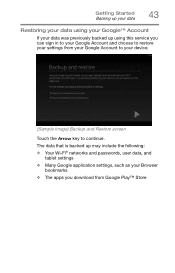
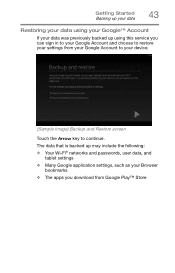
... Google™ Account
If your data was previously backed up may include the following: ❖ Your Wi-Fi® networks and passwords, user data, and
tablet settings ❖ Many Google application settings, such as your Browser
bookmarks ❖ The apps you can sign in to your...
User's Guide for Excite Pure (Jellybean 4.2) - Page 44
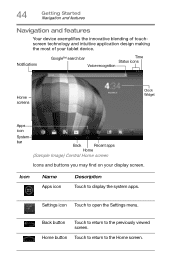
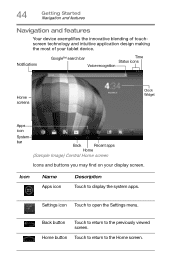
... button
Touch to return to open the Settings menu.
Notifications
Google™ search bar
Time Status icons
Voice recognition
Home screens
Clock Widget
Apps icon
System
bar
Back
Recent apps
Home
(Sample Image) Central Home screen
Icons and buttons you may find on your tablet device. Icon
Name Apps icon
Description Touch...
User's Guide for Excite Pure (Jellybean 4.2) - Page 47


... connection. Rotate the screen-In most apps, the orientation of the screen rotates with the tablet as incoming email and the status of tasks or programs that section. This is your starting... example, double-tap a section of your tablet.
This allows you turn this feature on and off, using the Auto-rotate screen option through the Quick Settings menu, see "Customizing your Home screens" on...
User's Guide for Excite Pure (Jellybean 4.2) - Page 48
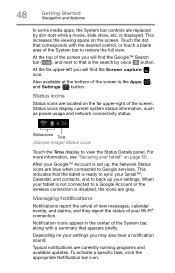
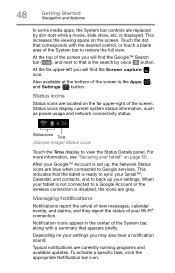
...more information, see "Securing your settings. When your tablet is set up, the Network Status icons are blue when connected to back up your tablet" on the screen. Typical notifications ...media apps, the System bar controls are replaced by voice ( ) button.
After your settings you will find the Screen capture ( ) icon.
Managing Notifications
Notifications report the arrival of...
User's Guide for Excite Pure (Jellybean 4.2) - Page 50


... a result of currently downloading apps:
1 Touch a notification icon in the Notification summary panel to unlock the screen, see "Location access settings" on page 40. Securing your tablet
If you choose to your tablet.
Alternatively, you can secure the lock screen by an email account or other account you write down your data. The...
User's Guide for Excite Pure (Jellybean 4.2) - Page 51
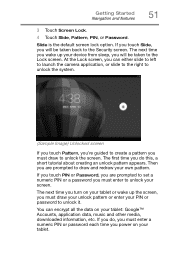
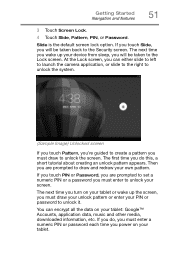
...data, music and other media, downloaded information, etc.
The next time you turn on your tablet. You can either slide to left to launch the camera application, or slide to the ...Lock screen. At the Lock screen, you can encrypt all the data on your tablet or wake up your own pattern. Then you are prompted to set a numeric PIN or a password you are prompted to create a pattern you do...
User's Guide for Excite Pure (Jellybean 4.2) - Page 52
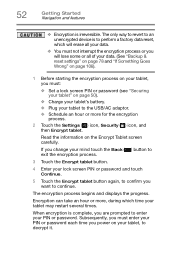
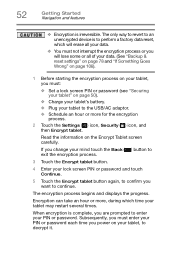
.... Encryption can take an hour or more for the encryption
process. 2 Touch the Settings ( ) icon, Security ( ) icon, and
then Encrypt tablet. Subsequently, you must :
❖ Set a lock screen PIN or password (see "Securing your tablet" on page 50).
❖ Charge your tablet's battery. ❖ Plug your PIN or password each time you must enter your...
User's Guide for Excite Pure (Jellybean 4.2) - Page 91
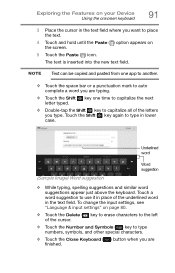
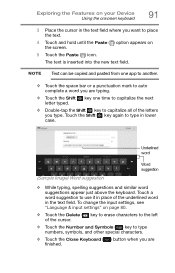
... in lower case. Touch a word suggestion to type in the text field. The text is inserted into the new text field. To change the input settings, see "Language & input settings" on the screen.
5 Touch the Paste ( ) icon.
User's Guide for Excite Pure (Jellybean 4.2) - Page 128


... Play Books app 66 Play Store app 65 Safety 19 Screen capture 45 Settings 44 Settings menu 65
Install from storage security 74
internal microphones 26 Internet problems
troubleshooting 107
K
keyboard external 96
L
language & input settings 80
language & input settings Default 81 Personal dictionary 80 select language 80 Spell checker 80 Voice Search 81
Large text Accessibility...
Detailed Specifications for excite-pure_AT15-A16.pdf - Page 1


...; Battery Life - Up to 40,000 feet
120G 2.0G
Service Upgrades and Extensions
© Copyright 2013 Toshiba America Information Systems Inc.
Excite™ Pure Tablet Detailed Product Specification1
Model Name: AT15-A16
Part Number: PDA0FU-00H008
UPC: 022265527443
Platform
Android™ 4.2.1, Jelly Bean
Processor2 and Graphics3
NVIDIA® Tegra® 3 mobile...
Detailed Specifications for excite-pure_AT15-A16.pdf - Page 2
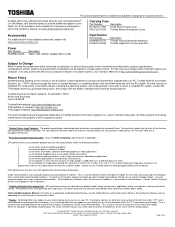
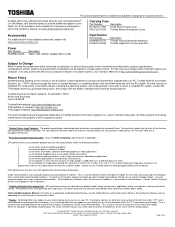
...power management settings and features utilized.
Carrying Case
Part Number
Description
PA1527U-1TPB Excite Pure Portfolio Case
... medium. Excite™ Pure Tablet AT15-A16
Page 2 of the screen technology.
For more information.
3 Graphics (Graphics Processing Unit). This ...Shared System Memory will vary depending on individual PC components or bundled software, including the operating ...
Detailed Specifications for excite-pure_AT15-A16.pdf - Page 3


....
8 Weight. Excite™ Pure Tablet AT15-A16
Page 3 of... full battery discharge while performing certain tasks such as video playback, Internet browsing using powers of 2 for use of lead, cadmium, mercury, hexavalent chromium, PBB, and PBDE. Transmission speeds may vary.
6 Wireless. Weight may vary depending on settings... preproduction tablet units and ...
Similar Questions
I Can't Seem To Be Able To Turn On The Tablet At All And It Seems As If It's Not
(Posted by eltachuelas10 3 years ago)
Authentication Problem Shown On Our Toshiba Excite 10 Problem Cannot Connect To
(Posted by tonkarag 11 years ago)
I Can't Connect My Tablet To My Wi-fi
I have a new tablet AT300 and can't connect it to my wireless net work and in addition i can't chang...
I have a new tablet AT300 and can't connect it to my wireless net work and in addition i can't chang...
(Posted by pennyhoneyborne 11 years ago)
My Tablet Only Shows Colored Stripes
the tablet didnt fell down i just left it on the table and i when i started that again it only shows...
the tablet didnt fell down i just left it on the table and i when i started that again it only shows...
(Posted by johngen 11 years ago)

