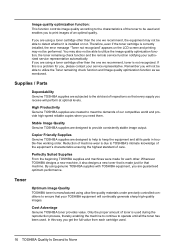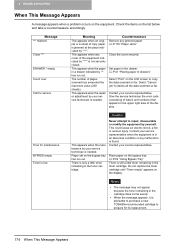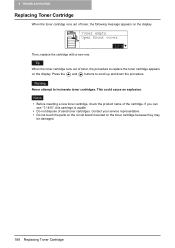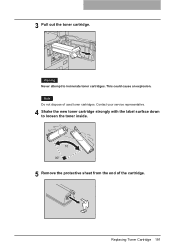Toshiba ESTUDIO182 Support Question
Find answers below for this question about Toshiba ESTUDIO182.Need a Toshiba ESTUDIO182 manual? We have 1 online manual for this item!
Question posted by eyenetcomputer on November 18th, 2014
Toner Deatils
toner not supported for the printer so what the problem
Current Answers
Answer #1: Posted by TechSupport101 on November 18th, 2014 6:32 AM
Hi. The following works well on your model - T-1810E, T1810E, T-1810, T1810
Related Toshiba ESTUDIO182 Manual Pages
Similar Questions
Delete Adminestor Not Having Password
How do i delete the adminestraitor not knowing the password and to reset it to factory specs.
How do i delete the adminestraitor not knowing the password and to reset it to factory specs.
(Posted by tjshort1958 9 years ago)
Where Can I Find My Web Cam On My Toshiba Satellite L875-s7208?
(Posted by domitila23 11 years ago)
Toshiba Dvr620ku Combo Appears To Transmit A Blurry Black And White Picture...
Made sure all the basic connections are done correctly: I have the L1 composite (i.e. RCA-with the y...
Made sure all the basic connections are done correctly: I have the L1 composite (i.e. RCA-with the y...
(Posted by muhlg 12 years ago)