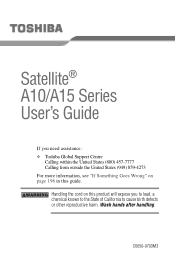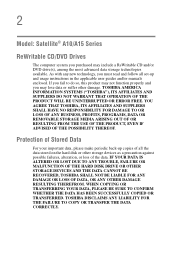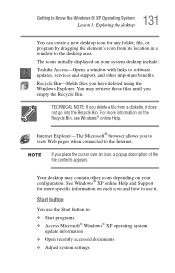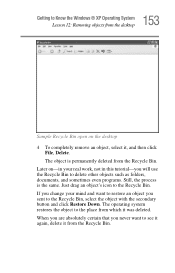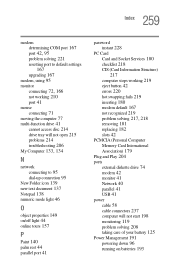Toshiba Satellite A15-S1292 Support Question
Find answers below for this question about Toshiba Satellite A15-S1292.Need a Toshiba Satellite A15-S1292 manual? We have 1 online manual for this item!
Question posted by tjshort1958 on March 3rd, 2015
Delete Adminestor Not Having Password
Current Answers
Answer #1: Posted by aureliamarygrace on March 3rd, 2015 10:33 PM
http://support.toshiba.com/support/modelHome?freeT...
After clicking the above link, look for "LAPTOPS TROUBLESHOOTING" click it and then click the "CHANGING OR SETTING A PASSWORD", answer few questions there to be able to get the information you need.
Troubleshooting Assistant can help you identify and resolve issues with your product
Related Toshiba Satellite A15-S1292 Manual Pages
Similar Questions
Where on the circuitboard do I find the password reset points to jumper
please I forgot my tosiba satellite A205-S5871 password how can I reset it. Thank you.
How To Reset Toshiba Laptop Satellite c50-a546 Bios Password
how to reset the bios password on toshiba laptop satellite L355-s7915