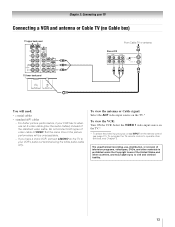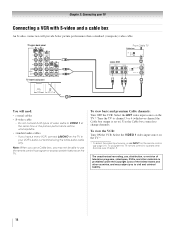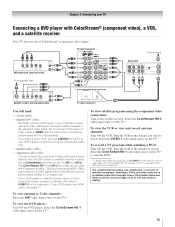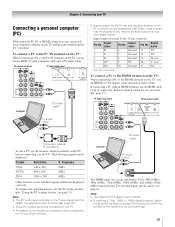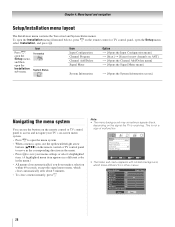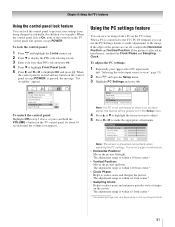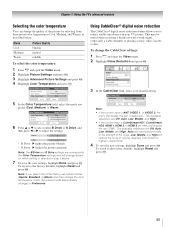Toshiba 42HL67 Support Question
Find answers below for this question about Toshiba 42HL67 - 42" LCD TV.Need a Toshiba 42HL67 manual? We have 4 online manuals for this item!
Question posted by muhlg on February 27th, 2012
Toshiba Dvr620ku Combo Appears To Transmit A Blurry Black And White Picture...
Current Answers
Answer #1: Posted by vertigo677 on April 11th, 2012 9:17 PM
Just had this problem and tried looking for asnwer online (that's why I'm here) but couldn't find this answer. I JUST fixed it. "Monster" cables was the brand I used. Good luck!
Related Toshiba 42HL67 Manual Pages
Similar Questions
I am unable to use my DVD player with this television. When I connect the yellow video cable it says...