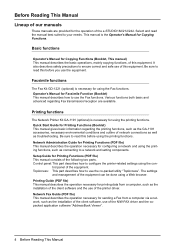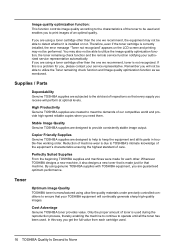Toshiba ESTUDIO182 Support Question
Find answers below for this question about Toshiba ESTUDIO182.Need a Toshiba ESTUDIO182 manual? We have 1 online manual for this item!
Question posted by hopej on April 1st, 2015
Installation Problems
Current Answers
Answer #1: Posted by BusterDoogen on April 1st, 2015 9:32 AM
I hope this is helpful to you!
Please respond to my effort to provide you with the best possible solution by using the "Acceptable Solution" and/or the "Helpful" buttons when the answer has proven to be helpful. Please feel free to submit further info for your question, if a solution was not provided. I appreciate the opportunity to serve you!
Related Toshiba ESTUDIO182 Manual Pages
Similar Questions
toner not supported for the printer so what the problem
Hi we have two toshiba bsx-4 printer i have problem with one. when i try to enter menu it asking to ...
my laptop recently began getting stuck after a few minutes, i had to turn it off manually, about a w...