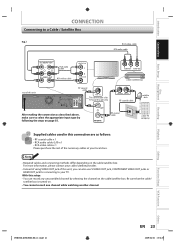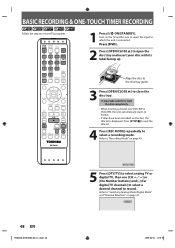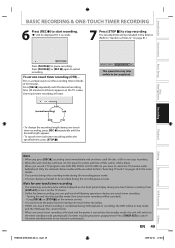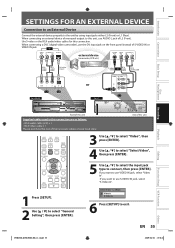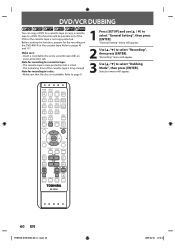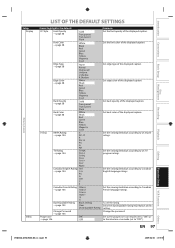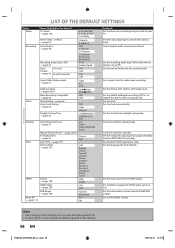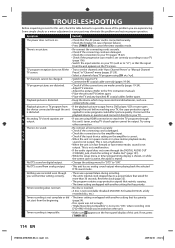Toshiba DVR670KU Support Question
Find answers below for this question about Toshiba DVR670KU.Need a Toshiba DVR670KU manual? We have 1 online manual for this item!
Question posted by rb61201 on January 25th, 2013
How To Record Tv Program Using Video Cassette Recorder? Manual Is Not Clear
The person who posted this question about this Toshiba product did not include a detailed explanation. Please use the "Request More Information" button to the right if more details would help you to answer this question.
Current Answers
Answer #1: Posted by MercedesAMG on January 26th, 2013 10:36 AM
http://www.manualslib.com/manual/203809/Toshiba-Dvr670ku.html
Hope this helps.
Please respond to my effort to provide you with the best possible solution by using the "Acceptable Solution" and/or the "Helpful" buttons when the answer has proven to be helpful. Please feel free to submit further info for your question, if a solution was not provided. I appreciate the opportunity to serve you!
Related Toshiba DVR670KU Manual Pages
Similar Questions
I Have A Toshiba Dvr670ku That Will Program A Timed Recording, Look Like It Is R
recording but does not. The request is still in the program mode but has either an E3 or E21 code. W...
recording but does not. The request is still in the program mode but has either an E3 or E21 code. W...
(Posted by goskicanc 7 years ago)
How To Use Toshiba D-kr10 Manual Pdf
(Posted by CRTnr 9 years ago)
Toshiba Dvr670ku Intermittent Recording/sound Problem
My Toshiba DVR670/DVR670KU worked fine for 1 year. Now it has problems performing timer recordings (...
My Toshiba DVR670/DVR670KU worked fine for 1 year. Now it has problems performing timer recordings (...
(Posted by jonschapiro 11 years ago)
Register Dvr620ku
How do I register my dvr620ku DVD video recorder/video cassette recorder. I can't find it in the Tos...
How do I register my dvr620ku DVD video recorder/video cassette recorder. I can't find it in the Tos...
(Posted by juliageorge 11 years ago)
How Do I Transfer Recorded Tv Programs On Dvd?
(Posted by bmacario 11 years ago)