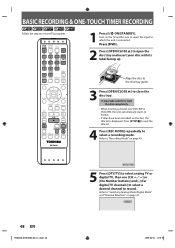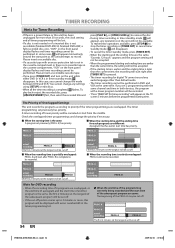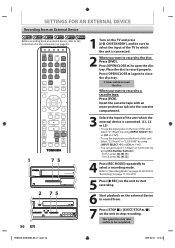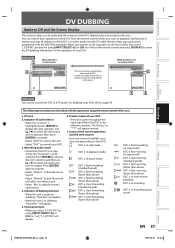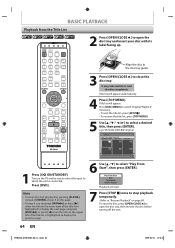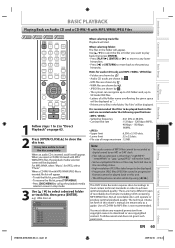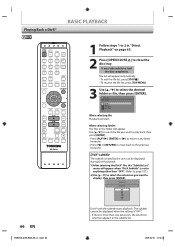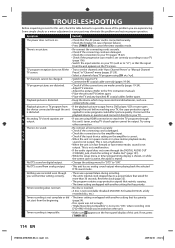Toshiba DVR670KU Support Question
Find answers below for this question about Toshiba DVR670KU.Need a Toshiba DVR670KU manual? We have 1 online manual for this item!
Question posted by jonschapiro on July 7th, 2012
Toshiba Dvr670ku Intermittent Recording/sound Problem
My Toshiba DVR670/DVR670KU worked fine for 1 year. Now it has problems performing timer recordings (DVD) intermittently and has problem of intermittent no sound. If I open/close the door and turn it on/off several times, the sound works. I get an "E" in front of the program it failed to record.
Current Answers
Related Toshiba DVR670KU Manual Pages
Similar Questions
I Have A Toshiba Dvr670ku That Will Program A Timed Recording, Look Like It Is R
recording but does not. The request is still in the program mode but has either an E3 or E21 code. W...
recording but does not. The request is still in the program mode but has either an E3 or E21 code. W...
(Posted by goskicanc 7 years ago)
How To Record Tv Program Using Video Cassette Recorder? Manual Is Not Clear
(Posted by rb61201 11 years ago)
I Get An Error Message When In Try To Load A New Dvd-rw Disc Into Player
Why do I get a disc error when trying to put a new DVD-RW disc into the Toshiba DVD RW2 re Oder. It ...
Why do I get a disc error when trying to put a new DVD-RW disc into the Toshiba DVD RW2 re Oder. It ...
(Posted by rIAnderson 12 years ago)
My Dvd Recorder Keeps Recording Without Sound When Recording Off Regular T.v W
my dvd recorder keeps recording without sound when recording off regular t.v. The volume is turned u...
my dvd recorder keeps recording without sound when recording off regular t.v. The volume is turned u...
(Posted by mccol4136 12 years ago)