Toshiba DVR620 Support Question
Find answers below for this question about Toshiba DVR620 - DVDr/ VCR Combo.Need a Toshiba DVR620 manual? We have 2 online manuals for this item!
Question posted by classeysmom3 on November 23rd, 2012
I Have Lost My Manuel And I Need To Know How To Record A Tv Show Onto The Dvd
I have a Toshiba vcr/dvd recorder model dvr620ku
Current Answers
There are currently no answers that have been posted for this question.
Be the first to post an answer! Remember that you can earn up to 1,100 points for every answer you submit. The better the quality of your answer, the better chance it has to be accepted.
Be the first to post an answer! Remember that you can earn up to 1,100 points for every answer you submit. The better the quality of your answer, the better chance it has to be accepted.
Related Toshiba DVR620 Manual Pages
Printable Spec Sheet - Page 2


... DVR620 Specifications
PLAYABLE DISC TYPES2
VIDEO Progressive Out Video D/A Converter Video Upconversion3 Kodak Picture CD DivX® Home Theater Certified2 Digital Photo Viewer (JPEG) Y/C Separation
RECORDING FUNCTIONS DVD-R (Video Mode) DVD+R DVD-RW (VR & Video Mode) DVD+RW (VR Mode) 4-Head Hi-fi VCR Recording Modes (DVD)
Record Speeds (VCR) V-Chip Recording Timer Recording...
Owner's Manual - English - Page 1
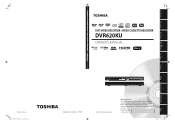
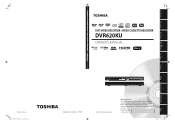
Introduction Connections
Basic Setup
TOSHIBA DVD VIDEO RECORDER / VIDEO CASSETTE RECORDER DVR620KU
DVD VIDEO RECORDER / VIDEO CASSETTE RECORDER
DVR620KU
OWNER'S MANUAL
Disc Management
Recording
Playback
Editing
Function Setup VCR Function
Printed in the spaces below. Model number: Serial number:
3/25/2009 3:59:03 PM
Others Refer to these numbers in China
E9PKAUD_DVR620KU_cover_EN....
Owner's Manual - English - Page 4


... incinerated but disposed of this 525p(480p) DVD player, please contact Toshiba Customer Service. return stop sheet
Note to ... intense heat. OWNER'S MANUAL
About Copyright
The unauthorized recording, use this unit, unplug the power cord immediately ...humidity. - If there are fully compatible with your TV set compatibility with insufficient ventilation for a few hours ...
Owner's Manual - English - Page 5


...DVD-video players." Consult your dealer or an Authorized Service Center for higher video resolution or extended recording time on each DVD...the TV program reception is true when the players are...
• If you need to the representative. Also... service representative, please know the model number and serial number...
Playback
Editing
Function Setup VCR Function
Others
E9PKAUD_DVR620KU_EN.indd ...
Owner's Manual - English - Page 8


...need anymore. Setting or clearing chapter marks:
You can be increased by title, chapter/track or time. Hiding chapters:
To keep others from discs with this in your convenience. Compatibility
DVD mode
Available for what you wish to stabilize the performance. Others
Progressive scan system
DVD mode VCR...regular DVD player: Recorded discs can set a recording time as you to record to...
Owner's Manual - English - Page 9


...Playable on most DVD players. Playable on most DVD players.
Finalization recommended. (title menu will be created)
✓
✓
✓ ✓
✓ ✓
EN 9
Playback
Editing
Function Setup VCR Function
Others
E9PKAUD_DVR620KU_EN.indd 9
3/25/2009 3:47:20 PM Finalization necessary. (title menu will be created)
Recording Features
Record TV programs
✓...
Owner's Manual - English - Page 11


... PM VIDEO input jack (L2) (DVD/VCR) • Use to connect a TV monitor with component video inputs with an S-video cable.
10 3 9 8 7 6 5 4 3
8. I REC button (VCR) • Press once to adjust the tracking during playback (forward search).
21. TRACKING / buttons (VCR) • Press to start the one -touch timer recording.
18. REV E button (VCR) • Press to rewind...
Owner's Manual - English - Page 25
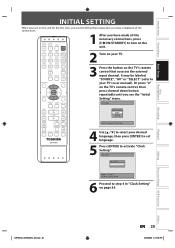
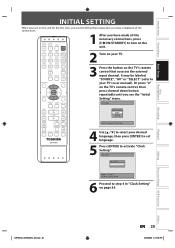
... the first time, you need to follow these steps after you have made all the connections. RETURN: Exit Initial Setting.
6 Proceed to step 4 in "Clock Setting" on the TV's remote control, then press channel down button repeatedly until you see the "Initial Setting" menu. Recording
Playback
Editing
Function Setup VCR Function
Others
E9PKAUD_DVR620KU_EN.indd...
Owner's Manual - English - Page 27
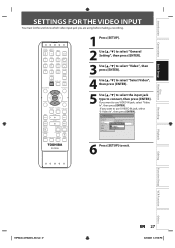
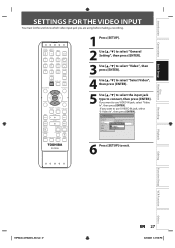
...know which video input jack you want to use S-VIDEO IN jack, select "S-Video In", then press [ENTER].
If you are using before making a recording... SLIP
REV
PLAY
FWD
SKIP
STOP
SKIP
PAUSE
VCR
DVD
DUBBING
REC MODE REC
REPEAT TIMER SET SEARCH...exit. General Setting
Playback Display Video Recording Clock DivX HDMI Reset All
Progressive TV Aspect Select VidSeeole-cLt1Vi(dReeoar)
Video...
Owner's Manual - English - Page 37
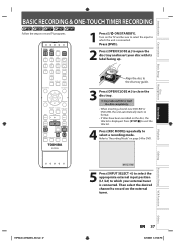
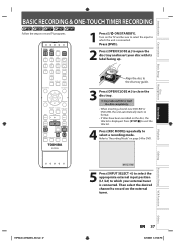
... select the desired channel to "Recording Mode" on the external tuner. Refer to record on page 34 for DVD. Recording
Playback
Editing
Function Setup VCR Function
Others
E9PKAUD_DVR620KU_EN.indd 37
EN 37
3/25/2009 3:47:48 PM Introduction Connections
Basic Setup
Disc Management
BASIC RECORDING & ONE-TOUCH TIMER RECORDING
Follow the steps to record TV programs.
OPEN/ INPUT CLOSE...
Owner's Manual - English - Page 38
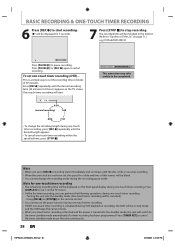
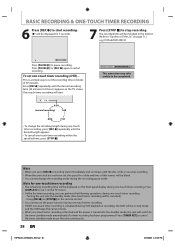
...recording
• The remaining recording time will start recording. Note for one -touch timer recording (OTR)... BASIC RECORDING & ONE-TOUCH TIMER RECORDING
6 Press [REC I ] repeatedly until the desired recording time (30 minutes to 8 hours) appears on the TV...one-touch timer recording. • If DVD one-touch timer recording is completed during VCR playback or recording, the DVD will be ...
Owner's Manual - English - Page 40


... [the Number buttons] to enter the date, then press [B].
Press TIMER SET to select a recording media ("DVD" or "VCR"), then press [B].
REC To DVD
End - - : - When "Auto" is selected as follows.
Mode
SP
SP 2 : 00
• You cannot make the recording.
Mode
SP
SP 2 : 00
JAN/01
Daily MON-SAT MON-FRI SAT FRI
When...
Owner's Manual - English - Page 42
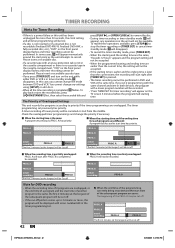
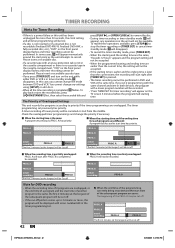
... recorded. PROG.
B actual recording
PROG. A timer recording of lower priority will start time of another program is not recordable (finalized DVD-RW/-R, finalized DVD+RW, a fully recorded disc, etc.), "DVD" on the TV... devices, the program with a lower program number will be recorded.
• "Press TIMER SET for timer recording" will be lost.
• If a disc is not inserted or if ...
Owner's Manual - English - Page 59


...DVD...titles (for DVD), or files...TV commercials to the normal playback. Fast Forward / Fast Reverse Playback
Skipping TV... Commercials During Playback
You can resume playback at 8x with icons as follows. Picture quality of the file at 30 seconds ahead from where you stopped playing back the disc last.
Press [DVD...30 seconds)
Disc Management
Recording
Press [DVD] first.
1) During ...
Owner's Manual - English - Page 71


... actual content and the edited version. • Original content refers to what's actually recorded on other DVD player. • After finalizing a DVD-RW/-R or DVD+R, you have recorded in the preview window.
10. You can choose a title to play back from ... take up much disc space. EN 71
Playback
Editing
Function Setup VCR Function
Others
E9PKAUD_DVR620KU_EN.indd 71
3/25/2009 3:48:29 PM
Owner's Manual - English - Page 72
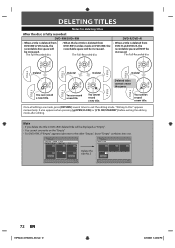
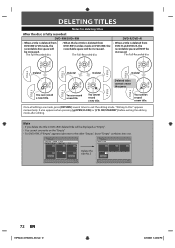
... 1
TITLE 1
Delete! Once all editings are made, press [RETURN] several times to Disc" appears momentarily. You can record a new title. You cannot record a new title.
The Full-Recorded disc
DVD-R/DVD+R
• When a title is deleted from DVD-R and DVD+R, the recordable space will be increased. "Writing to exit the editing mode. TITLE 2
TITLE 1
TITLE 1
TITLE 3
TITLE 3
TITLE...
Owner's Manual - English - Page 93
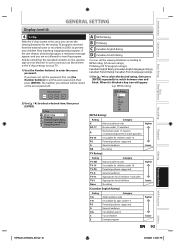
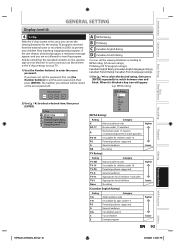
...Exempt program
higher lower higher lower higher lower
EN 93
Playback
Editing
Function Setup VCR Function
Others
E9PKAUD_DVR620KU_EN.indd 93
3/25/2009 3:49:01 PM In such a...be noted that the recorded contents on DVDs to prevent your TV.
1) Use [the Number buttons] to enter the access password. Introduction Connections
Basic Setup
Disc Management
Recording
GENERAL SETTING
Display (cont...
Owner's Manual - English - Page 103


... "ON", when recording onto
DVD+RW/+R that was a power failure during recording. • The unit's internal clock stopped due to record TV programs (page 19).
This is not a malfunction. • When the unit is in the remote control. • Check if the unit is turned on the unit. • Press [DVD] or [VCR], whichever you need.
The remote...
Owner's Manual - English - Page 106


...8226; The disc is already finalized.
• When recordings are performed repeatedly onto an unstable disc, this unit records only DVD.
-
Recording Error This disc is upside down the error code ...trouble with a cleaning cloth. • Replace the disc. Can I connect the unit to record onto the DVD+RW on this disc. Yes, you cannot control the unit by PC.
- TROUBLESHOOTING
Error...
Owner's Manual - English - Page 108


... interface) A digital interface between audio and video source.
The DVD equivalent is a multi channel surround sound system. Video mode Video mode is recommended before playing them back on other words, the TV screen is measured by numbers. You will need to finalize discs recorded in most common system of sound by a specified interval to...
Similar Questions
I Have A Toshiba 19slv411u Tv/dvd Combo.
I have a toshiba 19slv411u tv/dvd combo that when I turn it on the green light comes on for a few se...
I have a toshiba 19slv411u tv/dvd combo that when I turn it on the green light comes on for a few se...
(Posted by richmanerik1973 9 years ago)
How To Dub Vhs Tapes To Dvds With Toshiba Dvr620ku Recorder
(Posted by jcsmartm 10 years ago)
What Is Hiding Chapter Dvd Recorder Toshiba Dvr620ku
(Posted by paudina 10 years ago)
Remote Codes Needed To Op My Toshiba Tv/dvd
I HAVE A RADIO SHACK 4-IN-ONE REMOTE AND NEED THE REMOTE CODES SO I CAN CONTROL MY TOSHIBA TV/DVD MO...
I HAVE A RADIO SHACK 4-IN-ONE REMOTE AND NEED THE REMOTE CODES SO I CAN CONTROL MY TOSHIBA TV/DVD MO...
(Posted by urlaguy 11 years ago)
Compatible Dvd's For Dvr620ku
The box says, "muti-format recording to DVD -R/RW and DVD +R/RW" However, on page 34 of the owners m...
The box says, "muti-format recording to DVD -R/RW and DVD +R/RW" However, on page 34 of the owners m...
(Posted by MarshlBob 12 years ago)

