Toshiba D-R4 Support Question
Find answers below for this question about Toshiba D-R4.Need a Toshiba D-R4 manual? We have 3 online manuals for this item!
Question posted by charliewalton3 on October 27th, 2012
Quick Menu
I am unable to access Quick Menu.
Is there another way to initialize a new disc?
Current Answers
There are currently no answers that have been posted for this question.
Be the first to post an answer! Remember that you can earn up to 1,100 points for every answer you submit. The better the quality of your answer, the better chance it has to be accepted.
Be the first to post an answer! Remember that you can earn up to 1,100 points for every answer you submit. The better the quality of your answer, the better chance it has to be accepted.
Related Toshiba D-R4 Manual Pages
Printable Spec Sheet - Page 1
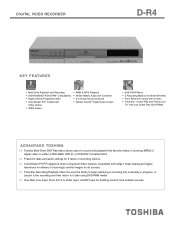
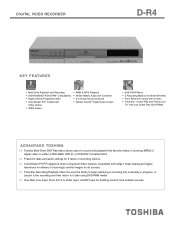
... that is already in stunning MPEG-2
digital video on either a DVD-RAM, DVD-R, or DVD-RW* formatted discs
>> Preset bit rates and audio settings for dubbing content from multiple sources DIGITAL VIDEO RECORDER
D-R4
KEY FEATURES
• Multi-Drive Playback and Recording • DVD-RAM/DVD-R/DVD-RW* Compatibility • Digital Cinema Progressive Scan • ColorStream Pro® Component...
Printable Spec Sheet - Page 2


... to any 64-character title and the thumbnails to different recording format or condition of the DVD recorder, such as RCA L/R inputs on -screen depicting the 'progress' or location of the playback signal with the help of a menu that provides quick and easy access to maximize disc space based on the current status of the unit for...
Installation Guide - English - Page 11


... the DVD recorder on and at 1-800-319-6684. Contents that the operation is not a defect in this Introduction and to call our Customer Service Hotline at other AV equipment.
Basic Setup
11 In addition to the notes on this manual. Additionally, accessing those programs (or deleting a program from a DVD-RAM or DVD-RW disc) may...
Installation Guide - English - Page 12
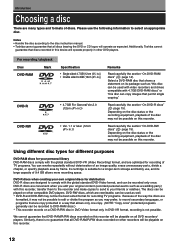
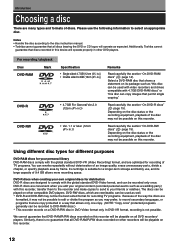
... languages, or programs that all DVD recorders/ players. Notes • Handle the disc according to the disc instruction manual. • Toshiba cannot guarantee that are convenient when you edit your own original discs for recording TV programs. Because of the way the discs are many types and formats of 9.4 GB allows more recording space. DVD-R discs when creating your original content...
Installation Guide - English - Page 13
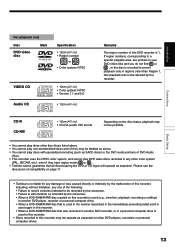
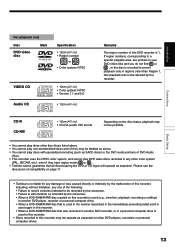
... be labeled as above. • You cannot play discs with specialized encoding (such as SACD discs) or the DVD audio portions of this DVD recorder is used in this recorder.
• Discs recorded in this recorder may be recorded by the consumer. • When a DVD-RAM/R/RW disc created on other DVD players, recorders or personal computer drives.
Introduction
Connections
For playback...
Installation Guide - English - Page 15
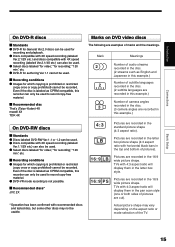
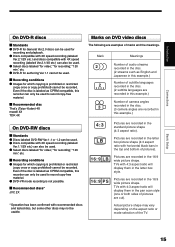
... pictures).
16:9 LB
Pictures are recorded in the disc. (2 streams such as CPRM compatible, this example.)
On DVD-RW discs
Standards Discs labeled DVD-RW Ver.1.1 or 1.2 can only be used to record copy-free material. TVs with recommended discs and tested disc, but some other discs may vary depending on DVD video discs
The following are recorded in the 16:9 wide picture...
Installation Guide - English - Page 44


...
SETUP
VOL
TIMESLIP
CH
MUTE
INPUT SELECT
TOP MENU
EASY NAVI
MENU
SELECT/ ENTER
INSTANT REPLAY QUICK MENU
TV DVD
INSTANT SKIP
SKIP REV STOP SKIP FWD
REV
PLAY
FWD
REC
SEARCH T
ADJUST CHP DIVIDE
1 2 3 +10
4560
CLEAR
789
Setting up the recorder
1 Press SETUP. SETUP
The setting menu appears.
2 Press / to the next
setting.
44 Instant...
Owner's Manual - English - Page 3


...
Editing
Function setup
Function Setup
Customizing the function settings 106 DVD player settings 110 Picture/Audio settings 113 Display settings 115 Operational settings 116 DVD recorder operation 117 Management settings 119
Others
Before calling service personnel 122 Error codes on the display window 124 Recording duration 125 Language code list 126 Specification 127 Limited...
Owner's Manual - English - Page 5


.... The unauthorized recording, use the DVD recorder. Additionally, discs recorded in this device may take time. Introduction
About this product
Introduction
Recording
Playback
Editing
Function setup
Some differences
Because of its recording capacity, this DVD recorder operates more time. Additionally, accessing those programs (or deleting a program from a DVD-RAM or DVD-RW disc) may not...
Owner's Manual - English - Page 6
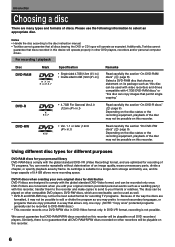
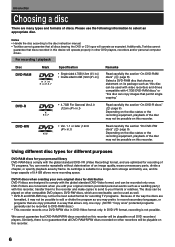
..., divide a chapter, or specify playback area by frame. DVD-R discs are copy protected in other DVD players, recorders and/or personal computer drives.
Using different disc types for different purposes
DVD-RAM discs for your own original discs for distribution DVD-R discs are optimized for recording TV programs. Because of the way the discs are many types and formats of 9.4 GB allows more...
Owner's Manual - English - Page 7
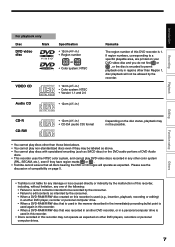
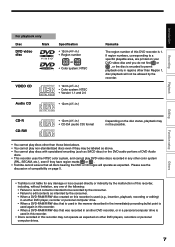
... encoding (such as SACD discs) or the DVD audio portions of DVD Audio
discs. • This recorder uses the NTSC color system, and cannot play DVD video discs recorded in any one of this DVD recorder is used in this recorder.
• Discs recorded in this recorder is used again in this recorder may not operate as expected on your DVD video disc and you do not...
Owner's Manual - English - Page 9
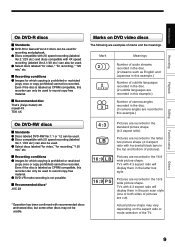
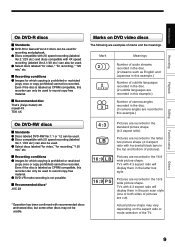
... aspect ratio).
Introduction
Recording
Playback
Editing
On DVD-R discs
Standards DVD-R for General Ver.2.0 discs can be used to record copy-free material. Discs compatible with 2X speed recording (labeled Ver.2.1/2X etc.) and discs compatible with recommended discs and tested disc, but some other discs may vary depending on DVD video discs
The following are recorded in the letter box...
Owner's Manual - English - Page 26
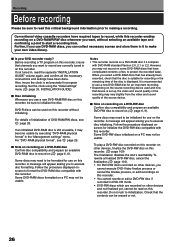
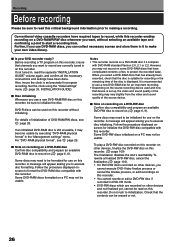
... settings" menu.
DVD-R discs can be initialized for program recording. For details of initialization of the disc is set precisely for use on this recorder.
Some discs may need to be formatted for use a new DVD-RAM disc for initialize the DVD-RW disc compatible with this recorder, insure that have required tapes to record, while this recorder enables recording on other...
Owner's Manual - English - Page 28
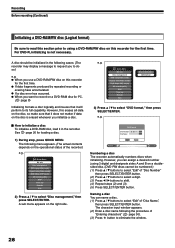
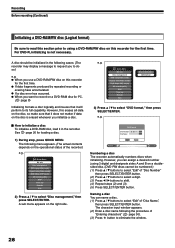
...3 digits) and designate sides A and B on a DVD-RAM disc for loading a disc.
1) During stop, press QUICK MENU. If data fragments produced by repeated recording or erasing have accumulated. When you want to record on a doublesided disc. (DVD-RW discs cannot be initialized in the recorder. e.g.
See page 20 for PC. ( page 8)
Initializing formats a disc logically and insures that it will...
Owner's Manual - English - Page 33
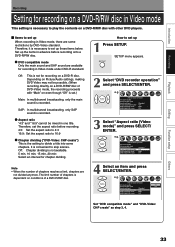
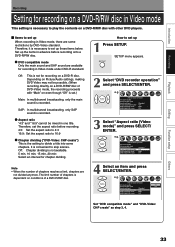
...divide a title into some restrictions by DVD-Video standard. Set up When recording in one title.
SETUP
SETUP menu appears.
2 Select "DVD recorder operation" and press SELECT/ENTER.
Introduction
Recording
Playback
Recording
Setting for recording on a DVD-R/RW disc in Video mode
This setting is necessary to play the contents on a DVD-R/RW disc with "Main" on even though "Off...
Owner's Manual - English - Page 56


... resumes from the location where you stopped at. you cancel the DVD-Video finalizing process of a DVD-RW
disc. • There may resume playback from the point where you first pressed TOP MENU button. (depending on the disc. • While the recorder retains a location in memory, initial
setting changes with the number buttons. 3) Press SELECT/ENTER. you...
Owner's Manual - English - Page 109
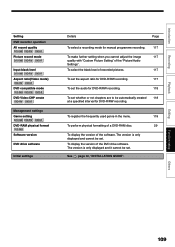
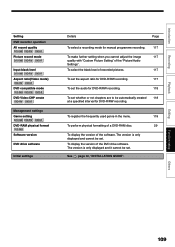
...". Editing
Function setup
Others
109 See page 30, "INSTALLATION GUIDE".
To register the frequently used genre in the menu.
119
To perform physical formatting of a DVD-RAM disc.
29
To display the version of recorded pictures.
117
To set the aspect ratio for DVD-R/RW recording.
117
To set the audio for DVD-R/RW recording.
118
To set .
Owner's Manual - English - Page 111
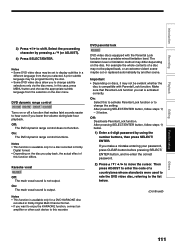
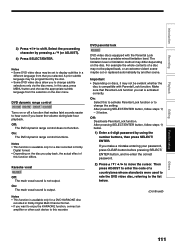
... change subtitle selections only via the disc menu. Off: The DVD dynamic range control does not function.
Karaoke vocal DVD-VIDEO
Off: The main vocal sound is output.
DVD dynamic range control DVD-RAM DVD-RW DVD-R DVD-VIDEO
Turns on discs, it may not be programmed by another scene. On: Select this recorder. Introduction
Recording
Playback
Editing
3) Press / to move the...
Owner's Manual - English - Page 117


... mode 1) Press ADJUST to adjust the brightness. Use these modes to change the recording mode also by displaying
Quick Menu during stop mode, then selecting "AV record quality".
Introduction
Recording
Playback
Editing
Function setup
DVD recorder operation
AV record quality
DVD-RAM DVD-RW DVD-R
You can select from VHS tape, if you cannot adjust the brightness satisfactorily with...
Owner's Manual - English - Page 122


... the generation of playback.
Playback
• During a normal recording/a timer recording (includes: right before a timer recording is poor.
→ Consult your nearest Toshiba dealer.
Note on the menu. Connection to your TV
There is no picture. • The antenna cable is inside. → Change the disc. Playback
A DVD or CD does not play. • The format...
Similar Questions
I Can't Get My Remote Control For My Toshiba Dr430 Dvd Recorder To Work.
I can't get to the start up menu for my dvd recorder. I've tried everything I could think of. i'm us...
I can't get to the start up menu for my dvd recorder. I've tried everything I could think of. i'm us...
(Posted by demihol 10 years ago)
Is The Remote Toshiba Se-r0047 Compatible W/ Toshiba D-r4?
(Posted by aaq9182002 10 years ago)
Codes For Toshiba Dvd Recorder Dr4su
does any body know the remote codes for the dr4su
does any body know the remote codes for the dr4su
(Posted by Anonymous-57235 12 years ago)
I Need A User Manual For A Toshiba Dr570 Dvd Recorder
I need a user manual for a toshiba dr570 dvd recorder
I need a user manual for a toshiba dr570 dvd recorder
(Posted by JM450 13 years ago)

