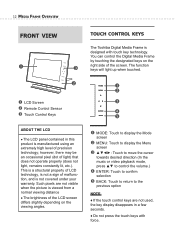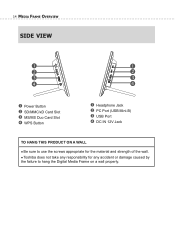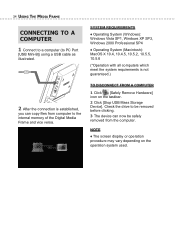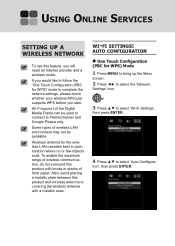Toshiba DMF82XKU Support Question
Find answers below for this question about Toshiba DMF82XKU - Wireless Digital Media Frame.Need a Toshiba DMF82XKU manual? We have 2 online manuals for this item!
Question posted by crbandiera on December 20th, 2011
Beep Beep Beep Beep.....mark It Stop?
The person who posted this question about this Toshiba product did not include a detailed explanation. Please use the "Request More Information" button to the right if more details would help you to answer this question.
Current Answers
Related Toshiba DMF82XKU Manual Pages
Similar Questions
How Do I Select Video To Show Digital Pictures On This Tv
(Posted by jbeobg 9 years ago)
Price For A Digital Media Frame
(Posted by daddysgirls48 11 years ago)
How Do I Transfer Pics From Computer To Digital Picture Frame?
(Posted by holleyhouse722 12 years ago)
Toshiba Digital Media Frame Dmfi
how do i press the option button on the thumbnail screen to delete a picture on the toshiba digital ...
how do i press the option button on the thumbnail screen to delete a picture on the toshiba digital ...
(Posted by Anonymous-28417 13 years ago)
Where Do I Get A Set-up Guide For The Toshiba Digital Media Frame?
(Posted by LZP5 13 years ago)