Toshiba DKT3210-SD Support Question
Find answers below for this question about Toshiba DKT3210-SD - Digital Phone - Charcoal.Need a Toshiba DKT3210-SD manual? We have 2 online manuals for this item!
Question posted by patty71685 on October 2nd, 2012
Head Set?
what head set can i use with this phone? Toshiba DKT-3210SD Telephone
Current Answers
There are currently no answers that have been posted for this question.
Be the first to post an answer! Remember that you can earn up to 1,100 points for every answer you submit. The better the quality of your answer, the better chance it has to be accepted.
Be the first to post an answer! Remember that you can earn up to 1,100 points for every answer you submit. The better the quality of your answer, the better chance it has to be accepted.
Related Toshiba DKT3210-SD Manual Pages
User Guide - Page 15


... and, when applicable, include LCD information.
• Chapter 4 - IPT2008-SDL LCD Features describes how to use the Toshiba Strata series telephone products with Strata CIX670, CIX200, CIX100, CIX100-S, and CIX40 telephone systems:
• Strata IP telephone (IPT2010-SD, IPT2020-SD and IPT2008-SDL) • Strata DKT3000- IPT2010-SDC includes the details and functioning of Soft Key...
User Guide - Page 18
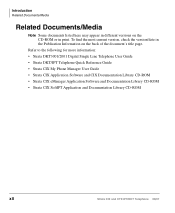
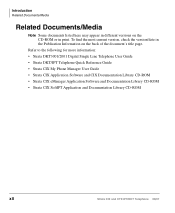
... version, check the version/date in print. Refer to the following for more information: • Strata DKT3001/2001 Digital Single Line Telephone User Guide • Strata DKT/IPT Telephone Quick Reference Guide • Strata CIX My Phone Manager User Guide • Strata CIX Application Software and CIX Documentation Library CD-ROM • Strata CIX eManager...
User Guide - Page 19
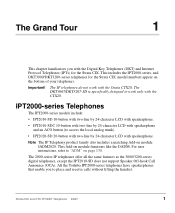
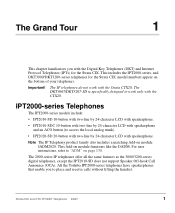
.../3200-series digital telephones, except the IPT2010-SD does not support Speaker Off-hook Call Announce (OCA). Note The IP Telephony product family also includes a matching Add-on module functions like the DADM. The Grand Tour
1
This chapter familiarizes you to place and receive calls without lifting the handset.
All the Toshiba IPT2000-series telephones have...
User Guide - Page 26
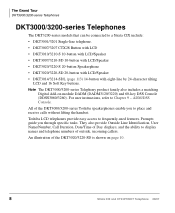
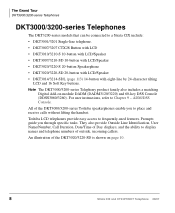
.../3200-series Telephony product family also includes a matching Digital Add-on page 10.
8
Strata CIX and CTX IPT/DKT Telephone 08/07 Toshiba LCD telephones provide easy access to a Strata CIX include:
• DKT3001/3201 Single-line telephone.
• DKT3007/3207 CTX28 Button with LCD
• DKT3010/3210-S 10-button with LCD/Speaker
• DKT3007/3210-SD 10...
User Guide - Page 27


Handset Dial Pad
The Grand Tour DKT3000/3200-series Telephones
LCD Display LCD Control Buttons/ Soft Keys
Flexible Buttons
Fixed Buttons
DKT3210-SD Telephone
Strata CIX and CTX IPT/DKT Telephone 08/07
9
User Guide - Page 47
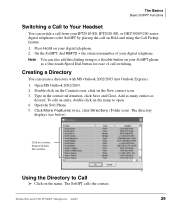
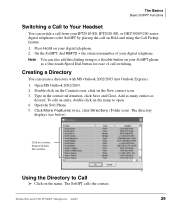
... CIX and CTX IPT/DKT Telephone 08/07
29 Double click on the Contacts icon, click on the name to open. 4. The directory
displays (see below). Click on the name. Add as many entries as a One-touch Speed Dial button for ease of your digital telephone. 2.
Open the Soft Phone. 5. Using the Directory to Call
Click...
User Guide - Page 48


... Button Labels on page 127. Note If the headset-use feature is enabled, Line 5 (PDA) and Line 9 (PC) is set as
default and will return to time out and the...Setting window (shown right), type in the user guide,
you can change the function, see the currently
programmed feature. To find out what features are assigned to rename Lines 1~9 Feature Buttons.
30
Strata CIX and CTX IPT/DKT Telephone...
User Guide - Page 60


...of up to confirm your input was accepted.
42
Strata CIX and CTX IPT/DKT Telephone 08/07 You can be forwarded. A four-digit Call Forward (CF) pass code established by you when you enable the feature... allow DISA callers to set Call Forward feature.
Cancels the set CF for another station. CF destination numbers can do not answer the call . (This is also used for the station to...
User Guide - Page 75
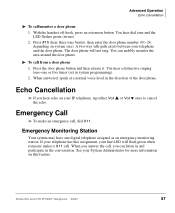
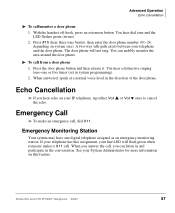
... or five times (set in the direction of the door phone. Press #15 (hear three tone bursts), then enter the door phone number (01~24, depending on your telephone and the door phone. The door phone will flash green when someone makes a 911 call /monitor a door phone
1. You hear a distinctive ringing tone-one digital telephone assigned as an emergency...
User Guide - Page 84
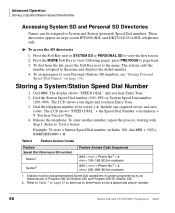
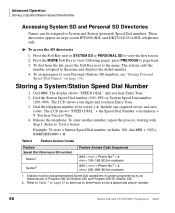
...system calls the
number assigned to enter*and # into a speed dial phone number.
66
Strata CIX and CTX IPT/DKT Telephone 08/07 To enter another number, repeat the process, starting with Step...screen. 2. Dial the telephone number to your digits and you hear Entry Tone. 2. Advanced Operation Storing a System/Station Speed Dial Number
Accessing System SD and Personal SD Directories
Names can be ...
User Guide - Page 85


...and CTX IPT/DKT Telephone 08/07
67 Example: To insert a 17-second pause, press *9*8. A "P"
displays denoting a pause in the SD number. In this example, you exceed 32 digits, the excess are... bin and consume the next sequential SD number. Table 7
Phone Number Dial String Characters
Entry
0~9 #
*
*
(1 ~ 9)
Meaning 0~9 End of 32.
Entering *7 to use two of 32 characters.
For an...
User Guide - Page 90
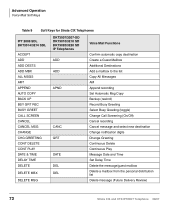
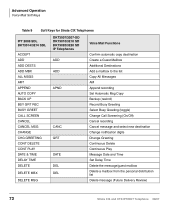
...DELAY TIME DELETE
DELETE MBX
DELETE MSG
DKT3007/3207-SD DKT3010/3210 SD DKT3020/3220 SD IP Telephones ADD ADD
APND
CANC GRT
DATE DEL DEL
...digits Change Greeting Continuous Delete Continuous Play Message Date and Time Set Delay Time Delete the message/guest mailbox Delete a mailbox from the personal distribution list Delete message (Future Delivery Review)
72
Strata CIX and CTX IPT/DKT Telephone...
User Guide - Page 93
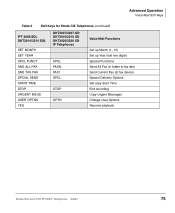
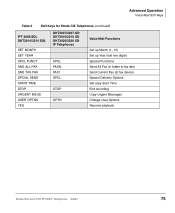
... SND THS FAX SPCIAL SEND START TIME STOP URGENT MSGS USER OPTNS YES
DKT3007/3207-SD DKT3010/3210 SD DKT3020/3220 SD IP Telephones
SPCL FAXN FAX1 SPCL
STOP
OPTN
Voice Mail Functions
Set up Month (1~12) Set up Year (last two digits) Special Functions Send All Fax (in folder to fax dev) Send Current Fax (to...
User Guide - Page 107


Connect to power adapter if not using POE. IPT2010-SDC Local CO Line Connection
Local CO Line Connection
A local CO line connection and power are required for local CO operation.
HEAD SET
LINE HAND SET
IPT2010-SDC Connections
Strata CIX and CTX IPT/DKT Telephone 08/07
89 Connect to IP Network
LAN PC
Connect to CO Line for ACO operation, including E911.
User Guide - Page 131


FRED S
NO. 3371
FEB 19 MONDAY 12:00
DIRECT SS SYSTEM SD PERSONAL SD EXTERNAL DIR INTERNAL DIR
5908
DKT3214-SDL Telephone
Q
Z
Msg Spdial Vol
Mic Redial
Spkr Cnf/Trn Hold
Strata CIX and CTX IPT/DKT Telephone 08/07
113 DKT3014/3214-SDL LCD Features 6
This chapter shows how to use the DKT3214-SDL (shown below) large screen directory display and individual name searches.
User Guide - Page 149
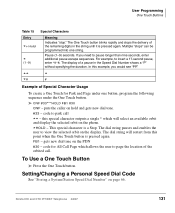
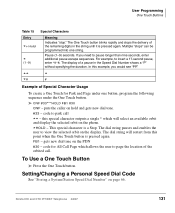
...
Example of the remaining digits in the Speed Dial ...orbit on the phone.
*
which...Setting/Changing a Personal Speed Dial Code
See "Storing a System/Station Speed Dial Number" on page 66.
To Use a One Touch Button
Press the One Touch button. User Programming One Touch Buttons
Table 15 Entry
*+ Hold
*
(1~9)
Special Characters
Meaning
Indicates "stop." Strata CIX and CTX IPT/DKT Telephone...
User Guide - Page 151
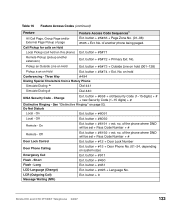
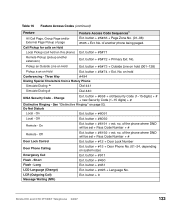
...DKT Telephone 08/07
133 button + #5#72 + Primary Ext. button + #5#73 + Outside Line on hold
Conferencing - Three Way
#494
Dialing Special Characters from a Rotary Phone
* Simulate Dialing
Simulate Dialing #
Dial 441 Dial 440
DISA Security Code - button + #658 + old Security Code (1~15 digits) + # + new Security Code (1~15 digits... this phone) Ext. of the phone where DND will be set + ...
User Manual - Page 10


... digitial telephones.
♦ Chapter 2 - Features are Digital Add-on programming Flexible Button features, setting One ...telephone features that you need to the Stratagy ES voice mail Soft Keys.
♦ Chapter 5 - DADM/DSS Console explains how to use the DKT3014-SDL features. Introduction
This user guide describes how to use the 3000-series, 3500-series and 2000-series digital phones...
User Manual - Page 34


...203+ AUG 08 MON 03:56 Mode Page Scroll Feature
5800
Strata CTX DKT3000/3500-Series Digital Telephone October 2002
21 In its functions. A "+" on an outside call, the call duration...desk clock and calendar. Using Your LCD
If your DKT3000-series, DKT3500-series or DKT2000series telephone's advanced functions. When you more details about your telephone has an LCD, use this section to learn ...
User Manual - Page 71
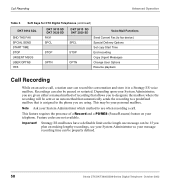
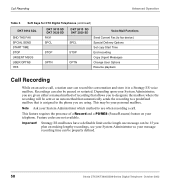
...
Table 6
Soft Keys for CTX Digital Telephones (continued)
DKT 3014 SDL
SND THS FAX SPCIAL SEND START TIME STOP URGENT MSGS USER OPTNS YES
DKT 3010 SD DKT 3020 SD FAX1 SPCL
STOP
OPTN
DKT 2010 SD DKT 2020 SD
SPCL
STOP
OPTN
Voice Mail Functions
Send Current Fax (to fax device) Special Delivery Options Set copy Start Time End recording Copy...
Similar Questions
How To Set Up Voicemail On Toshiba Business Phone Model Dkt3210-sd
(Posted by tormuha 9 years ago)
How To Set Speed Dials On Toshiba Dkt3210-sd
(Posted by Ckingdi 9 years ago)
Hi, I Have A Toshiba Dkt3210-sd Phone. I Need To Access Call Log. How?
I had someone call in to office line. I believe the person is in violation of a restraining order. H...
I had someone call in to office line. I believe the person is in violation of a restraining order. H...
(Posted by jross53000 9 years ago)
Toshiba Business Telephone Model Dkt3210-sd How To Set Up Voicemail
(Posted by munmikew 10 years ago)
How To Set Volume Toshiba Dkt3210-sd
(Posted by sgRAGA 10 years ago)

