Toshiba DKT3210-SD Support Question
Find answers below for this question about Toshiba DKT3210-SD - Digital Phone - Charcoal.Need a Toshiba DKT3210-SD manual? We have 2 online manuals for this item!
Question posted by jross53000 on May 6th, 2014
Hi, I Have A Toshiba Dkt3210-sd Phone. I Need To Access Call Log. How?
I had someone call in to office line. I believe the person is in violation of a restraining order. How do I access the number from my phone from caller ID?
Current Answers
There are currently no answers that have been posted for this question.
Be the first to post an answer! Remember that you can earn up to 1,100 points for every answer you submit. The better the quality of your answer, the better chance it has to be accepted.
Be the first to post an answer! Remember that you can earn up to 1,100 points for every answer you submit. The better the quality of your answer, the better chance it has to be accepted.
Related Toshiba DKT3210-SD Manual Pages
User Guide - Page 3
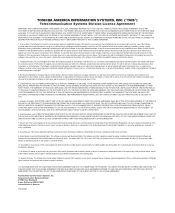
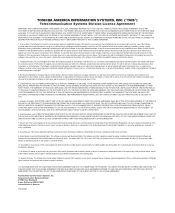
... Rights. The Software and other applicable law, regulation or order, is prohibited.
8. YOU AGREE TO BE BOUND BY ...2. In such event, you agree that any other person violates this License Agreement shall promptly surrender possession of applicable ... not copy the Software except as international treaties. Toshiba America Information Systems, Inc. Limitation Of Liability. THIS...
User Guide - Page 10


... a Page ...63 All Call Page...63 Emergency Page ...63 Privacy ...64 Redial ...64 Speed Dial...65 Making a Call Using Speed Dial 65 Accessing System SD and Personal SD Directories 66 Storing a System/Station Speed Dial Number 66 Advanced Speed Dial Operation 67 Tone/Pulse Dialing...68 Uniform Call Distribution 69 Login/Logout ...70 Voice Mail -
User Guide - Page 20
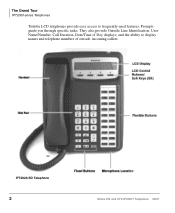
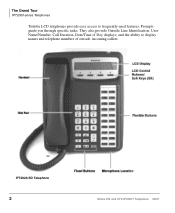
They also provide Outside Line Identification, User Name/Number, Call Duration, Date/Time of Day displays, and the ability to frequently-used features. The Grand Tour IPT2000-series Telephones
Toshiba LCD telephones provide easy access to display names and telephone numbers of outside, incoming callers.
IPT2020-SD Telephone
2
Strata CIX and CTX IPT/DKT Telephone 08/07 Prompts...
User Guide - Page 26
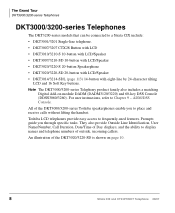
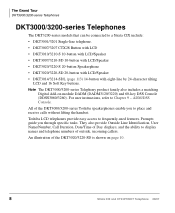
... provide easy access to display names and telephone numbers of the DKT3000/3200-series Toshiba speakerphones enable you through specific tasks. For user instructions, refer to a Strata CIX include:
• DKT3001/3201 Single-line telephone.
• DKT3007/3207 CTX28 Button with LCD
• DKT3010/3210-S 10-button with LCD/Speaker
• DKT3007/3210-SD 10...
User Guide - Page 65
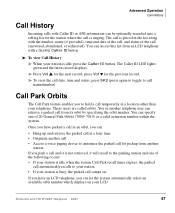
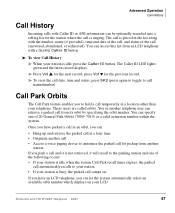
...time • Originate another call • Access a voice paging device to hold a call from its orbit by specifying the orbit number. You can access this list from another telephone user can ...Caller ID button. Advanced Operation Call History
Call History
Incoming calls with Caller ID or ANI information can be optionally recorded into a rolling list for the station where the call name/number...
User Guide - Page 70
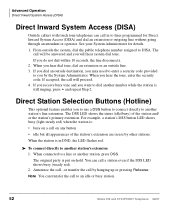
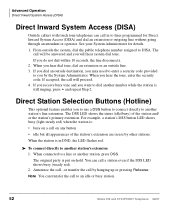
... busy tone and you will proceed. 4.
See your System Administrator for Direct Inward System Access (DISA) and dial an extension or outgoing line without going through an attendant or operator. From outside the system, dial the public telephone number assigned to dial another station, press DSS. When you do not dial within 10...
User Guide - Page 74


LCD telephones display the door phone name ID when calls are connected to the door phone.
...or to find out the names and locations of your extension + #5#5 + directory number of the ringing phone.
56
Strata CIX and CTX IPT/DKT Telephone 08/07 The number of possible door phones varies by Strata CIX system, 01~24 maximum for...
User Guide - Page 87
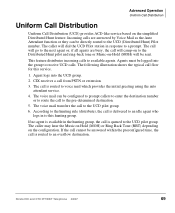
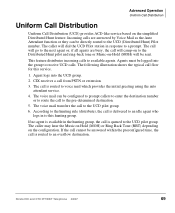
... call is available in response to an overflow destination.
The call to the pre-determined destination.
5.
Agent logs into the group to available agents. If the call cannot be configured to prompt callers to enter the destination number or to route the call to the UCD pilot group.
6. The voice mail can be...
User Guide - Page 103
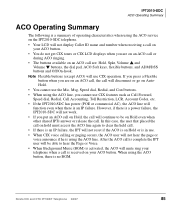
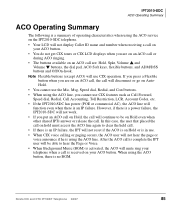
... when using the ACO service on the IPT2010-SDC telephone.
• Your LCD will not display Caller ID name and number when receiving a call on your ACO button.
If you press a Flexible button when you are on...are on an ACO call or during ACO ringing.
• The buttons available on hold must access the ACO line again to hear the Page or Voice. • When Background Music (BGM) is activated, ...
User Guide - Page 159
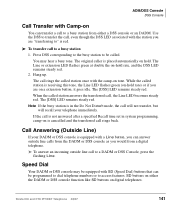
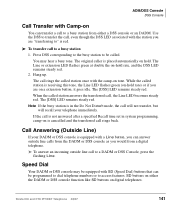
...to be programmed to dial telephone numbers or to " is equipped with a Line button, you would from either the DADM or DSS console function like SD buttons on hold rate, and the..."transferring to access features. You may be equipped with SD (Speed Dial) buttons that can be called station answers the transferred call to a busy station from a digital telephone. The Line or extension LED...
User Guide - Page 164


Caller ID
Caller ID - Do Not Disturb - The LED associated with each DSS button provides the status (idle/busy) of the Do not Disturb mode.
The Mic button controls the microphone when you receive handsfree internal calls. Press to view the Call History list (may include name/number, date, status). Privacy on a outside line;
Press to park...
User Guide - Page 167


..., 132 hold, 26 line selection, 14 automatic hold, 26
B
background music (BGM), 39, 129, 132 busy override, 60 button
labels, 145 programming, 129 buttons 3200-series LCD, 5, 11 DSS on ADMs and DSS consoles, 139 extension, xi fixed, 3, 10 flexible, 4, 11 one touch, 130
C
caller ID, 47 call forward
access codes, 129 any call...
User Manual - Page 14
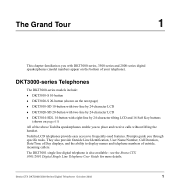
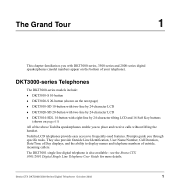
...bottom of your telephone). The DKT3001 single line digital telephone is also available -
Strata CTX DKT3000/3500-Series Digital Telephone October 2002
1 Prompts guide you to place and receive calls without lifting the handset. Toshiba LCD telephones provide easy access to display names and telephone numbers of outside, incoming callers. The Grand Tour
1
This chapter familiarises you...
User Manual - Page 47
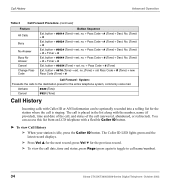
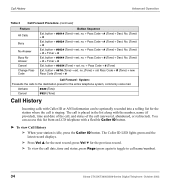
... Page (press again to toggle to call name/number).
34
Strata CTX DKT3000/3500-Series Digital Telephone October 2002 No. (Tone) + #
Ext. No. (Tone) + #
Ext. no . + Pass Code + # (Tone) + Dest. no . + Pass Code + # (Tone) + Dest. You can access this list from an LCD telephone with Caller ID or ANI information can be optionally recorded into...
User Manual - Page 52
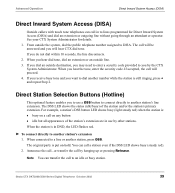
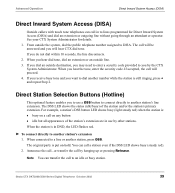
...telephone number ...need to enter a security code provided to a line or another station's line...line without going through an attendant or operator. Strata CTX DKT3000/3500-Series Digital Telephone October 2002
39
When the station is still ringing, press *
and repeat Step 2. Advanced Operation
Direct Inward System Access (DISA)
Direct Inward System Access (DISA)
Outside callers...
User Manual - Page 56


... out the names and locations of the ringing phone. The number of possible door phones varies by Strata CTX system, with up door phone calls ringing someone else's telephone, press your extension + #5#5 + directory number of your CTX System Administrator to or from door phones. Strata CTX DKT3000/3500-Series Digital Telephone October 2002
43
The extension LED...
User Manual - Page 96
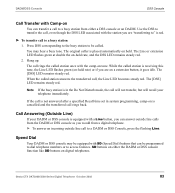
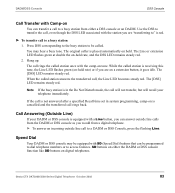
... station from either the DADM or DSS console function like SD buttons on is in system programming, camp-on digital telephones. The [DSS] LED remains steady red. Note If the busy station is cancelled and the transferred call to access features.
The original caller is red.
➤ To transfer call rings the called . Speed...
User Manual - Page 101


...Caller ID Directed Pickup Do Not Disturb DSS
Flash
Group Pickup Line Msg Wait Night Transfer Park in an orbit. Caller ID - Call Pickup -
Press to common extension buttons which enables you to re-define Flexible Buttons to view the Call History list (may include name/number...to perform other station users to answer or access an outside line; The LED associated with each DSS button ...
User Manual - Page 108
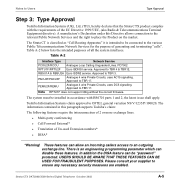
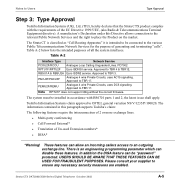
.... Approved to an outgoing exchange line. Note RPTU1F does not support QSig without the correct firmware. These features can allow an Incoming callers access to TBR 17. Please consult... lines.
♦ Multi-party conferencing
♦ Call Forward External*
♦ Translation of Un-used Extension numbers*
♦ DISA*
*Warning! RBSU1A & RBSU2A Euro ISDN2 service.
Toshiba Information...
User Manual - Page 113


... 58 call transfer 15 call waiting 38 caller ID 34 centrex
application 85 feature buttons 85 change pass code 32 conference calls 16, 74 hold 18 voice mail 17
D
DADM 79 delayed ringing 86 dial pad 64 digital add-on module (DADM) 79 direct inward system access (see DISA) direct station selection 62
buttons...
Similar Questions
How To Change The Time On A Toshiba Dkt3010-sd Office Phone
(Posted by saEa 9 years ago)
How Do You Program A Toshiba Dkt 3010 Phone To Show Caller Id
(Posted by et2abagad 9 years ago)
How To Turn On Caller Id On A Dkt3210-sd
(Posted by soshukk 10 years ago)
Do These Model Phones Have Caller Id Capablitiy
(Posted by GWOWWD 10 years ago)
How Do Yuo Change The Time On A Toshiba Dkt3210-sd Phone
(Posted by drtden 10 years ago)

