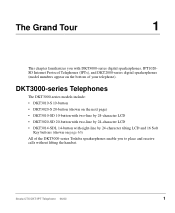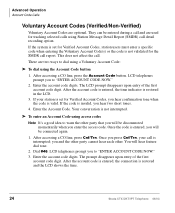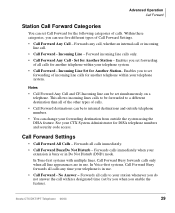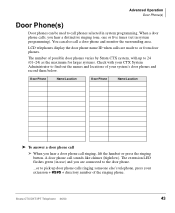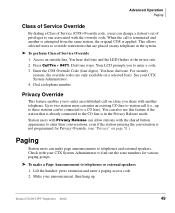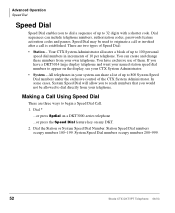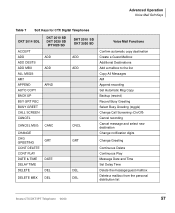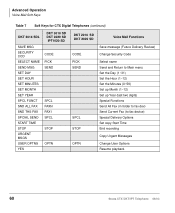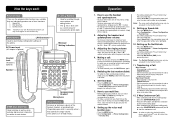Toshiba DKT3010-SD - Digital Phone Support and Manuals
Get Help and Manuals for this Toshiba item

View All Support Options Below
Free Toshiba DKT3010-SD manuals!
Problems with Toshiba DKT3010-SD?
Ask a Question
Free Toshiba DKT3010-SD manuals!
Problems with Toshiba DKT3010-SD?
Ask a Question
Most Recent Toshiba DKT3010-SD Questions
Can I Use Toshiba Phone With Magic Jack?
can I use Toshiba phone with magic jack?
can I use Toshiba phone with magic jack?
(Posted by office52628 5 years ago)
Need To Change Password On A Phone
I am a new employee and the person that worked here prior to me has a password that no one knows, bu...
I am a new employee and the person that worked here prior to me has a password that no one knows, bu...
(Posted by zombi0627 7 years ago)
Name Change For Internal Number 200 For A Toshiba Dkt3010-sd?
We have a new administative assistant. How do I change the name that appears with No. 200?
We have a new administative assistant. How do I change the name that appears with No. 200?
(Posted by rusty38746 8 years ago)
Popular Toshiba DKT3010-SD Manual Pages
Toshiba DKT3010-SD Reviews
We have not received any reviews for Toshiba yet.