Toshiba DKT3210-SD Support Question
Find answers below for this question about Toshiba DKT3210-SD - Digital Phone - Charcoal.Need a Toshiba DKT3210-SD manual? We have 2 online manuals for this item!
Question posted by Ckingdi on May 30th, 2014
How To Set Speed Dials On Toshiba Dkt3210-sd
The person who posted this question about this Toshiba product did not include a detailed explanation. Please use the "Request More Information" button to the right if more details would help you to answer this question.
Current Answers
There are currently no answers that have been posted for this question.
Be the first to post an answer! Remember that you can earn up to 1,100 points for every answer you submit. The better the quality of your answer, the better chance it has to be accepted.
Be the first to post an answer! Remember that you can earn up to 1,100 points for every answer you submit. The better the quality of your answer, the better chance it has to be accepted.
Related Toshiba DKT3210-SD Manual Pages
User Guide - Page 16
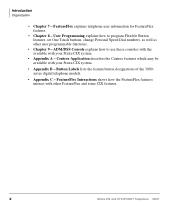
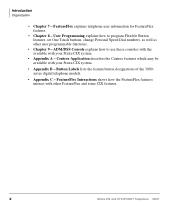
... for FeatureFlex features.
• Chapter 8 - Button Labels lists the feature button designations of the 3000series digital telephone models.
• Appendix C - ADM/DSS Console explains how to program Flexible Button features, set One Touch buttons, change Personal Speed Dial numbers, as well as other FeatureFlex and some CIX features. FeatureFlex Interactions shows how the FeatureFlex...
User Guide - Page 24


...Refer to IPT2000-series Telephones for details on dial pad buttons
Flexible Buttons
Voice Mail
Fixed Buttons
Speed Dial
Mircrophone
Volume
Control
Speaker
Redial
7726
Hold
Conference...Toshiba SoftIPT integrates the power of the features available on a IPT2010-SD and DKT3000/3200-series telephone, except background music.
The Grand Tour SoftIPT
SoftIPT
The SoftIPT is a software phone...
User Guide - Page 47
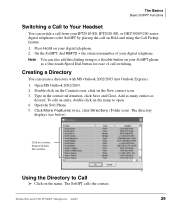
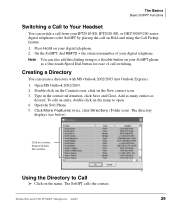
Add as many entries as a One-touch Speed Dial button for ease of your digital telephone.
On the SoftIPT, dial #5#72 + the extension number of call on Hold and using the Call Pickup feature.
1. Open the Soft Phone. 5. The directory
displays (see below). Creating a Directory
You can also add this dialing string to a flexible button on your...
User Guide - Page 83
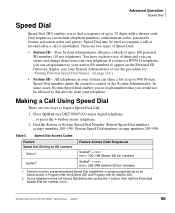
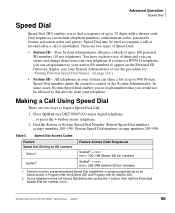
...Speed Dial Access Codes
Feature Speed Dial (Dialing an SD number)
Station1
System1
Feature Access Code Sequences
Spdial2 + nnn nnn = 100~199 Station SD bin numbers Spdial2 + nnn nnn = 200~999 System SD bin numbers
1. a
Spdial
button,
press
the
*
button,
then
dial
the
three
digit
Strata CIX and CTX IPT/DKT Telephone 08/07
65 Advanced Operation Speed Dial
Speed Dial
Speed Dial (SD...
User Guide - Page 84
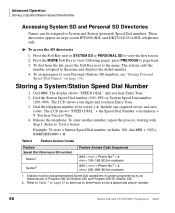
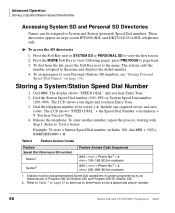
... to enter*and # into a speed dial phone number.
66
Strata CIX and CTX IPT/DKT Telephone 08/07 The LCD shows your Personal (Station) SD numbers, see how to your digits and you hear Entry Tone. 2. Release the telephone. To access the SD directories
1. Dial the Station Speed Dial number (100~199) or System Speed Dial number
(200~999). Press the...
User Guide - Page 85


... entering via access code (#66)
Escape. All digits will be available. If that the number immediately following represents something exceptional. Advanced Operation Storing a System/Station Speed Dial Number
IPT2008-SDL Name Storage
If you have a IPT2008-SDL phone, you can store names for Personal SD numbers (see "Storing Personal Speed Dial Names" on how to insert a seven...
User Guide - Page 145


... in your telephone's layout/registration and other settings. Programming Feature Buttons
Digital telephone users can use the programming mode for...is accessed with a Program button assigned to change your personal Speed Dial list
• Program One Touch and Flexible Buttons
•... Toshiba telephones have 10, 14, or 20 Flexible Buttons to which the user can set on their Toshiba telephones...
User Guide - Page 146
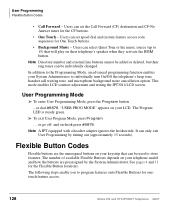
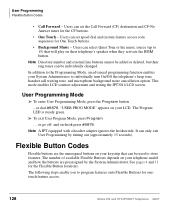
... MODE" appears on your keystrip that will play on -hook press #9876. See pages 4 and 11 for the CF buttons.
• One Touch - It can set speed dial and custom feature access code sequences for onetouch feature access.
128
Strata CIX and CTX IPT/DKT Telephone 08/07 This mode enables LCD contrast...
User Guide - Page 148


... available Flexible button, you can convert the Flexible button to a One Touch button.
Press the One Touch button to be dialed. Enter the digits or special buttons for the function to be set. 3. The Speed Dial index number will automatically dial out on the extension or Line programmed on the One Touch button with the associated...
User Guide - Page 149
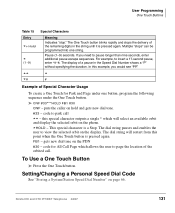
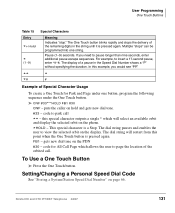
... of the remaining digits in the Speed Dial Number shows a "P" without specifying the duration. puts the caller on the PDN
#30 - this point when the One Touch button is pressed again. The dial string will
select
an
available
orbit
*HOLD - FB1 - Setting/Changing a Personal Speed Dial Code
See "Storing a System/Station Speed Dial Number" on the phone.
*
which allows the...
User Guide - Page 153
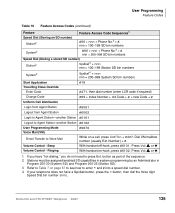
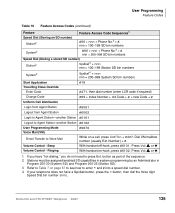
...
Table 16 Feature Access Codes (continued)
Feature
Feature Access Code Sequences1
Speed Dial (Storing an SD number) Station2
#66 + nnn + Phone No.3 + # nnn = 100~199 SD bin numbers
System2
#66 + nnn + Phone No.3 + # nnn = 200~999 SD bin numbers
Speed Dial (Dialing a stored SD number)
Station2
Spdial4 + nnn nnn = 100~199 Station SD bin numbers
System2
Spdial4 + nnn nnn = 200~999 System...
User Guide - Page 156


... 3000/3200-series telephones to the right are not interchangeable. ADM/DSS Console ADM
ADM
Digital add-on Module (IADM) offers all the same features of the outside line is in...can be assigned as CO line, Directory Number, DSS, One Touch Speed Dial or any other flexible feature. The DSS button acts like a speed dial button to a specific extension.
• A station or line ... the IPT1020-SD.
User Guide - Page 159
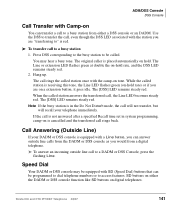
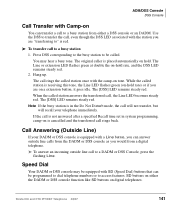
...is not answered after a specified Recall time set in the Do Not Disturb mode, the call , the Line LED becomes steady red.
You may be equipped with SD (Speed Dial) buttons that can be called station is...DSS Console
Call Transfer with Camp-on
You can transfer a call to a busy station from a digital telephone. To transfer call to a DADM or DSS Console, press the flashing Line.
The original ...
User Manual - Page 10


...how to use the 3000-series, 3500-series and 2000-series digital phones for Strata CTX systems. Also discussed are presented alphabetically and, when... digital telephone.
♦ Appendix A - The Grand Tour provides an overview of the digitial telephones.
♦ Chapter 2 - Features are Digital Add-on programming Flexible Button features, setting One Touch buttons, changing Personal Speed Dial ...
User Manual - Page 65


..., the excess are stored sequentially in memory areas capable of holding 32 digits. Speed Dial
Advanced Operation
➤ To store a Station Speed Dial Number using the Access Code input method
(see above) it . Dial the Station Speed Dial number (100~199). The LCD shows "SPEED DIAL" + the Speed Dial Number + destination + #. To enter another number, repeat the process, starting with it...
User Manual - Page 80


... or through an access code. Programming Feature Buttons
Digital telephone users can set on their Toshiba telephones without the aid of feature buttons that button...in your personal Speed Dial list ♦ Program One Touch and Flexible Buttons ♦ Register Call Forward assignments for customising their telephones include:
Strata CTX DKT3000/3500-Series Digital Telephone October 2002...
User Manual - Page 81
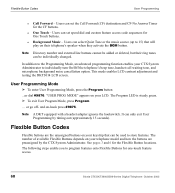
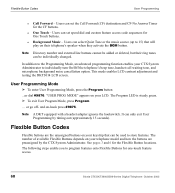
... waiting tone, and microphone background noise cancellation option. See pages 3 and 6 for one-touch feature access.
68
Strata CTX DKT3000/3500-Series Digital Telephone October 2002 Users can set speed dial and custom feature access code sequences for the CF buttons.
♦ One Touch -
Flexible Button Codes
Flexible buttons are preassigned by timing out...
User Manual - Page 96
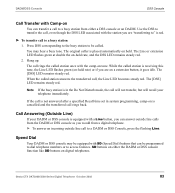
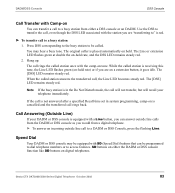
... .
If the call is not answered after a specified Recall time set in the Do Not Disturb mode, the call will not transfer, ...SD buttons on a extension button, it goes idle.
Strata CTX DKT3000/3500-Series Digital Telephone October 2002
83 Use the DSS to access features. The original caller is placed automatically on is receiving this tone, the Line LED flashes green (on-hold . Speed Dial...
User Manual - Page 102


... pause when programming Speed Dial numbers. Press to Speed Dial a telephone number or feature access codes.
Press to set either System Speed Dial numbers or Station Speed Dial numbers. Sub address - Door Unlock - Release - SD buttons can be used as either a one-half or two-second pause when programming Speed Dial numbers. (The pause time is set in use from dial pulse to make...
User Manual - Page 115


...number dialled 75 ringing
distinctive settings 40 line preference 10 ringing repeat 86
S
signalling tone 10 voice first 10
soft keys 22, 23 2000-phone location 6 3000-phone location 3 DKT3014 LCD 62, 63 Stratagy voice mail 54
speakerphone 12 speed dial 50, 70
access codes 69... codes (verified/non-verified) 26
W
windows operator console 75
Strata CTX DKT3000/3500-Series Digital Telephone October 2002
Similar Questions
Speed Dial Set Up
how can I switch the speed dial settings on my Toshiba DKT3207 phone
how can I switch the speed dial settings on my Toshiba DKT3207 phone
(Posted by simondewald 8 years ago)
How To Program A Toshiba Phone Speed Dial Dkt3210-sd
(Posted by 123nmgr 9 years ago)
How To Set Up Voicemail On Toshiba Business Phone Model Dkt3210-sd
(Posted by tormuha 9 years ago)
How To Set Volume Toshiba Dkt3210-sd
(Posted by sgRAGA 10 years ago)
Template Available For Speed Dials?
(Posted by dg6147 10 years ago)

