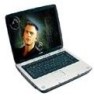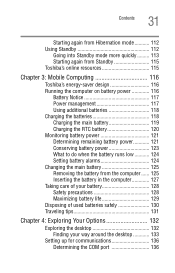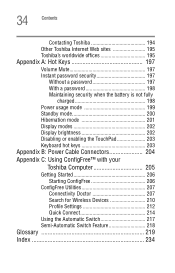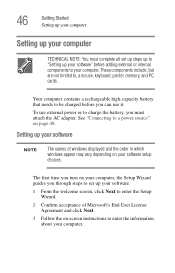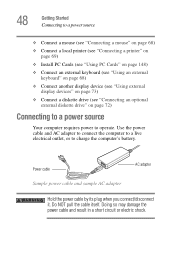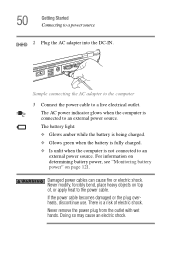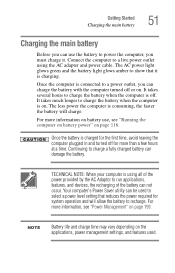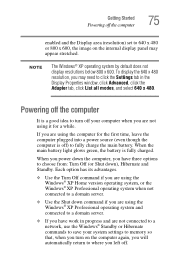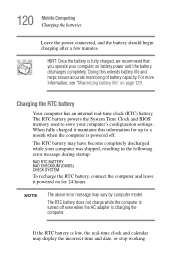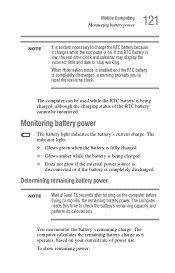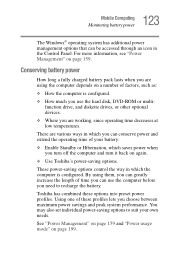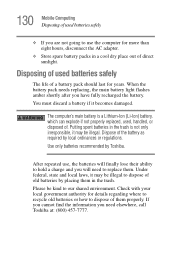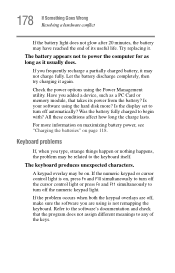Toshiba A65-S126 Support Question
Find answers below for this question about Toshiba A65-S126 - Satellite - Celeron 2.8 GHz.Need a Toshiba A65-S126 manual? We have 1 online manual for this item!
Question posted by golf85374 on September 3rd, 2011
I Bought A Laptop And Charged My Battery But It Only Last For And Hour
The person who posted this question about this Toshiba product did not include a detailed explanation. Please use the "Request More Information" button to the right if more details would help you to answer this question.
Current Answers
Related Toshiba A65-S126 Manual Pages
Similar Questions
How To Replace Hinges On A Toshiba A65 Laptop
(Posted by Tetdh 9 years ago)
Where Is The Cmos Battery On Toshiba Satellite A65
(Posted by Mtofnogal 9 years ago)
My Toshiba Satellite A65-s126 Laptop Screen Is Black.
My toshiba satellite a65-s126 laptop screen is black. How do i make scteen brighter.
My toshiba satellite a65-s126 laptop screen is black. How do i make scteen brighter.
(Posted by janetsmollett 10 years ago)
Charge Battery How Long
How long does it take to charge the battery
How long does it take to charge the battery
(Posted by Anonymous-92575 11 years ago)