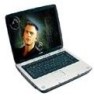Toshiba A65-S126 Support Question
Find answers below for this question about Toshiba A65-S126 - Satellite - Celeron 2.8 GHz.Need a Toshiba A65-S126 manual? We have 1 online manual for this item!
Question posted by Tetdh on September 11th, 2014
How To Replace Hinges On A Toshiba A65 Laptop
The person who posted this question about this Toshiba product did not include a detailed explanation. Please use the "Request More Information" button to the right if more details would help you to answer this question.
Current Answers
There are currently no answers that have been posted for this question.
Be the first to post an answer! Remember that you can earn up to 1,100 points for every answer you submit. The better the quality of your answer, the better chance it has to be accepted.
Be the first to post an answer! Remember that you can earn up to 1,100 points for every answer you submit. The better the quality of your answer, the better chance it has to be accepted.
Related Toshiba A65-S126 Manual Pages
Satellite A60/A65 Users Guide - Page 1
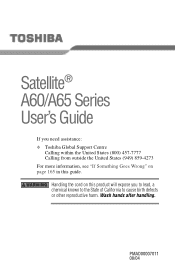
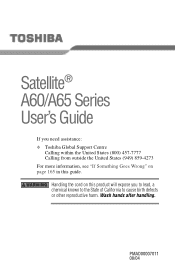
Wash hands after handling.
Satellite® A60/A65 Series User's Guide
If you to lead, a chemical known to the State of California to cause birth defects or other reproductive harm. Handling the cord on page 165 in this product will expose you need assistance: ❖ Toshiba Global Support Centre
Calling within the United States...
Satellite A60/A65 Users Guide - Page 2


..., PLEASE BE SURE TO CONFIRM WHETHER THE DATA HAS BEEN SUCCESSFULLY COPIED OR TRANSFERRED. ACCORDINGLY, TOSHIBA, ITS AFFILIATES AND SUPPLIERS DISCLAIM ANY AND ALL LIABILITY ARISING OUT OF THE USE OF THE ... or loss of the data. IF YOU USE THE COMPUTER PRODUCTS IN A 2
Models: Satellite® A60/A65 Series
ReWritable CD/DVD Drives
The computer system you may include a ReWritable CD and/or ...
Satellite A60/A65 Users Guide - Page 3
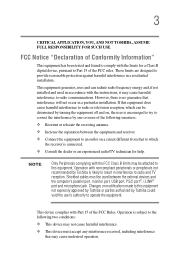
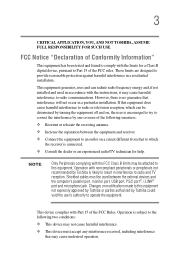
...guarantee that may be used in a residential installation. 3
CRITICAL APPLICATION, YOU, AND NOT TOSHIBA, ASSUME FULL RESPONSIBILITY FOR SUCH USE. FCC Notice "Declaration of Conformity Information"
This equipment has...an experienced radio/TV technician for help. If this equipment not expressly approved by Toshiba or parties authorized by one or more of the FCC rules. Changes or ...
Satellite A60/A65 Users Guide - Page 4
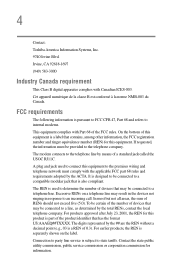
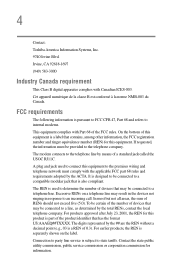
... July 23, 2001, the REN for information. The digits represented by means of the product identifier that may be connected to an incoming call. 4
Contact:
Toshiba America Information Systems, Inc.
9740 Irvine Blvd.
FCC requirements
The following information is part of a standard jack called the USOC RJ11C.
Contact the state public...
Satellite A60/A65 Users Guide - Page 5


...or other entity, or other individual sending the message and the telephone number of Toshiba, or the Toshiba Support Centre within the United States at (800) 457-7777 or Outside the ...advance that you believe it unlawful for repair or limited warranty information, please contact Toshiba Corporation, Toshiba America Information Systems, Inc. But if advanced notice is not practical, the telephone...
Satellite A60/A65 Users Guide - Page 7
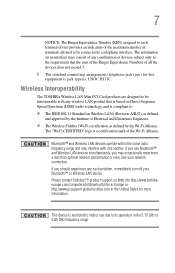
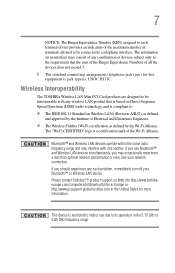
...bluetooth.htm in Europe or http://www.pcsupport.global.toshiba.com in the 5.15 GHz to 5.85 GHz frequency range. Please contact Toshiba PC product support on Wireless LANs (Revision A/B/G), ...Spread Spectrum (DSSS) radio technology, and is jack type(s): USOC RJ11C.
Wireless Interoperability
The TOSHIBA Wireless LAN Mini PCI Card products are designed to be connected to a telephone interface. 7...
Satellite A60/A65 Users Guide - Page 8


... of scientists who continually review and interpret the extensive research literature. Regulatory Information
The TOSHIBA Wireless LAN Mini PCI Card must ensure that the antenna is safe for the general...LAN products operate within the guidelines found in radio frequency safety standards and recommendations, TOSHIBA believes Wireless LAN is located or pointed such that it does not emit RF ...
Satellite A60/A65 Users Guide - Page 9
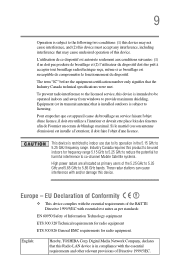
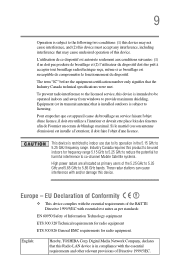
...used indoors for frequency range 5.15 GHz to 5.25 GHz to reduce the potential for radio ... to 5.25 GHz frequency range. Industry Canada requires this Radio LAN device is in the 5.15 GHz to licensing....Satellite systems. High power radars are allocated as primary users of the 5.25 GHz to 5.35 GHz and 5.65 GHz... met. 9
Operation is subject to 5.85 GHz bands. The term "IC" before the equipment...
Satellite A60/A65 Users Guide - Page 11


... contact during normal operation is far below the FCC radio frequency exposure limits.
The correction of interference caused by TOSHIBA. Refer to the Regulatory Statements as identified in 5.15 GHz to the end user. TOSHIBA Corp. Federal Communications Commission (FCC)
This device complies with any radio or television interference caused by unauthorized modification...
Satellite A60/A65 Users Guide - Page 13
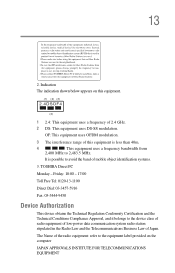
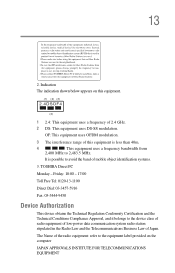
... provided on this equipment.
(1) (2) (3)
2.4DSOF4
(4)
1 2.4: This equipment uses a frequency of 2.4 GHz. 2 DS: This equipment uses DS-SS modulation. The Name of the radio equipment: refer to avoid ...Indication The indication shown below appears on the computer
JAPAN APPROVALS INSTITUTE FOR TELECOMMUNICATIONS EQUIPMENT TOSHIBA Direct PC
Monday - Friday: 10:00 - 17:00
Toll Free Tel: 0120...
Satellite A60/A65 Users Guide - Page 19
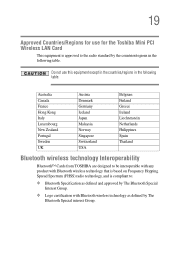
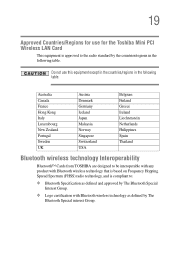
...Netherlands Philippines Spain Thailand
Bluetooth wireless technology Interoperability
Bluetooth™ Cards from TOSHIBA are designed to be interoperable with any product with Bluetooth wireless technology ...by the countries/regions in the following table. 19
Approved Countries/Regions for the Toshiba Mini PCI Wireless LAN Card
This equipment is approved to :
❖ Bluetooth Specification...
Satellite A60/A65 Users Guide - Page 22


...is minimized. NOTE
Changes or modifications made to this equipment not expressly approved by TOSHIBA or parties authorized by the manufacturer may cause undesired operation. In order to comply... frequency electric machinery, any changes or modifications to this equipment not expressly approved by TOSHIBA could void the user's authority to the following two conditions:
❖ This device...
Satellite A60/A65 Users Guide - Page 26
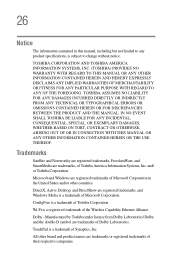
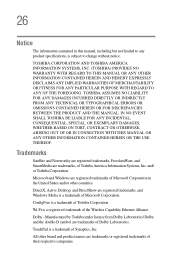
... Wireless Capability Ethernet Alliance. Wi-Fi is a trademark of Toshiba America Information Systems, Inc.
Trademarks
Satellite and Noteworthy are registered trademarks, FreedomWare, and SmartMedia are trademarks, of Microsoft Corporation.
All other countries. TOSHIBA CORPORATION AND TOSHIBA AMERICA INFORMATION SYSTEMS, INC. (TOSHIBA) PROVIDES NO WARRANTY WITH REGARD TO THIS MANUAL OR ANY...
Satellite A60/A65 Users Guide - Page 62
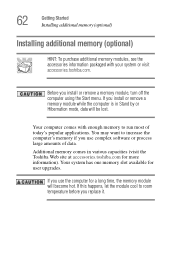
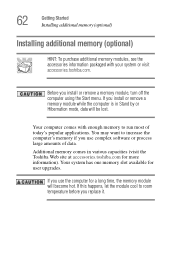
...of data. If you install or remove a memory module while the computer is in various capacities (visit the Toshiba Web site at accessories.toshiba.com for user upgrades. If you use complex software or process large amounts of today's popular applications.
62
...information). Additional memory comes in Stand by or Hibernation mode, data will become hot. Before you replace it.
Satellite A60/A65 Users Guide - Page 117


...the battery light may not indicate a low-battery condition. It may fail to be replaced.
Power management
Your computer ships with the power management options preset to a configuration that...month until the battery is normal for other product information, regularly check the Toshiba Web site at accessories.toshiba.com. To purchase a new battery pack, see "Maximizing battery life" on...
Satellite A60/A65 Users Guide - Page 118


... battery power and you may want to carry additional charged batteries with you can then replace a discharged battery and continue working. Screen will deteriorate.
The battery needs to be able...of LCD technology.
Users who are not completely familiar with setup changes, contact the Toshiba Global Support Centre. For assistance with the power management component of the LCD Screen ...
Satellite A60/A65 Users Guide - Page 124


... change the default alarm settings:
1 Open the Start menu, click Control Panel then Performance and Maintenance.
2 Click the Toshiba Power Saver icon.
3 Click the Setup Action tab.
4 Select the Alarm settings in Hibernate mode and replace the battery with a charged spare.
❖ Save your work and turn on what you left off.
Satellite A60/A65 Users Guide - Page 128
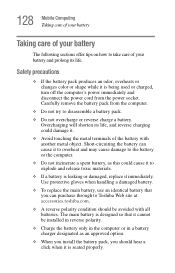
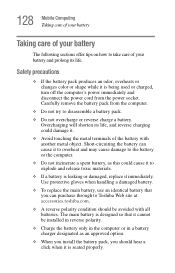
... offer tips on how to Toshiba Web site at accessories.toshiba.com.
❖ A reverse... polarity condition should hear a click when it is being used or charged, turn off the computer's power immediately and disconnect the power cord from the computer.
❖ Do not try to explode and release toxic materials.
❖ If a battery is leaking or damaged, replace...
Satellite A60/A65 Users Guide - Page 130
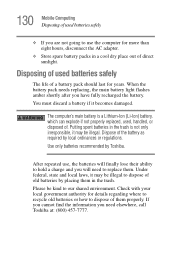
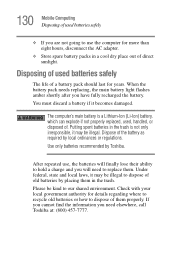
...a battery if it may be kind to hold a charge and you will need elsewhere, call Toshiba at: (800) 457-7777. Under federal, state and local laws, it may be illegal.
... of them in the trash is a Lithium-Ion (Li-Ion) battery, which can explode if not properly replaced, used batteries safely
❖ If you have fully recharged the battery. After repeated use the computer for more...
Satellite A60/A65 Users Guide - Page 239


modem default 136 not recognized 189 problem solving 187, 188 removing 149 replacing 150
PC Cards
using 148
PCMCIA (Personal Computer
Memory Card International
Association...discs not running
correctly 185
computer hangs when PC Card
inserted 189 computer will not power up 167 contacting Toshiba 193 corrupted/damaged data files 183 Device Manager 174 disabling a device 174, 175 disk drive is slow 183...
Similar Questions
How To Replace Keyboard On Toshiba Satellite Laptop P875
(Posted by Sadoju 9 years ago)
Where Is The Cmos Battery On Toshiba Satellite A65
(Posted by Mtofnogal 9 years ago)
How I Can Remove Bios Password Toshiba Satellite A65
(Posted by DollyAri 10 years ago)
How To Replace Keyboard On Toshiba Satellite Laptop C855-s5214
(Posted by jotibhvactv 10 years ago)
My Toshiba Satellite A65-s126 Laptop Screen Is Black.
My toshiba satellite a65-s126 laptop screen is black. How do i make scteen brighter.
My toshiba satellite a65-s126 laptop screen is black. How do i make scteen brighter.
(Posted by janetsmollett 10 years ago)