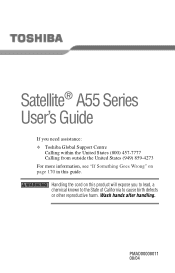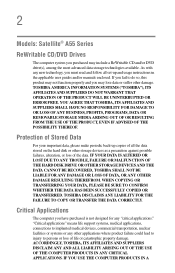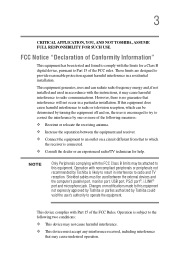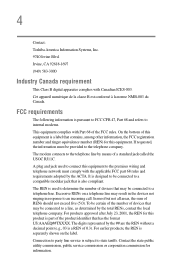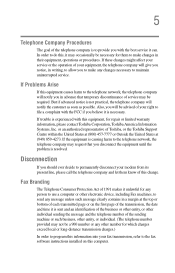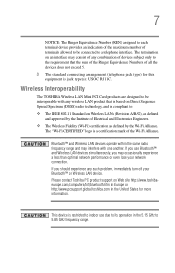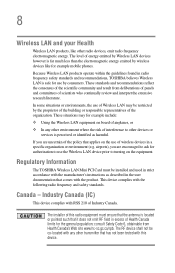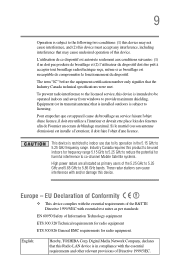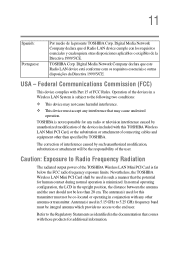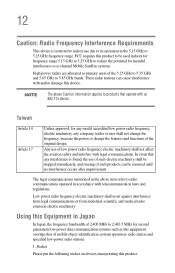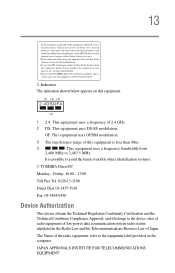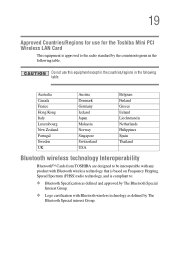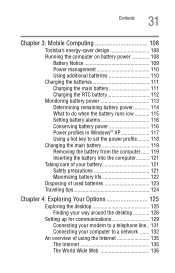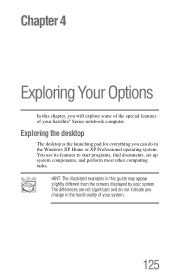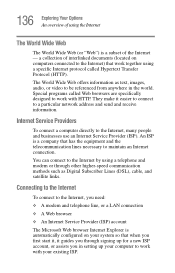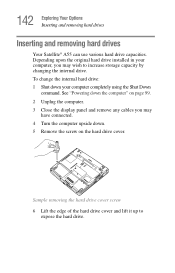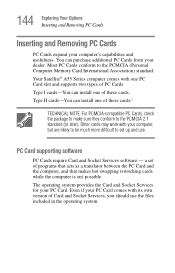Toshiba A55 S306 Support Question
Find answers below for this question about Toshiba A55 S306 - Satellite - Pentium M 1.5 GHz.Need a Toshiba A55 S306 manual? We have 1 online manual for this item!
Question posted by alialisalman64 on January 12th, 2013
Where I Find Cmos Rtc Pattry In Toshiba Satellite A55
a want cleare bios in toshiba satellite a55 laptop
Current Answers
Related Toshiba A55 S306 Manual Pages
Similar Questions
How To Reset Cmos Battery Toshiba Satellite L305d-s5881
(Posted by Hmalucca 9 years ago)
How To Replace Cmos Battery Toshiba Satellite L505-s5965
(Posted by ttosastev 9 years ago)
I Cannot Go To My Cmos Settings Toshiba Satellite P875-s7200
(Posted by IBDGEjac 10 years ago)
How To Clear Bios Password On Toshiba Satellite
how to clear BIOS password on Toshiba Satellite A215-s6804
how to clear BIOS password on Toshiba Satellite A215-s6804
(Posted by leelaylow 11 years ago)
How Do You Initialize Lpt1 On A A55 Lap Top?
I have a Toshiba A55 Satellite lap Top and I recently installed a Seiko Smart Label printer on it. T...
I have a Toshiba A55 Satellite lap Top and I recently installed a Seiko Smart Label printer on it. T...
(Posted by carmenreitano 12 years ago)