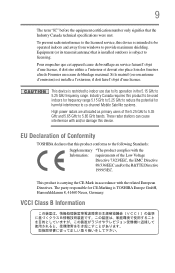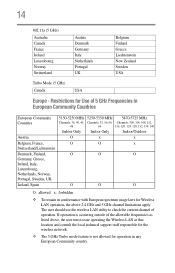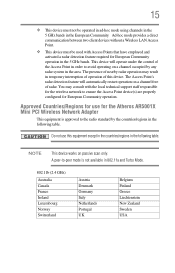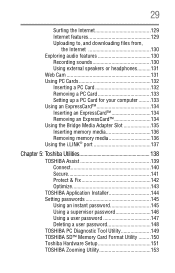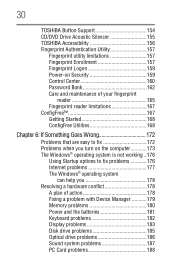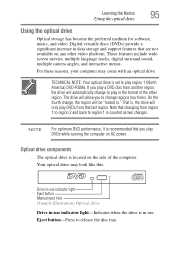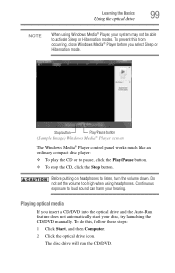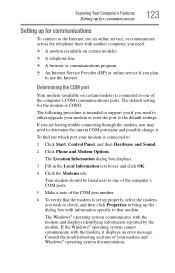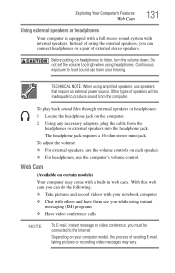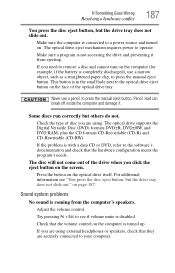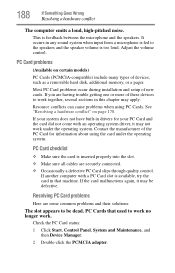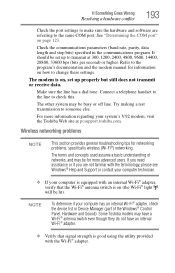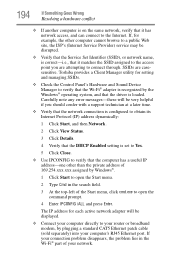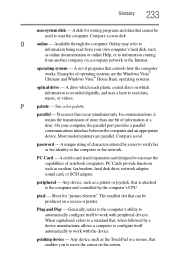Toshiba A215 S7428 Support Question
Find answers below for this question about Toshiba A215 S7428 - Satellite - Athlon 64 X2 1.8 GHz.Need a Toshiba A215 S7428 manual? We have 1 online manual for this item!
Question posted by forestfren on December 9th, 2011
No Sound!
Current Answers
Answer #1: Posted by techie12330 on December 10th, 2011 1:27 AM
Look for general the properties select properties the driver window will open make sure that the audio driver is installed on this computer. If by any reason this driver is uninsulated you must install one so you could get your audio back.
If you need a audio driver you could find them here:
Related Toshiba A215 S7428 Manual Pages
Similar Questions
web camera device on toshiba Satellite L840 Series doesnt detected..when i check in device manager t...
If I try to do the 0,f9,f1 method it loads and goes to the start up but then goes to a black screen ...
TOSHIBA A215-S4757 TURION 64 X2, 1.8 GHz 32 OPERATING SYSTEM, VISTA PLAYS CD'S BUT PLAYERS CLOSE OR...