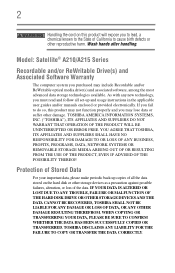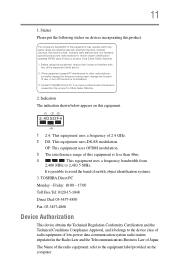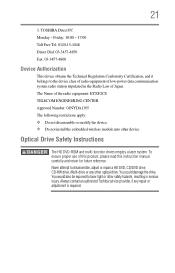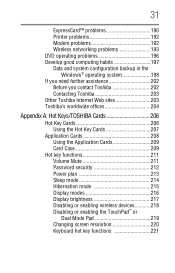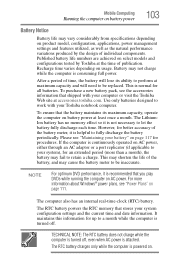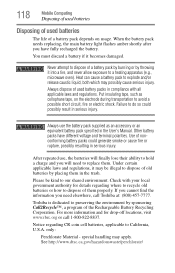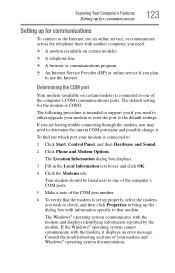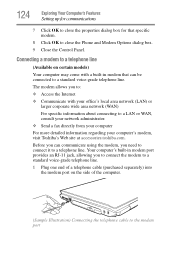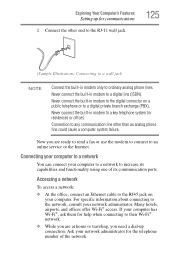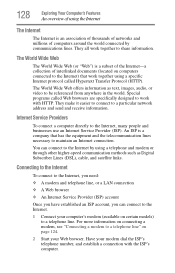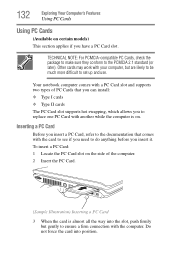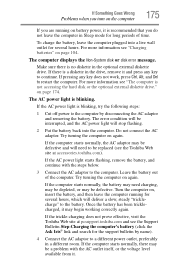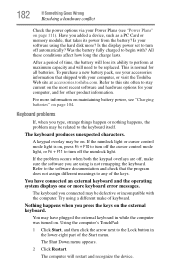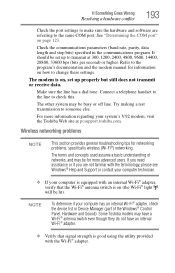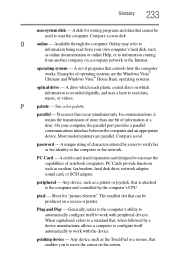Toshiba A215-S6820 Support Question
Find answers below for this question about Toshiba A215-S6820 - Satellite - Turion 64 X2 2.2 GHz.Need a Toshiba A215-S6820 manual? We have 1 online manual for this item!
Question posted by dwauricc on December 19th, 2011
I Need A Replacement Fax Modem For The Above Named Toshiba Model.
The person who posted this question about this Toshiba product did not include a detailed explanation. Please use the "Request More Information" button to the right if more details would help you to answer this question.
Current Answers
Related Toshiba A215-S6820 Manual Pages
Similar Questions
I Need A Manual For My Toshiba Satellite L840/02k. Can You Help?
Toshiba Satellite L840/02K manual. Please?
Toshiba Satellite L840/02K manual. Please?
(Posted by esolaga 9 years ago)
Need To Knowwhat Sound Device Model Is On Motherboard. Shows No Sound Device
no sound device shown ,need model of sound device from motherboard
no sound device shown ,need model of sound device from motherboard
(Posted by jwhallro 11 years ago)
Replacing The Keyboard On Toshiba Satellite L655
How do i remove the covering of a toshiba satellite L655 notebook to replace the keyboard?
How do i remove the covering of a toshiba satellite L655 notebook to replace the keyboard?
(Posted by ohusgammy 11 years ago)
Error Message When Installing Fax Modem Driver
I am trying to use my Windows Fax and Scan program. I downloaded the modem from the Toshiba website....
I am trying to use my Windows Fax and Scan program. I downloaded the modem from the Toshiba website....
(Posted by ggklevy7 11 years ago)
Recovery Wizzard For Model Satellite L305-s5944
when in safe mode recovery wizzard says model not detected--input model number. when i type in L305-...
when in safe mode recovery wizzard says model not detected--input model number. when i type in L305-...
(Posted by mitchielugtu 11 years ago)