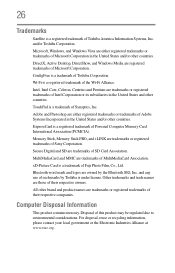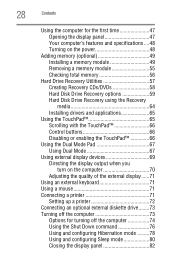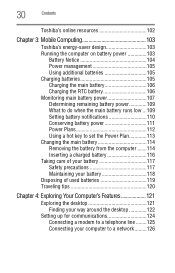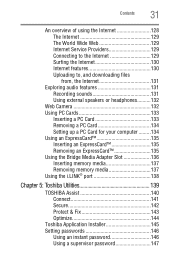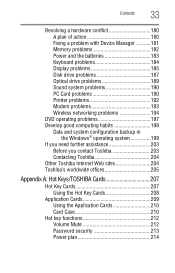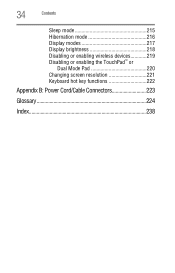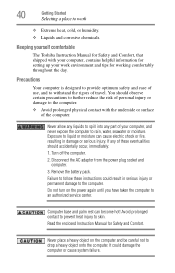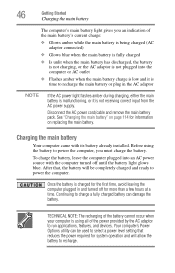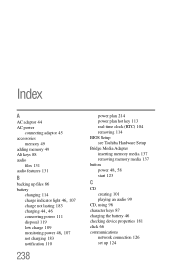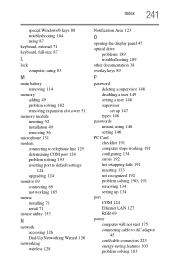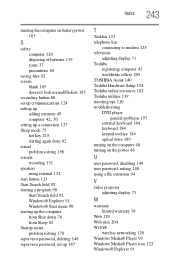Toshiba A205-S6812 Support Question
Find answers below for this question about Toshiba A205-S6812 - Satellite - Core 2 Duo 1.66 GHz.Need a Toshiba A205-S6812 manual? We have 1 online manual for this item!
Question posted by John947 on June 18th, 2012
How To Remove Keyboard
The person who posted this question about this Toshiba product did not include a detailed explanation. Please use the "Request More Information" button to the right if more details would help you to answer this question.
Current Answers
Related Toshiba A205-S6812 Manual Pages
Similar Questions
How To Remove Keyboard From Toshiba Satellite L875d-s7332
(Posted by deadsi 10 years ago)
How To Remove Keyboard Of Toshiba Satellite C850?
how to remove keyboard of Toshiba satellite C850?
how to remove keyboard of Toshiba satellite C850?
(Posted by mahmoodhussein 10 years ago)
Toshiba Satellite P845 How To Remove Keyboard
(Posted by holtmat 10 years ago)
How To Remove Keyboard Toshiba Satellite C655d-s5511
(Posted by larnricha 10 years ago)
How To Remove Keyboard To Upgrade Ram On Toshiba Satellite M105-s3004
The ram on the back is easy. How do you remove keyboard to upgrade the second ram memory stick
The ram on the back is easy. How do you remove keyboard to upgrade the second ram memory stick
(Posted by hdjgm 12 years ago)