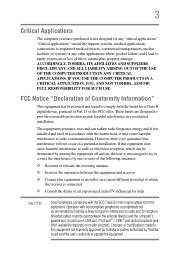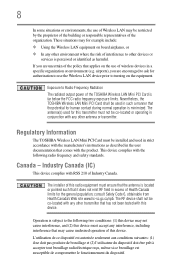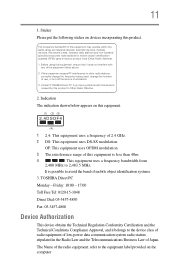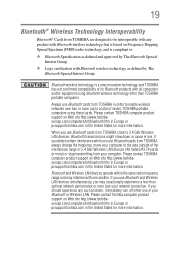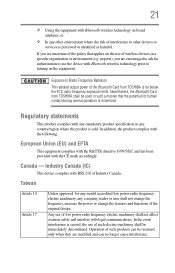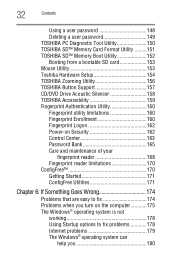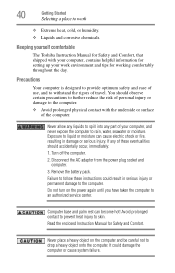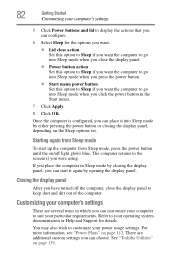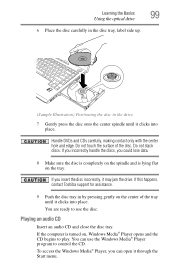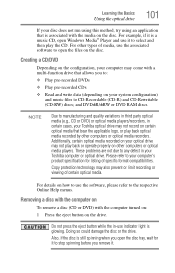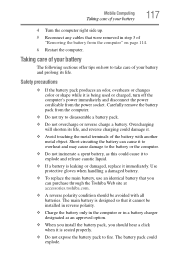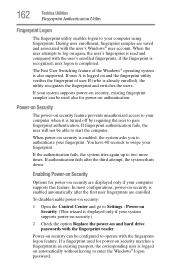Toshiba A205-S4639 Support Question
Find answers below for this question about Toshiba A205-S4639 - Satellite - Core 2 Duo 1.73 GHz.Need a Toshiba A205-S4639 manual? We have 1 online manual for this item!
Question posted by demetercocarlos on June 30th, 2015
When I Turn On My Toshiba A205 S4639, It Turn Off.
The person who posted this question about this Toshiba product did not include a detailed explanation. Please use the "Request More Information" button to the right if more details would help you to answer this question.
Current Answers
Answer #1: Posted by TechSupport101 on June 30th, 2015 9:27 PM
Depending on the length of time it takes before it shuts down, the CPU fan may be defect or inefficient due to debris and dust. The is a disassemble guide should you wish to take a closer lock. Again, the AC adapter or the laptop jack may be bad.
Related Toshiba A205-S4639 Manual Pages
Similar Questions
Toshiba Satellite P300-1a8 Laptop
I am unable to use laptop as do not have a bios password. Have tried lots of ways shown on YouTube b...
I am unable to use laptop as do not have a bios password. Have tried lots of ways shown on YouTube b...
(Posted by Jacksonlinda1 3 months ago)
Toshiba Satellite P205-s7469 Cpu Upgrade?
I wanted to upgrade my machine instead of purchasing a new one. I installed a new SSD, on the ram, i...
I wanted to upgrade my machine instead of purchasing a new one. I installed a new SSD, on the ram, i...
(Posted by AHL1 7 years ago)
How Do You Turn On The Wireless Switch On A Toshiba Laptop L645
(Posted by suhexdav 9 years ago)
How Do I Turn On The Keyboard Light On My Toshiba Laptop A665-s5170
(Posted by edelzy28 9 years ago)
Two Hard Drives
Can I install another hard drive in my Toshiba A305-S6825
Can I install another hard drive in my Toshiba A305-S6825
(Posted by jviet91 12 years ago)