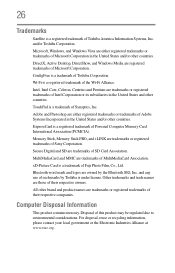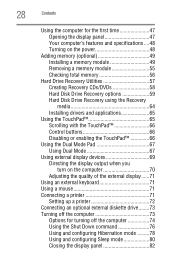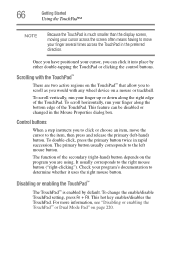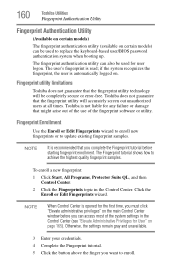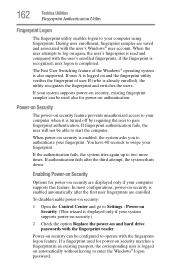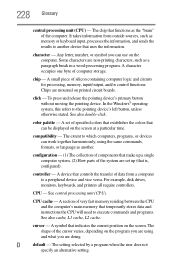Toshiba A205-S4577 Support Question
Find answers below for this question about Toshiba A205-S4577 - Satellite - Core 2 Duo 1.73 GHz.Need a Toshiba A205-S4577 manual? We have 1 online manual for this item!
Question posted by deshpandeprashant40 on September 6th, 2014
Cpu Fan Control Disable
My toshiba psaf0u-01q009 laptop hang 1 or 2time with in a day.i saw the cpu fan on mbd in stoping again and again. how to disable this fan control system in bios
Current Answers
Related Toshiba A205-S4577 Manual Pages
Similar Questions
Toshiba Satellite P300-1a8 Laptop
I am unable to use laptop as do not have a bios password. Have tried lots of ways shown on YouTube b...
I am unable to use laptop as do not have a bios password. Have tried lots of ways shown on YouTube b...
(Posted by Jacksonlinda1 3 months ago)
Satellite S55t-b5260 Unknown Factory Bios Password/cannot Access Computer
Laptop: Toshiba Satellite S55t - B5260MOBO: DA0BLNMB8D0 rev DAfter replacing video cable to a fix bl...
Laptop: Toshiba Satellite S55t - B5260MOBO: DA0BLNMB8D0 rev DAfter replacing video cable to a fix bl...
(Posted by blitzer 6 years ago)
Toshiba Satellite P205-s7469 Cpu Upgrade?
I wanted to upgrade my machine instead of purchasing a new one. I installed a new SSD, on the ram, i...
I wanted to upgrade my machine instead of purchasing a new one. I installed a new SSD, on the ram, i...
(Posted by AHL1 7 years ago)
Toshiba Satellite A205 How To Enter Bios
(Posted by daniMauree 10 years ago)
Two Hard Drives
Can I install another hard drive in my Toshiba A305-S6825
Can I install another hard drive in my Toshiba A305-S6825
(Posted by jviet91 12 years ago)