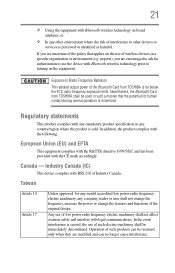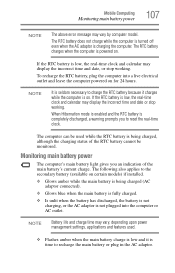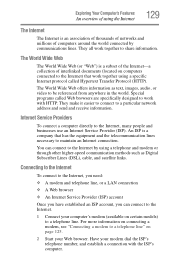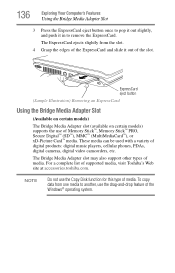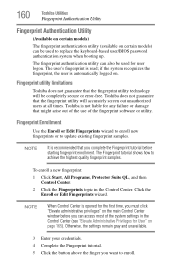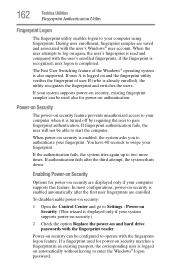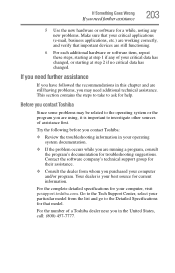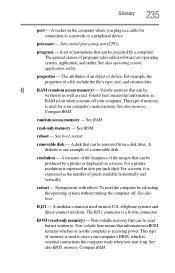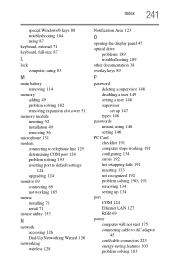Toshiba A200-EZ2204X Support Question
Find answers below for this question about Toshiba A200-EZ2204X - Satellite Pro - Core 2 Duo GHz.Need a Toshiba A200-EZ2204X manual? We have 1 online manual for this item!
Question posted by engedateshome on August 4th, 2015
Model Number Psaf4u-00d004 Ask Bios Password How To Reset ?
The person who posted this question about this Toshiba product did not include a detailed explanation. Please use the "Request More Information" button to the right if more details would help you to answer this question.
Current Answers
Answer #1: Posted by TommyKervz on August 4th, 2015 8:27 AM
To remove the BIOS password you need to take it to an Authorized Service Provider. BIOS password can be removed by every authorized service provider. Contact nearest ASP and they will do this for you. It costs a little bit but you do not have other choice
Related Toshiba A200-EZ2204X Manual Pages
Similar Questions
Bios Password Reset For Toshiba A205-s5871
please I forgot my tosiba satellite A205-S5871 password how can I reset it. Thank you.
please I forgot my tosiba satellite A205-S5871 password how can I reset it. Thank you.
(Posted by epasino07 8 years ago)
Toshiba Satellite S55t-b5273nr Bios Password Reset.
Im experencing problem. I have recently purchased an Toshiba Satellite S55t-B5273NR. It has an Super...
Im experencing problem. I have recently purchased an Toshiba Satellite S55t-B5273NR. It has an Super...
(Posted by zacharyzenger 8 years ago)
Bios Password Reset For Toshiba Satillite C855d-s5320
(Posted by Passion 11 years ago)
Toshiba Satellite M205-s4806 Bios Password Reset
I have a Toshiba Satellite M205-S4806 that has a power on BIOS password. I have not used it in about...
I have a Toshiba Satellite M205-S4806 that has a power on BIOS password. I have not used it in about...
(Posted by jameswfaulkner 11 years ago)
Bios Password Reset
i forgot my bios password. i need to know can i reset or change it ?
i forgot my bios password. i need to know can i reset or change it ?
(Posted by oopaveloo 12 years ago)