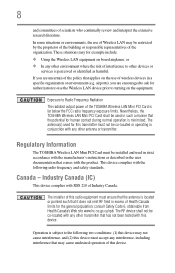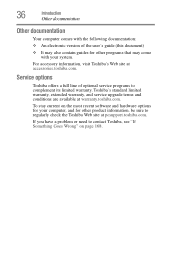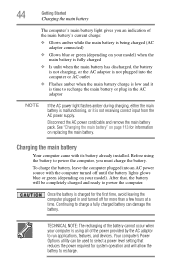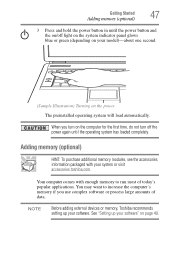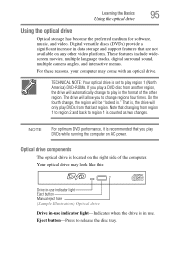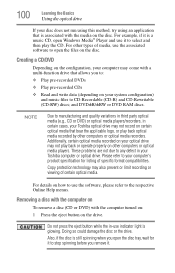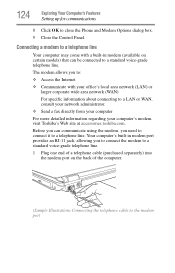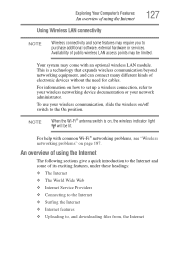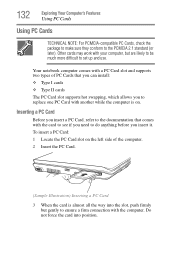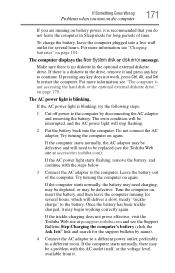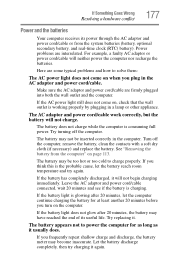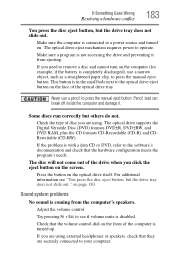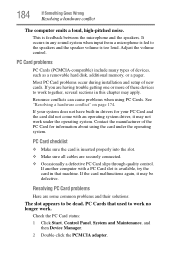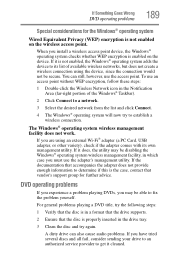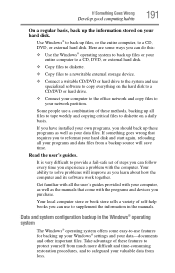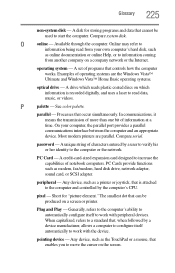Toshiba A135-S2246 Support Question
Find answers below for this question about Toshiba A135-S2246 - Satellite - Celeron M 1.73 GHz.Need a Toshiba A135-S2246 manual? We have 1 online manual for this item!
Question posted by jdm33196 on July 22nd, 2012
Will Not Come On Has Been Plugged Into Wall Several Hours Still Won't Come On
Current Answers
Answer #1: Posted by baklogic on July 22nd, 2012 1:51 PM
The other thing quite common for this type , is that the cmos battery has lost its usability, and I am sure this nodel has it soldered in to the motherboard. Sometime, if it is the cmos battery, it is possible to leave it charging for 24 hours, and then seeing if it responds.
25 years playing with computers/laptops, software, and 10 years a geek/nerd -always learning
Related Toshiba A135-S2246 Manual Pages
Similar Questions
I just bought this new laptop and the mouse pad only works on the lock screen. i tried pressing the ...
wireless card do not work. What kind of Driver do I need for wireless network