Toshiba A105 S4064 Support Question
Find answers below for this question about Toshiba A105 S4064 - Satellite - Core Solo 1.86 GHz.Need a Toshiba A105 S4064 manual? We have 2 online manuals for this item!
Question posted by Asenjiakido on October 26th, 2012
Cmos
How to locate and remove the cmos baterry for a system reset
Current Answers
There are currently no answers that have been posted for this question.
Be the first to post an answer! Remember that you can earn up to 1,100 points for every answer you submit. The better the quality of your answer, the better chance it has to be accepted.
Be the first to post an answer! Remember that you can earn up to 1,100 points for every answer you submit. The better the quality of your answer, the better chance it has to be accepted.
Related Toshiba A105 S4064 Manual Pages
Toshiba Online Users Guide for Satellite A100/A105 - Page 1
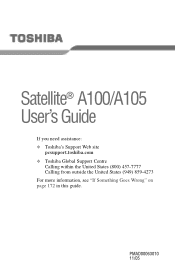
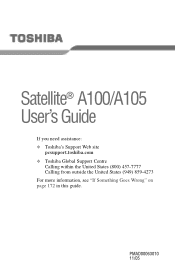
Satellite® A100/A105 User's Guide
If you need assistance: ❖ Toshiba's Support Web site
pcsupport.toshiba.com ❖ Toshiba Global Support Centre
Calling within the United States (800) 457-7777 Calling from outside the United States (949) 859-4273 For more information, see "If Something Goes Wrong" on page 172 in this guide. PMAD00063010 11/05
Toshiba Online Users Guide for Satellite A100/A105 - Page 2


... DAMAGE TO OR LOSS OF ANY BUSINESS, PROFITS, PROGRAMS, DATA, NETWORK SYSTEMS OR REMOVABLE STORAGE MEDIA ARISING OUT OF OR RESULTING FROM THE USE OF THE PRODUCT, EVEN IF...(s) and associated software, among the most advanced data storage technologies available.
Model: Satellite® A100/A105
Recordable and/or ReWritable Drive(s) and Associated Software Warranty
The computer system you purchased...
Toshiba Online Users Guide for Satellite A100/A105 - Page 7


... the United States for harmful interference to co-channel Mobile Satellite systems. High power radars are designed to be connected to : ❖ The IEEE 802.11 Standard on Web site http://www.toshibaeurope.com/computers/tnt/bluetooth.htm in Europe or pcsupport.toshiba.com in the 5.15 GHz to 5.25 GHz frequency range.
Toshiba Online Users Guide for Satellite A100/A105 - Page 8
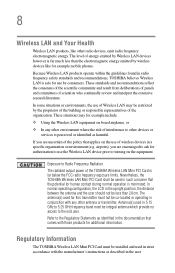
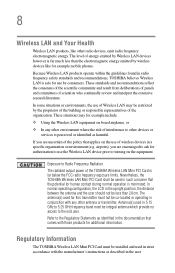
..., TOSHIBA believes Wireless LAN is safe for this transmitter must not be co-located or operating in conjunction with those products for authorization to use the Wireless LAN...or environment (e.g. These situations may be integral antenna which provide no access to 5.25 GHz frequency band must be less than the electromagnetic energy emitted by Wireless LAN devices however is...
Toshiba Online Users Guide for Satellite A100/A105 - Page 9
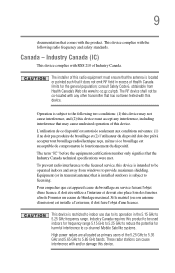
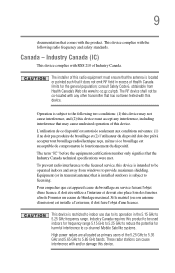
... located or pointed such that may not cause interference, and (2) this device. The RF device shall not be co-located ...du dispositif.
To prevent radio interference to co-channel Mobile Satellite systems. High power radars are allocated as primary users ... is intended to be used indoors for frequency range 5.15 GHz to 5.25 GHz to reduce the potential for the general population; Si le matriel...
Toshiba Online Users Guide for Satellite A100/A105 - Page 12
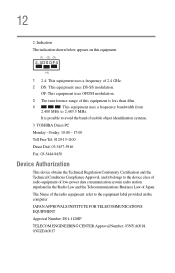
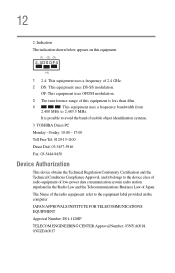
OF: This equipment uses OFDM modulation.
3 The interference range of this equipment.
(1) (2) (3)
2.4DSOF4
(4)
1 2.4: This equipment uses a frequency of 2.4 GHz. 2 DS: This equipment uses DS-SS modulation. It is less than 40m.
4
This equipment uses a frequency bandwidth from
2,400 MHz to 2,483.5 MHz. TOSHIBA Direct ...
Toshiba Online Users Guide for Satellite A100/A105 - Page 13


...❖ Do not install the embedded wireless module into other device. ❖ 5.17 GHz to 5.23 GHz for the Atheros AR5BMB-43/44 and AR5BMB5 Mini PCI Wireless Network Adapters
This equipment is...what type of wireless device is in 802.11a and Turbo Mode.
802.11b (2.4 GHz)
Australia Canada France Ireland Luxembourg Norway Switzerland
Austria Denmark Germany Italy Netherlands Portugal UK
Belgium...
Toshiba Online Users Guide for Satellite A100/A105 - Page 17
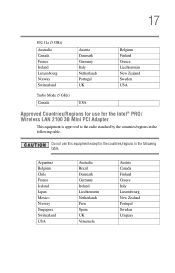
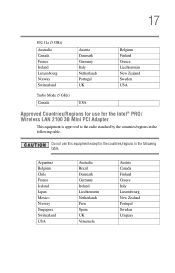
... Finland Greece Italy Luxembourg New Zealand Portugal Sweden Uruguay 17
802.11a (5 GHz)
Australia Canada France Ireland Luxembourg Norway Switzerland
Austria Denmark Germany Italy Netherlands Portugal UK...
Belgium Finland Greece Liechtenstein New Zealand Sweden USA
Turbo Mode (5 GHz)
Canada
USA
Approved Countries/Regions for the Intel® PRO/ Wireless LAN 2100...
Toshiba Online Users Guide for Satellite A100/A105 - Page 19


... more information. Bluetooth® Wireless Technology and Your Health
The products with one of 2.4 GHz Wireless LAN devices (40 meters/43.74 yards or more information. Bluetooth and Wireless LAN ...europe.com/computers/tnt/bluetooth.htm in Europe or pcsupport.toshiba.com in order to 2.4 GHz Wireless LAN devices, Bluetooth transmissions might slow down or cause errors. If you use Bluetooth ...
Toshiba Online Users Guide for Satellite A100/A105 - Page 22


... of radio equipment of low-power data communication system radio station stipulated in the Radio Law of this equipment.
(1) (2) (3)
2.4FH1
(4)
1 2.4: This equipment uses a frequency of 2.4 GHz. 2 FH: This equipment uses FH-SS modulation. 3 The interference range of Japan. The Name of mobile object identification systems. 3. TOSHIBA Direct PC Monday - Friday: 10...
Toshiba Online Users Guide for Satellite A100/A105 - Page 25


... trademark of Toshiba America Information Systems, Inc. Bluetooth word mark and logos are trademarks or registered trademarks of Microsoft Corporation.
All other countries. 25
Trademarks
Satellite is a registered trademark of the Wi-Fi Alliance. DirectX, Active Desktop, DirectShow, and Windows Media are those of this material may be regulated due to...
Toshiba Online Users Guide for Satellite A100/A105 - Page 107
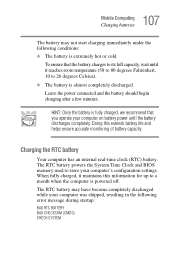
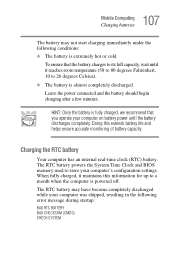
... the computer is powered off. The RTC battery may not start charging immediately under the following error message during startup:
BAD RTC BATTERY BAD CHECKSUM (CMOS) CHECK SYSTEM 107 Mobile Computing
Charging batteries
The battery may have become completely discharged while your computer was shipped, resulting in the following conditions: ❖...
Toshiba Online Users Guide for Satellite A100/A105 - Page 251
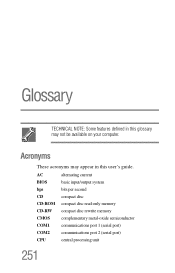
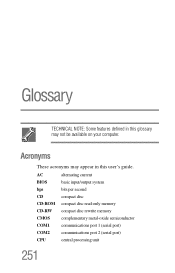
...
BIOS
basic input/output system
bps
bits per second
CD
compact disc
CD-ROM compact disc read-only memory
CD-RW compact disc rewrite memory
CMOS complementary metal-oxide semiconductor
COM1
communications port 1 (serial port)
COM2
communications port 2 (serial port)
CPU
central processing unit
251 Glossary
TECHNICAL NOTE: Some features defined...
Maintenance Manual - Page 22
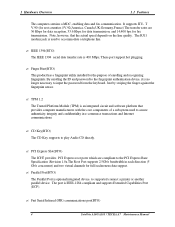
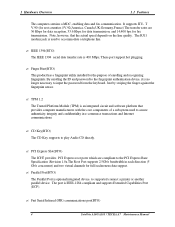
... finger against the fingerprint sensor.
? 1 Hardware Overview
1.1 Features
The computer contains a MDC, enabling data and fax communication. Note, however, that provides computer manufacturers with the core components of enrolling and recognizing fingerprints. CD Key(BTO) The CD Key supports to supported connect a printer or another parallel device. Fast Serial Infrared (FIR...
Maintenance Manual - Page 28


... x 16 x 8P) 1024 MB (64M x 8 x 16P)
? System bus: 667 MHz ? Core speed: TBD ? Core speed: 1.66/1.83/2.0/2.16/2.33 GHz ? On-die level 2 cache 1 MB
? Processor: Intel Yonah Processor and Yonah Based Celeron M
? No parity bit
?64-bit data transfer
10
Satellite A100/A105 / TECRA A7 Maintenance Manual 1 Hardware Overview
1.2 System Unit Components
The system...
Maintenance Manual - Page 52


... other error message is loaded normally, go to Procedure 3.
If any key as prompted.
Satellite A100/A105 / TECRA A7 Maintenance Manual
2-9
If the error message appears frequently when the power is turned...-diagnostic Power On Self Test (POST) embedded in the RTC memory (generally called CMOS memory) does not match the actual configuration or when the data is lost because the...
Maintenance Manual - Page 232


CMOS-LSI circuits are used in the module, so guard against damage from electrostatic discharge. A Handling the LCD Module
Appendices
5. Be sure to drop it or ... could cause breakage or cracks.
6. Glass is used in the panel, so be careful not to wear a wrist or ankle ground when handling the module. Satellite A100/A105 / TECRA A7 Maintenance Manual
A-3 Apx.
Maintenance Manual - Page 269
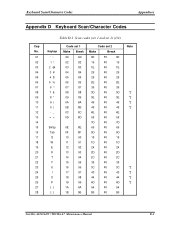
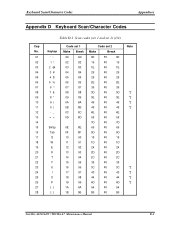
...16
03
2 @
03
83
1E
F0
1E
04
3 #
04
84
26
F0
26
05
4 $
05
85
25
F0
25
06
5 %
06
86
2E
F0
2E
07
6 ^
07
87
36
F0
36
08
7 &
08
88
3D
F0
3D
*2
09
8 *
09
89
3E
F0
3E
...
99
4D
F0
4D
*2
27
[ {
1A
9A
54
F0
54
28
] }
1B
9B
5B
F0
5B
Satellite A100/A105 / TECRA A7 Maintenance Manual
D-1
Keyboard Scan/Character Codes
Appendices
Apx.
Maintenance Manual - Page 273
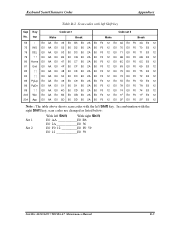
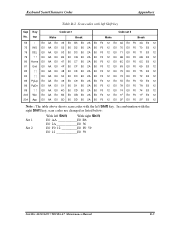
... E0 F0 72 E0 12
85 PgUp E0 AA E0 49 E0 C9 E0 2A E0 F0 12 E0 7D E0 F0 7D E0 12
86 PgDn E0 AA E0 51 E0 D1 E0 2A E0 F0 12 E0 7A E0 F0 7A E0 12
89 ? ? top
Code set 1
Make
Break... 1 Set 2
With left Shift
With right Shift
E0 AA ___________E0 B6
E0 2A E0 36
E0 F0 12 _________E0 F0 59
E0 12 E0 59
Satellite A100/A105 / TECRA A7 Maintenance Manual
D-5
Maintenance Manual - Page 274
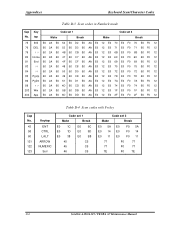
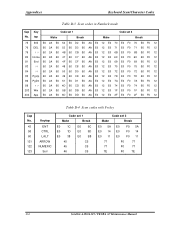
...
Break
E0 5A E0 E0 14 E0 E0 11 E0
F0 5A F0 14 F0 11
77
F0
77
77
F0
77
7E
F0
7E
D-6
Satellite A100/A105 / TECRA A7 Maintenance Manual E0 2A E0 50 E0 D0 E0 AA E0 12 E0 72 E0 F0 72 E0 F0 12
85 PgUp... E0 2A E0 49 E0 C9 E0 AA E0 12 E0 7D E0 F0 7D E0 F0 12
86 PgDn E0 2A E0 51 E0 D1 E0...
Similar Questions
Indicator Lights
What do the 3 indicator lights on the front of my Toshiba Satellite laptop mean? Left and middle are...
What do the 3 indicator lights on the front of my Toshiba Satellite laptop mean? Left and middle are...
(Posted by kaeurledits 9 years ago)
Is A Toshiba Satellite Pro C870 A Touch Screen Laptop
(Posted by Jakevj88 9 years ago)
Toshiba Satellite C55d A5344 15.6 Inch Laptop Mouse Pad
I just bought this new laptop and the mouse pad only works on the lock screen. i tried pressing the ...
I just bought this new laptop and the mouse pad only works on the lock screen. i tried pressing the ...
(Posted by lisathurman 10 years ago)
Satellite L755-s5153 Wont Charge While Laptop Is On
(Posted by Dcowaab 10 years ago)
Memory For Toshiba Satellite A105-s4064 Laptop
I need to know how much memory I can put in my laptop.
I need to know how much memory I can put in my laptop.
(Posted by clasonj 12 years ago)

