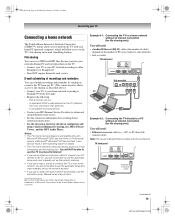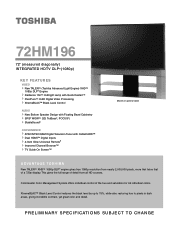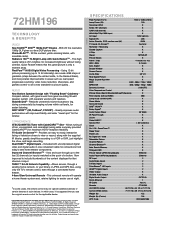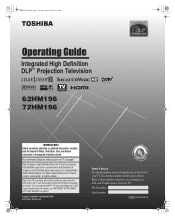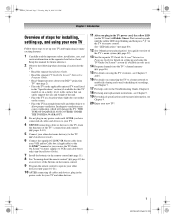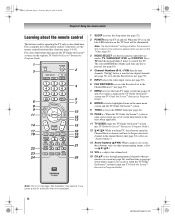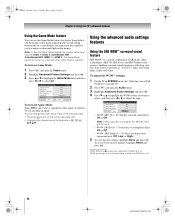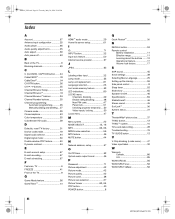Toshiba 72HM196 Support Question
Find answers below for this question about Toshiba 72HM196 - 72" Rear Projection TV.Need a Toshiba 72HM196 manual? We have 4 online manuals for this item!
Question posted by maxkrieger64 on August 25th, 2020
What Is The Part Number For The 72hm196 Color Wheel
The person who posted this question about this Toshiba product did not include a detailed explanation. Please use the "Request More Information" button to the right if more details would help you to answer this question.
Current Answers
Answer #1: Posted by Odin on August 25th, 2020 4:16 PM
Not all parts have part numbers. If you haven't yet asked the manufacturer, use the contact information here--https://www.contacthelp.com/toshiba/customer-service. Otherwise, try
- https://www.shopjimmy.com/ or https://www.tvserviceparts.com/
- https://www.diyspareparts.com/
- a search engine like Google's or Bing
- http://www.searchtempest.com/, which displays global listings from eBay, Craigslist, and other sources
Hope this is useful. Please don't forget to click the Accept This Answer button if you do accept it. My aim is to provide reliable helpful answers, not just a lot of them. See https://www.helpowl.com/profile/Odin.
Related Toshiba 72HM196 Manual Pages
Similar Questions
Best Place To Buy A Replacement Color Wheel For A Toshiba 62hm196 Dlp Tv
Hello All,where Can I Buy A Replacement Color Wheel For A Toshiba 62hm196 Dlp Tv?
Hello All,where Can I Buy A Replacement Color Wheel For A Toshiba 62hm196 Dlp Tv?
(Posted by JOEMAGG23 8 years ago)
Two Problems With The Tv Now. Cant Find Anyone Around Me To Look At It.
First, when i turn off the tv, to turn it back on, i have to pull out the power plug.. wait about 5 ...
First, when i turn off the tv, to turn it back on, i have to pull out the power plug.. wait about 5 ...
(Posted by mikearsh 11 years ago)
I Have A Toshiba 72mx196 - 72' Rear Projection Tv Why Isnt The Picture Bright
WHY DOESNT MY TVS PICTURE COME OUT BRIGHT ENOUGH I CAN BARELY SEE ANYTHING ON IT
WHY DOESNT MY TVS PICTURE COME OUT BRIGHT ENOUGH I CAN BARELY SEE ANYTHING ON IT
(Posted by stinkybettle 12 years ago)
Need Color Wheel For Toshiba 52hm95
Where can I purchase a color wheel for Toshiba 52HM95?
Where can I purchase a color wheel for Toshiba 52HM95?
(Posted by mochiko123 12 years ago)
How Hard Is It To Replace The Color Wheel On This Model?
A service tech says my television needs a color wheel. How hard is it to replace this? The tv lights...
A service tech says my television needs a color wheel. How hard is it to replace this? The tv lights...
(Posted by swest23 12 years ago)