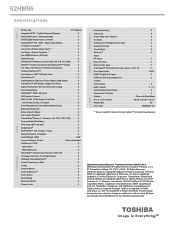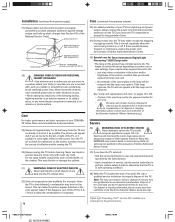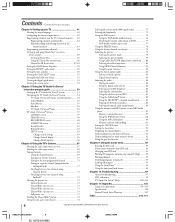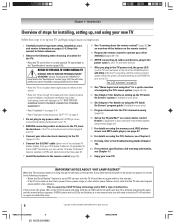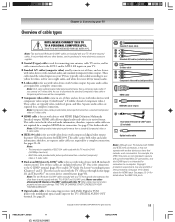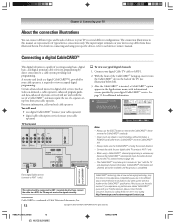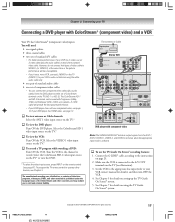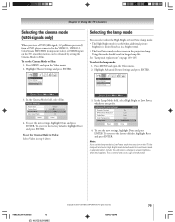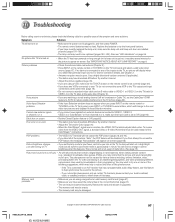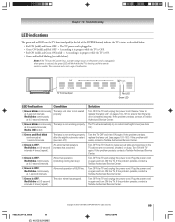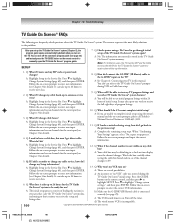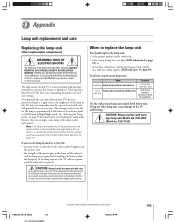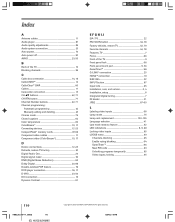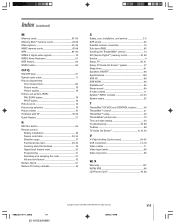Toshiba 52HM95 Support Question
Find answers below for this question about Toshiba 52HM95 - 52" Rear Projection TV.Need a Toshiba 52HM95 manual? We have 2 online manuals for this item!
Question posted by mochiko123 on November 16th, 2011
Need Color Wheel For Toshiba 52hm95
Where can I purchase a color wheel for Toshiba 52HM95?
Current Answers
Answer #1: Posted by TVDan on November 16th, 2011 8:16 PM
Toshiba doesn't sell the color wheel separately, you need to purchase an entire optical engine:
Manufacturer
Toshiba
Part Number
23405474
Description
OPTICS BLOCK, LV-6
List
$456.00
in stock here: http://www.andrewselectronics.com/welcome.aspx (there is a $192 core charge)
TV Dan
Related Toshiba 52HM95 Manual Pages
Similar Questions
Toshiba Rear Projection Tv Displaying Black And White Only
Hello,I have a Toshiba rear projection TV Model No. 62HM196 and it is only displaying in black and w...
Hello,I have a Toshiba rear projection TV Model No. 62HM196 and it is only displaying in black and w...
(Posted by braidenlair 3 years ago)
What Color Wheel Fit A Toshiba 52hm95
(Posted by jangetde 9 years ago)
Where Is Toshiba 52hm95 Color Wheel Located
(Posted by l0ngskris 9 years ago)
How Do You Take The Color Wheel Out Of A 52hm95
(Posted by johninood 10 years ago)
Toshiba Model#50a11 50' Rear Projection Tv Picture Went Black
Toshiba model #50A11 50" rear projection TV - pictuer suddenly went black. Has good audio, but no vi...
Toshiba model #50A11 50" rear projection TV - pictuer suddenly went black. Has good audio, but no vi...
(Posted by rfv57 11 years ago)